Peavey JSX 212 User Manual
Page 14
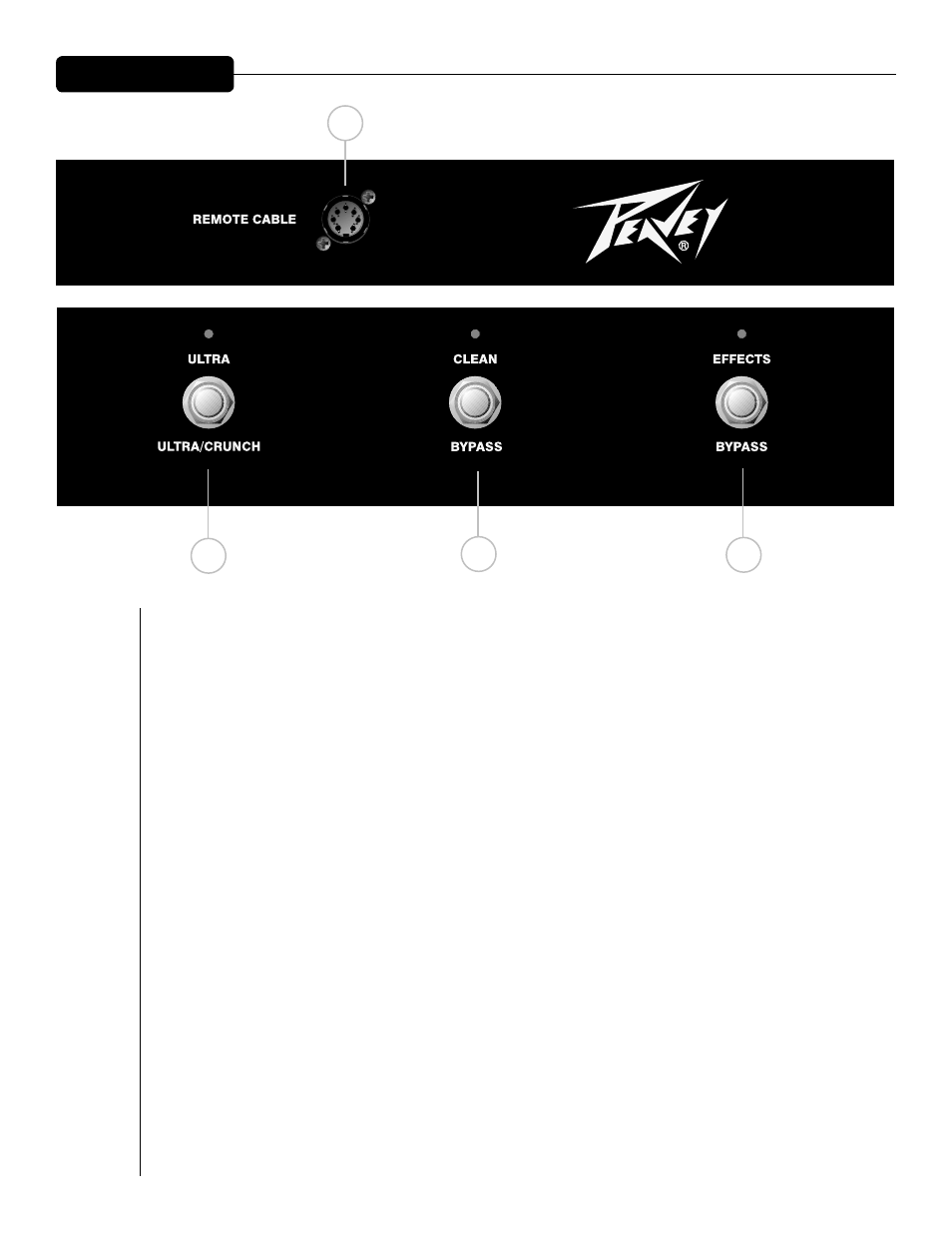
14
F O O T S W I T C H
(36)
CABLE CONNECTOR
This seven-pin DIN connector is provided for connecting the footswitch to the amplifier REMOTE
SWITCH (26) via the cable included in the carton. Connections at the switch and the amplifier should
be made before the amp is powered up.
(37)
ULTRA/CRUNCH SELECTOR
This switch selects between the Ultra and Crunch channels on the amplifier. The LED will illuminate
when the Ultra channel is selected. When the LED is dark, the Crunch channel is selected. The CLEAN
SELECTOR (38) must be in the BYPASS mode to activate either the Ultra or Crunch channel.
(38)
CLEAN SELECTOR
This switch selects the Clean channel and will activate regardless of the position of the ULTRA/CRUNCH
SELECTOR (37). The LED will illuminate when the Clean channel is selected. This switch must be in the
BYPASS position, indicated by a dark LED, in order to utilize the ULTRA/CRUNCH SELECTOR (37).
(39)
EFFECTS SELECTOR
This switch activates the amplifier’s effects loop (22 – 25). The LED will illuminate when the effects
loop is active.
37
39
36
38
