Polaroid PDV-077PT User Manual
Page 26
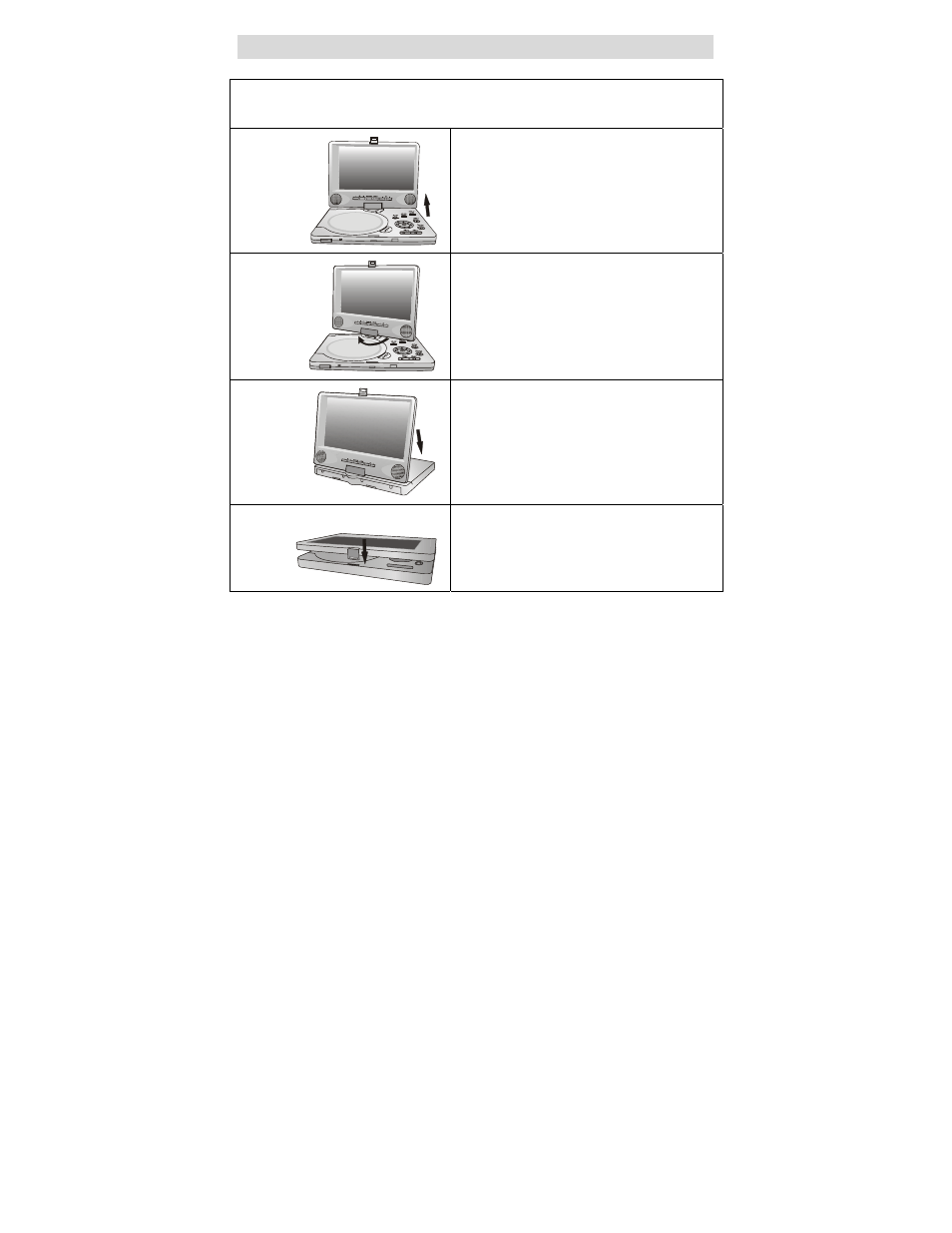
- 26 -
Special Notes On Revolving TFT LCD Screen
The revolving TFT LCD screen is one of the outstanding features of this product. Take
the following steps for proper operation.
Pos A
1. Open the screen cover to position (A) as shown
in left figure at which the screen is vertical
to the operation panel.
Pos B
2. Rotate the screen horizontally about its axis
in the clockwise direction only. The maximum
revolution is 180 degrees (position C). You will
hear a click and the screen faces backward. If
you want to return to initial position (A) revolve
screen counter clockwise until it clicks.
Pos C
3. You can rotate the screen vertically from position
C to the operation panel as indicated in left
fig.
Pos D
4. The final rotating position (position D) at which
the screen faces upward with its back to the
operation panel.
- PDM-0825M (47 pages)
- PDM-0082M (44 pages)
- PDU-1063 (33 pages)
- DRA-01601A (36 pages)
- PDV-0560M (33 pages)
- PDV-0713B (30 pages)
- PDM-0725 (43 pages)
- FXM-3211C (44 pages)
- 1913-TDXB (68 pages)
- FXX-321C (46 pages)
- 20060915 (35 pages)
- PDU-0824 (44 pages)
- FDM-0700A (36 pages)
- PDM-0743M (40 pages)
- PDV-0801A (31 pages)
- PDV-0820T (31 pages)
- PDU-0832DS (41 pages)
- PDU-2728 (28 pages)
- 20080109 (35 pages)
- PDM-0817 (67 pages)
- FXM-1911C (43 pages)
- MGX-0550 (71 pages)
- PDM-0990DS (68 pages)
- 20071226 (28 pages)
- PDX-0073 (42 pages)
- TBX-2000AF (27 pages)
- TDX-02610B (73 pages)
- PDU-1045 (45 pages)
- DVP 300 (30 pages)
- PDV-1008N (27 pages)
- PDM-0723 (43 pages)
- PDV-523M2 (41 pages)
- PDM-0711 (37 pages)
- PDM-8551 (37 pages)
- PDV-0700 (27 pages)
- PDM-8553M (31 pages)
- PDM-0743LA (40 pages)
- PDM-0084 (43 pages)
- PDM-1040 (45 pages)
- DHX-202 (19 pages)
- PDV-0750 (29 pages)
- PDX-0075 (42 pages)
- PDM-0743 (38 pages)
- PDU-2729 (11 pages)
- PDV-0707N (29 pages)
