Setup operations – Philips HKGAC450 User Manual
Page 25
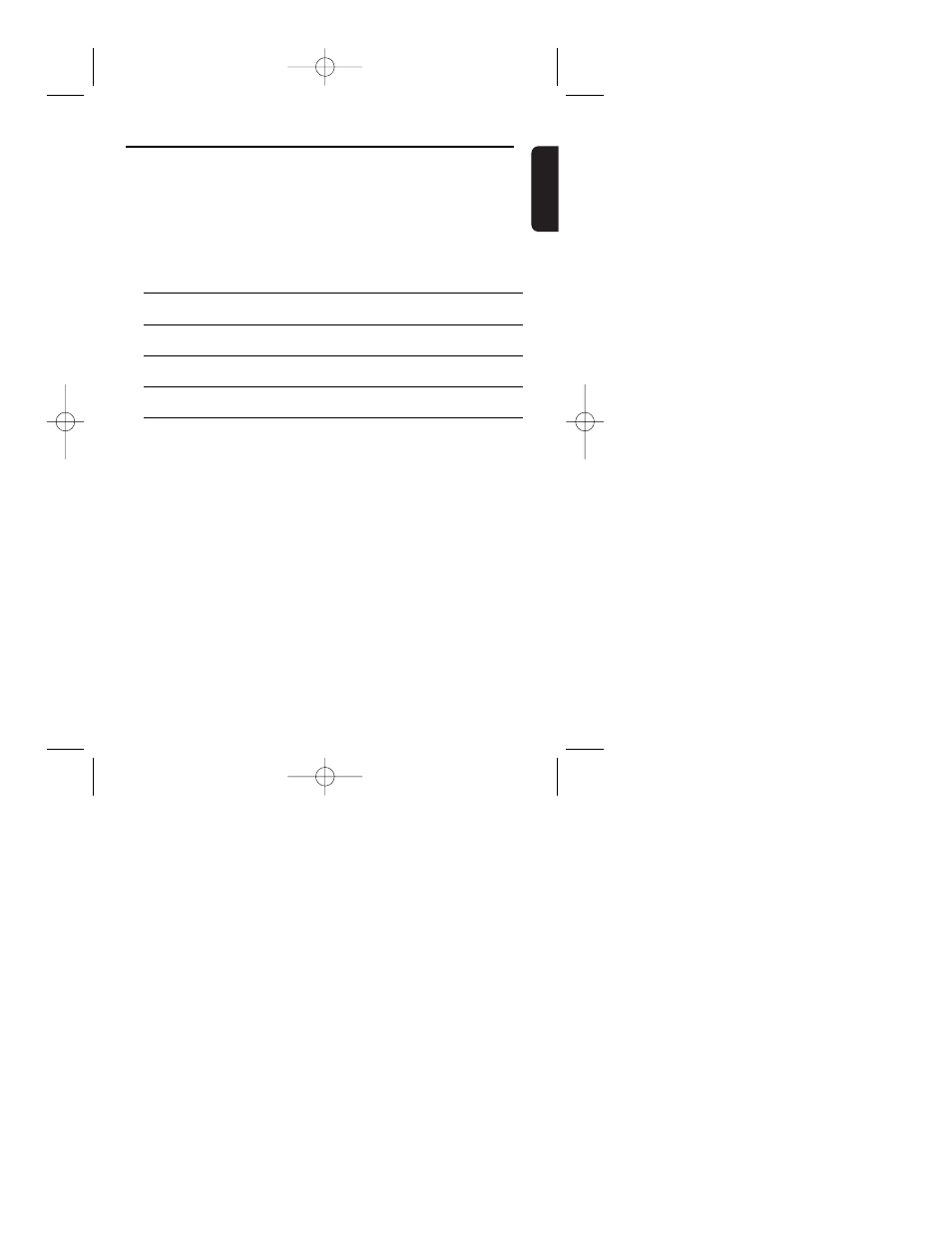
21
English
To maximize your playback experience, use SETUP to fine tune your settings.
Use the
3,4,1, 2 keys to highlight your selection, and press OK.
1 Press SETUP. A list of features is shown.
2 Use the
3 4 keys to highlight your selection.
When the cursor highlights these settings, press
OK to:
GENERAL SETUP
select display and other options
AUDIO SETUP
select audio options
PREFERENCES
select playback preferences
PASSWORD SETUP select password options
EXIT SETUP
Exit Setup
3 Press
1 to abort current setting or go back to previous menu level.
4 Press SETUP to exit.
SETUP operations
PET710_ENG/37.QXD 24/5/05 14:29 Page 21
This manual is related to the following products:
