Display issues, Serial ports – com1/2/3/4, Sound ports – POSIFLEX Business Machines 16560900020 User Manual
Page 19: Touch panel
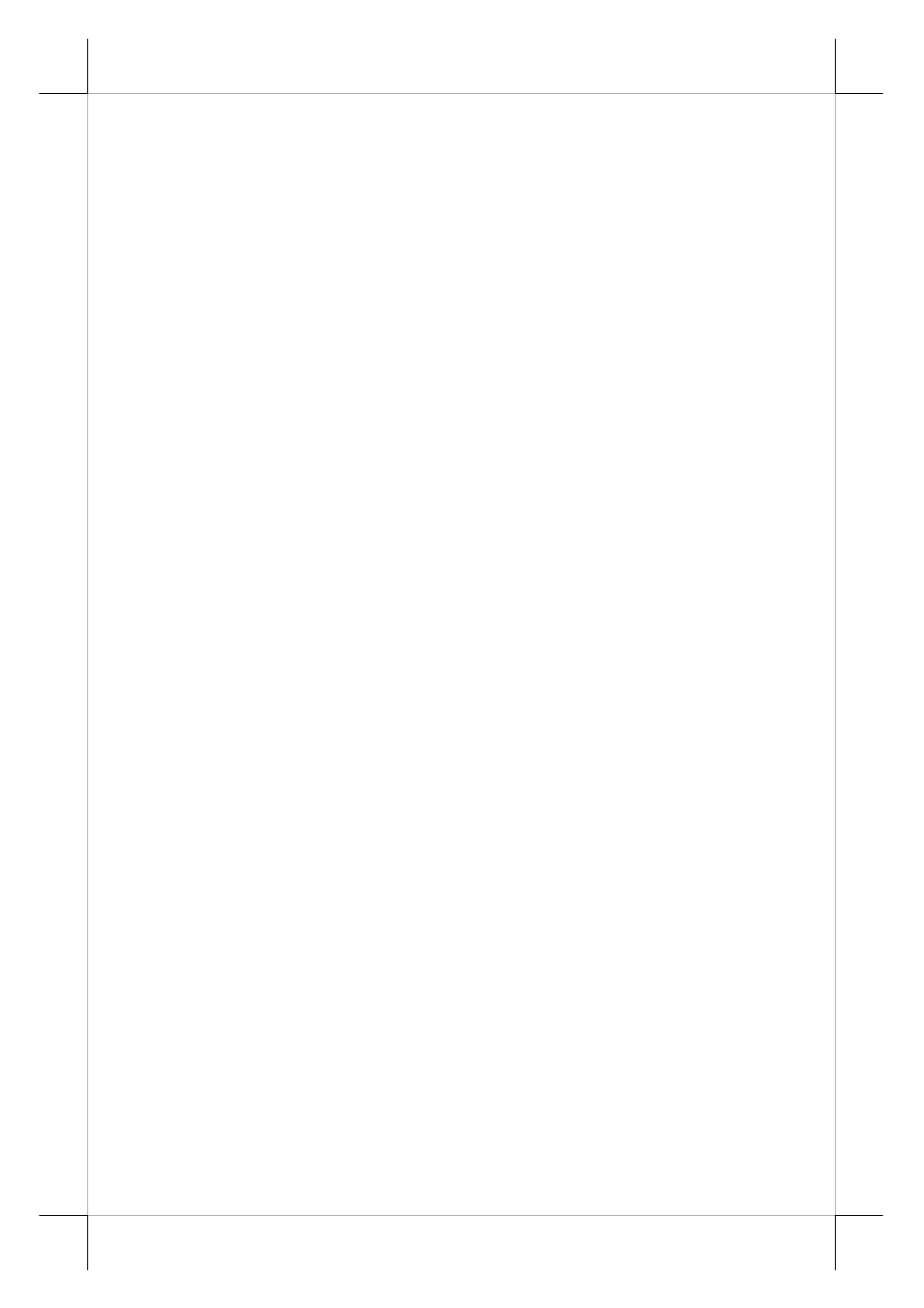
Part 19
Advanced Chipset Features
On-Chip Frame Buffer Size 8MB(1MB, 4MB, 8MB, 16MB, 32MB)
DVMT Mode DVMT (FIXED, DVMT, BOTH)
DVMT / FIXED Memory Size 128MB (64MB, 128MB)
DISPLAY ISSUES
Main LCD Display
For best viewing result please set your display resolution at 1024 x
768 with high color for KS-6615/7315 and set it at 1280 x 1024 with high
color for KS-6617/7317.
The system supports Dynamic Video Memory Technology. To allow
the OS to utilize this feature, please select “Advance Chipset Features” in
BIOS setup and select in “DVMT Mode” as “DVMT” or “BOTH”. The
maximum selectable “DVMT / FIXED Memory Size” is 128MB for KS-
6615/6617 and is 224MB for KS-7315/7317.
VGA Port
The VGA port in the KS system supports TM4115 touch monitor,
LM6212 LCD monitor or TM7112 touch monitor if there is no base mount 2
nd
LCD display. This port supports either mirror mode (identical image) or
extended mode dual display function for WinXP. To support the DC power to
these Posiflex monitor, use the DC adaptor to connect into the monitor (for
TM-4115 / TM-7112) or its VGA cable (for LM-6212) or use Posiflex VGA +
power cable and set an internal jumper in KS main unit to supply the required
power through the VGA connector (for LM-6212). Do not connect other
monitor to this port before the power in this port is disabled.
SERIAL PORTS – COM1/2/3/4
In KS-6615/6617/7315/7317 system, there are 4 serial ports available.
All can supply a +5 V DC through pin 9 after proper jumper setting change.
All ports are standard RS232 serial ports as status at delivery.
When a serial Modem is to be used in KS system, it is most
recommended to use any COM port other than the COM1 port for this purpose.
In this way any hardware resource conflict is eliminated and the MODEM ring
up function can be supported.
SOUND PORTS
The audio port in KS system is arranged to have 2 internal audio
speakers with maximum audio power of 2 W at lower corners of the main unit
The internal speaker will be automatically disconnected when a plug is
inserted in the line output jack.
TOUCH PANEL
All paragraphs below are applicable for models with touch panel only.
The user of those models without touch panel can ignore them and consider
this user’s manual ends here.
