Other functions, Switching on /off, Dimming system’s display screen – Philips MX3910D/37 User Manual
Page 41: Recording to an external device, Using the remote to operate your television, Press tv/av, Press tv vol +/- to adjust the tv’s volume level, Press b to turn off your tv
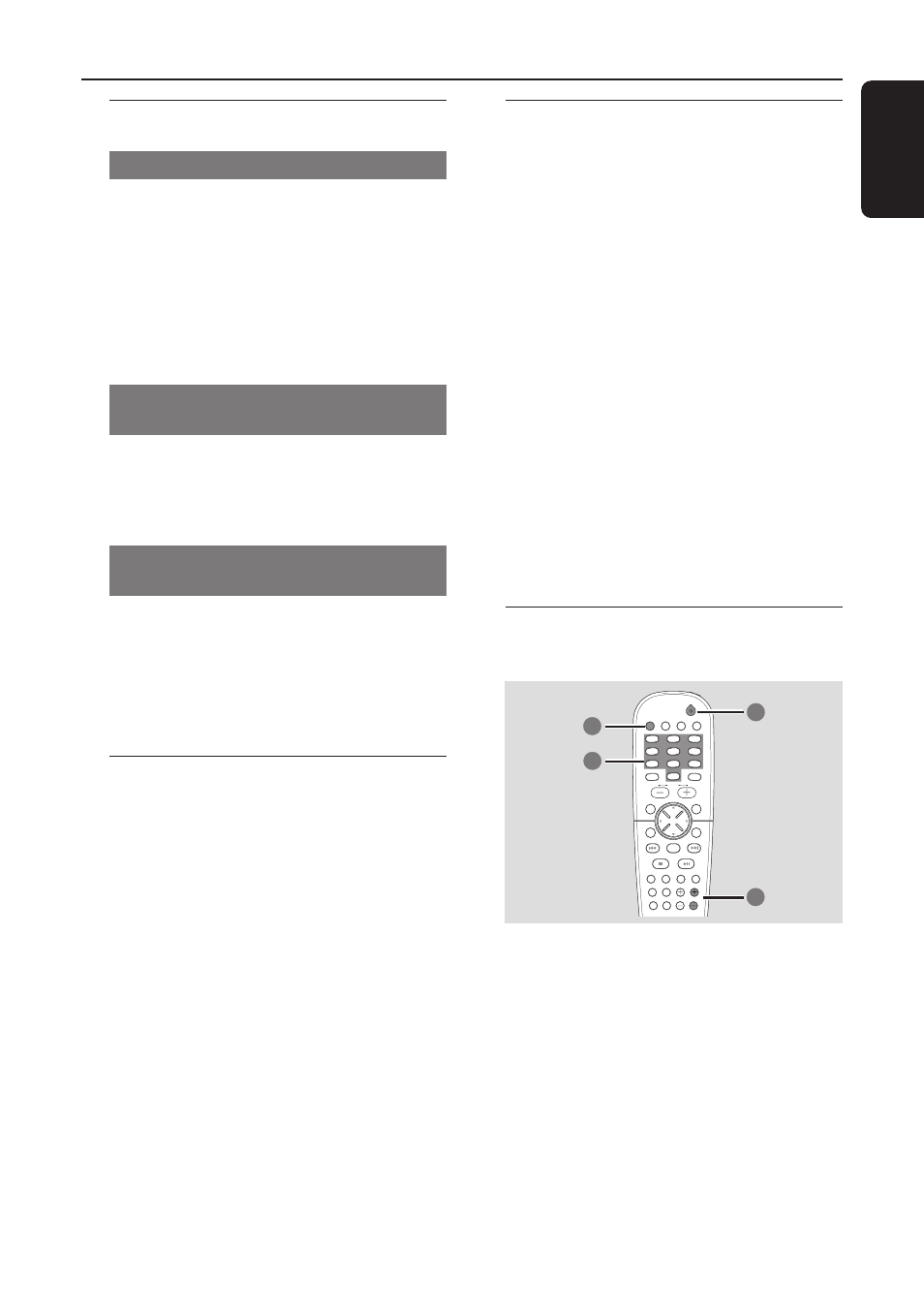
39
English
Other Functions
Switching on /off
Switching to active mode
●
Adjust the
SOURCE control to select :
DISC 1....DISC 5
™ FM TUNER ™
AM TUNER
™ TV/AV ™ AUX ™
DIG IN
™ DISC 1....
OR
Press
DISC/MEDIA, TUNER, TV/AV
or
AUX /DI on the remote.
Switching to Eco Power standby
mode
●
Press
STANDBY ON (B).
➜
ECO POWER button lights up.
➜
The display screen will go blank.
Switching to standby mode
(view clock)
●
Press and hold
STANDBY ON (B).
➜
The clock appears.
➜
While in standby mode, pressing
CLOCK•TIMER button will switch the
system to Eco Power standby mode.
Dimming system’s display
screen
●
Press
DIM to select desired brightness :
MODE 1, MODE 2, MODE 3 or
NORMAL.
Helpful Hint:
– Pressing DIM button in standby mode will
toggle between half and full brightness.
Recording to an external
device
1
Connect the external recording device to
LINE OUT or DIGITAL OUT.
(See page 15 “Connections – Optional”.)
2
Select the source to record from your
DVD system (DISC, TUNER, TV/AV or
AUX/DI) and start playback (if necessary.)
➜
You can only record from DISC if using
DIGITAL OUT to connect the external
recording device.
3
Start recording on the external recording
device.
Helpful Hints:
– All the sound control features are available
for selection.
– Refer to the owner’s manual of the
connected equipment for details.
Using the remote to operate
your television
4
2
TV/AV
DISC/
MEDIA
TUNER
AUX/DI
REPEAT
REPEAT
DISC SKIP
DISC MENU
PROGRAM
SYSTEM MENU
DIM
SLEEP
SUBW
TV VOL
VOICE
MUTE
SEATING
ZOOM
PREV
NEXT
STOP
PLAY/PAUSE
A-B
VOL
OK
SOUND
SURR.
4
5
6
1
2
3
7
8
9
0
1
3
1
Press
TV/AV.
2
Press
S / T or use the numeric
keypad (0-9) to select the TV’s channel.
3
Press
TV VOL +/- to adjust the TV’s
volume level.
4
Press B
to turn off your TV.
