Setting up tv stations, Manual programme tuning – Rolsen RL-15X11 User Manual
Page 16
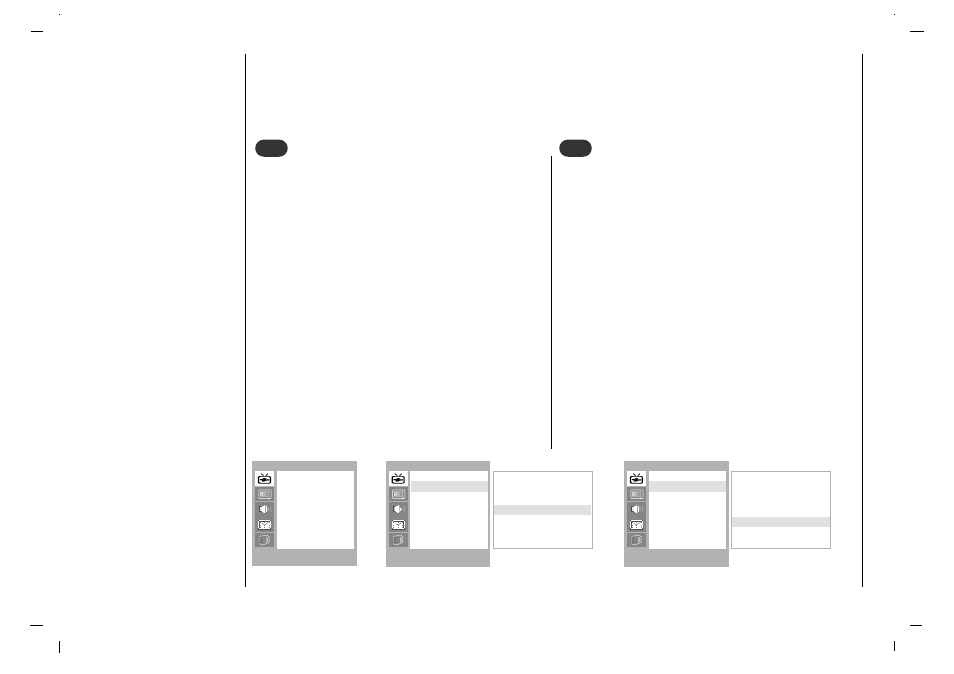
Setting up TV stations
Manual programme tuning
16
Press the
D
/
E
button to select
Search
.
Press the
F
/
G
button to commence searching on the
Search
pull-down menu. If a station is found the search
will stop.
If this station is the one required, press the OK button to
store it.
4
4
Press the
D
/
E
button to select
Name
.
Press the
G
button on the
Name
pull-down menu.
Press the
D
button. You can use a blank,
+
,
-
, the numer-
ic
0
to
9
and the alphabet
A
to
Z
.
With the
E
button you can select in the opposite direction.
Select the position by pressing the
F
/
G
button and then
take your choice of the second character, and so on.
Press the OK button.
Repeatedly press the MENU button to return to normal TV
viewing.
5
5
STATION
()}{
OO
OK
OO
MENU
OO
EXIT
Auto
Manual
Edit
STATION
()}{
OO
OK
OO
MENU
OO
EXIT
Storage
8
System
BG
Channel
VHF/UHF 3
Search
Name
C 14
Auto
Manual
Edit
Manual
Search
GGG
STATION
()}{
OO
OK
OO
MENU
OO
EXIT
Storage
8
System
BG
Channel
VHF/UHF 3
Search
Name
C 14
Auto
Manual
Edit
Manual
Name
C 14
