Panasonic KX-FM280 User Manual
Page 107
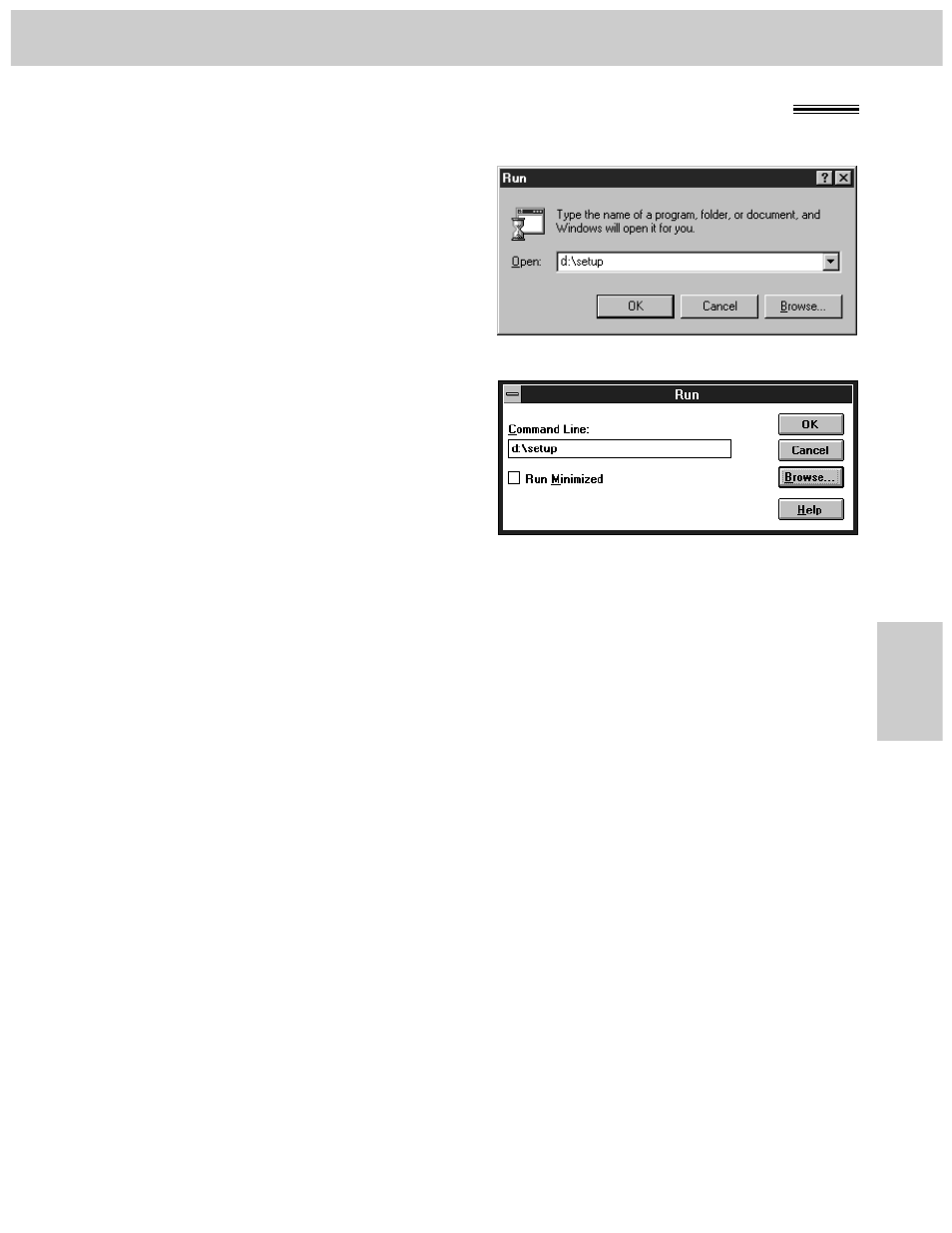
107
Multi-Function
Center/PC
Installing the Multi-Function Center software
Setup (PC)
1
Start Windows 3.1/3.11/95 and close all
applications.
2
Insert the CD into your CD-ROM drive.
¡
The Welcome window will automatically
appear after 4 or 5 seconds.
If the Welcome window does not appear,
follow the instructions below.
»
Windows 95 users:
Click Start and select Run... .
At the command line, type “d:\setup”
(depending on the drive letter of your CD-
ROM drive) to set the CD-ROM drive and
click OK.
»
Windows 3.1 or 3.11 users:
From the Program Manager, click File and
select Run... .
At the command line, type “d:\setup”
(depending on the drive letter of your CD-
ROM drive) to set the CD-ROM drive and
click OK.
3
Follow the instructions on the screen until all
files have been installed.
4
Remove the CD from the CD-ROM drive and
click Finish to reboot your PC.
For Windows 3.1
For Windows 95
Note:
¡
If other communication software which uses the serial port has been installed, the communication setting may
be changed and the communication software may not function properly when the Multi-Function Center
software is installed.
¡
The dialog box images may differ according to applications.
