Selecteur tapis/plancher, Selector carpet-bare floor, Filter changing/cleaning – Panasonic MC-V7582 User Manual
Page 21
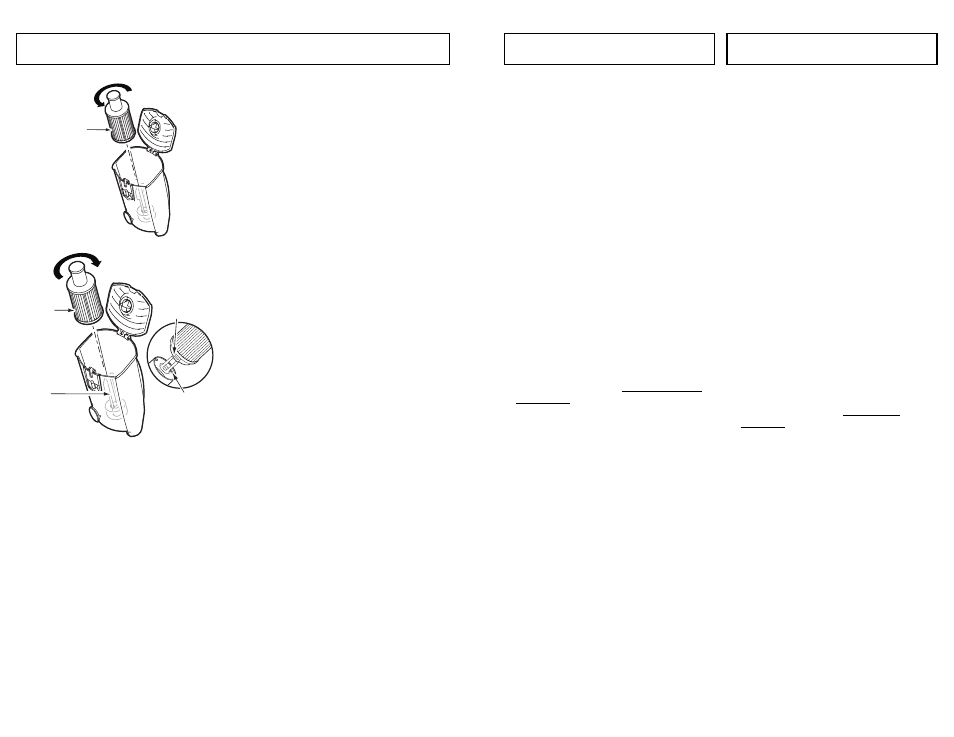
- 21 -
- 36 -
➢
➢
Se debe colocado el selector en la
posición para BARE FLOOR (TOOLS)
cuando pasa la aspirador en los suelos
sin alfombra y cuando se usan las
herramientas.
➢
➢
Los agitadores no rotan en la posición
BARE FLOOR (TOOLS).
➢
➢
Se debe colocar el selector en la
posición para CARPET cuando pasa la
aspiradora en los suelos con alfombra.
➢
➢
Para operar, ponga el mango en la
posición vertical. Pise el selector Piso
Sin Alfombra.
➢
➢
Rote el selector a la posición de atrás
BARE FLOOR (TOOLS).
➢
➢
Para seguir limpiando la alfombra rote el
selector hacia adelante a la posición
CARPET.
➢
➢
Siempre tenga cuidado al seleccionar
cualquier posición para asegurar que el
selector esté movido rápido y por
completo a la posición deseado.
Selector carpet-bare floor
Sélecteur tapis/plancher
➢
➢Le sélecteur doit être à la position
« BARE FLOOR (TOOLS) » lors de
l’utilisation sur les planchers ou des
accessoires.
➢
➢Les agitateurs ne tournent pas lors de la
sélection de la position « BARE FLOOR
(TOOLS) ».
➢
➢Le sélecteur doit être à la position
« CARPET » lors du nettoyage des
moquettes.
➢
➢Pour utiliser, mettre l'aspirateur à la
position verticale. Poser le pied sur le
sélecteur tapis/plancher.
➢
➢Amener le sélecteur vers l'arrière pour le
mettre à la position « BARE FLOOR
(TOOLS) ».
➢
➢Pour retourner au nettoyage de
moquette, amener le sélecteur vers
l'avant pour le mettre à la
position « CARPET » .
➢
➢S’assurer de pousser complètement et
rapidement le sélecteur à la position
désirée.
Filter Changing/Cleaning
➢
➢ Check primary filter frequently and
clean when dirty.
➢
➢ Remove the dust bin assembly as
outlined in the DUST BIN CLEANING
section and empty contents of dust
bin.
➢
➢ Make sure dust bin is clean before
filter is removed.
➢
➢ Grasp filter, rotate counter-clockwise
and lift out.
➢
➢ Clean primary filter by gently tapping
over a trash container. Tap on several
sides to ensure best cleaning. (Rinse
with water only as needed).
➢
➢ The filter may be cleaned by tapping it
on a firm surface or by rinsing it under
a faucet. Rinse with water only, do not
use detergent or soap. Allow filter to
dry 24 hours before putting it back into
the dust bin.
➢
➢ When the cleaning of the filter no
longer restores vacuum suction to full
power you need to replace the filter.
➢
➢ Before replacing the filter it is a good
idea to clean the inside of the dust bin
and lid area.
➢
➢ When replacing filter, carefully slide
filter over cleaning cam.
➢
➢ Rotate filter clockwise until slots lock
onto tabs in cover.
➢
➢ Close bottom lid, MAKING SURE LID IS
SECURELY LATCHED.
➢
➢ Reinstall dust bin as outlined in Dust
Bin Cleaning Section.
Note: Under normal use and care, your filter
can be expected to last up to 5 years.
Primary Filter
Filtre primaire
Filtro primario
Primary
Filter
Filtre
primaire
Filtro
primario
Cleaning
Cam
Came de
nettoyage
Cleaning
cam
Slot
Fente
Ranura
Locking Tab
Languette
de blocage
Tabulatión el
bloquer
