Uninstallation with windows vista – POLAR Adapter and Bridge Driver IrDA USB 1.1 User Manual
Page 14
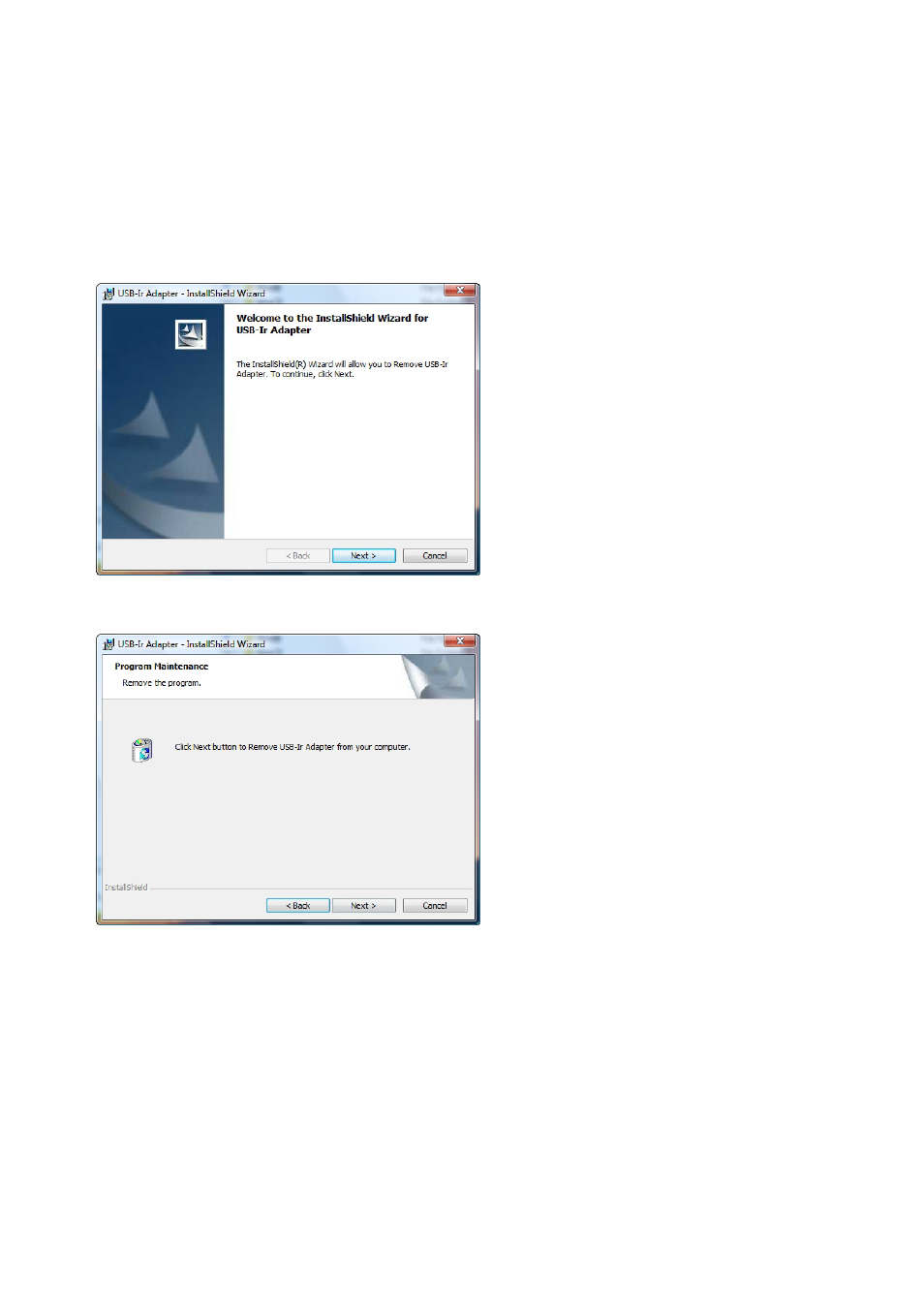
Uninstallation With Windows Vista
For Windows® Vista operating system follow the instructions below.
To remove the Polar USB 1.1 IrDA Bridge Driver from your PC, just re-install the CD into your PC and
it will automatically launch the uninstallation procedure.
Click Next to proceed:
Click Next to remove the program:
Click Remove to remove the program:
Polar IrDA USB 1.1 Adapter and Bridge Driver User manual
14
