Philips HTS3410D User Manual
Page 4
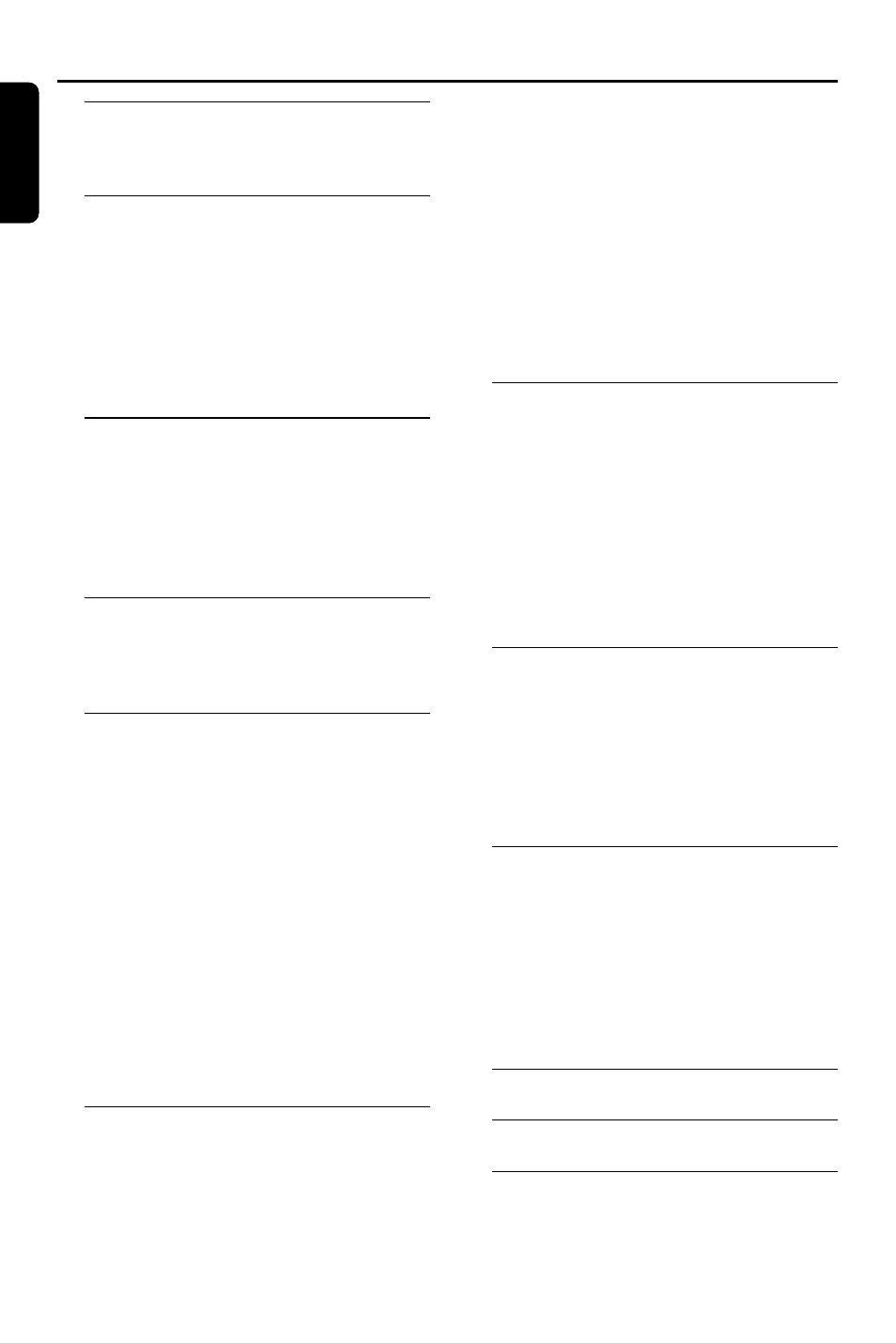
English
4
Contents
General Information
Supplied accessories ............................................ 5
Care and safety information .............................. 5
Connections
Step 1: Placing the speakers and subwoofer . 6
Step 2: Connecting speakers and subwoofer 7
Step 3: Connecting TV .................................... 8-9
Using Composite Video jack ........................ 8
Using Component Video jacks(Y Pb Pr) .... 8
Using S-Video .................................................. 9
Step 4: Connecting FM / AM antennas ........... 10
Step 5: Connecting the power cord .............. 10
Connections (optional)
Connecting a VCR or Cable / Satellite Box ... 11
Viewing and listening to the playback ...... 11
Using the VCR for recording DVD
playback ........................................................... 11
Connecting digital audio equipment .............. 11
Digital Recording .......................................... 11
Functional Overview
Main unit and remote control ......................... 12
Control buttons available on the
remote only ................................................... 13
Getting Started
Step 1: Inserting batteries into the
remote control ................................................... 14
Using the remote control to operate
the system ...................................................... 14
Step 2: Setting the TV ........................................ 14
Selecting the colour system that
corresponds to your TV .............................. 15
Setting the TV shape .................................... 15
Step 3: Setting the speakers ............................. 16
Test Tone – turning on / off .......................... 16
Adjusting the delay time .............................. 16
Adjusting the speaker output levels ......... 16
Step 4: Setting language preferences ............. 17
On-screen display (OSD) language ........... 17
Audio, Subtitle and Disc Menu language . 17
Progressive Scan ................................................. 18
Disc Operations
Playable discs ....................................................... 19
Playing discs ......................................................... 19
Using the Disc Menu ......................................... 20
Basic playback controls ..................................... 20
Resuming playback from the last
stopped point (DVD / VCD / CD) .............. 20
Selecting various repeat functions .................. 20
Repeat play mode ......................................... 20
Repeating a section within a
title/ track ........................................................ 21
Program favourite tracks
(audio CDs and VCDs) ..................................... 21
Clearing the program .................................. 21
Using the menu bar to program ..................... 21
Playing MP3 / Picture disc (Kodak, JPEG) ....... 22
DVD Setup Menu Options
Using the menu bar ........................................... 23
Using the Setup Menu ....................................... 24
Setting the video output ............................. 24
Progressive Scan – turning on/off ............. 25
Screen saver – turning on / off .................... 25
Smart Power – turning on/off .................... 26
Night mode – turning on / off ..................... 26
Restoring the original settings ................... 27
Restricting playback by parental control . 27
Changing the password ............................... 28
Tuner Operations
Tuning to radio stations .................................... 29
Presetting radio stations ................................... 29
Automatic presetting ................................... 29
Manual presetting ......................................... 29
Selecting a preset radio station ....................... 29
Deleting a preset radio station .................. 29
Changing Tuning Grid ........................................ 29
Other Functions
Setting the Sleep timer ...................................... 30
Sound Control .................................................... 30
Selecting surround sound ........................... 30
Selecting digital sound effects .................... 31
Volume Control .................................................. 31
Dimming system’s display screen .................... 31
Using the remote to operate ‘Philips’
television ............................................................... 31
Specifications
.......................................................... 32
Troubleshooting
........................................... 33–34
Glossary
................................................................. 35–36
