The base – Philips LCD monitor 223EI User Manual
Page 41
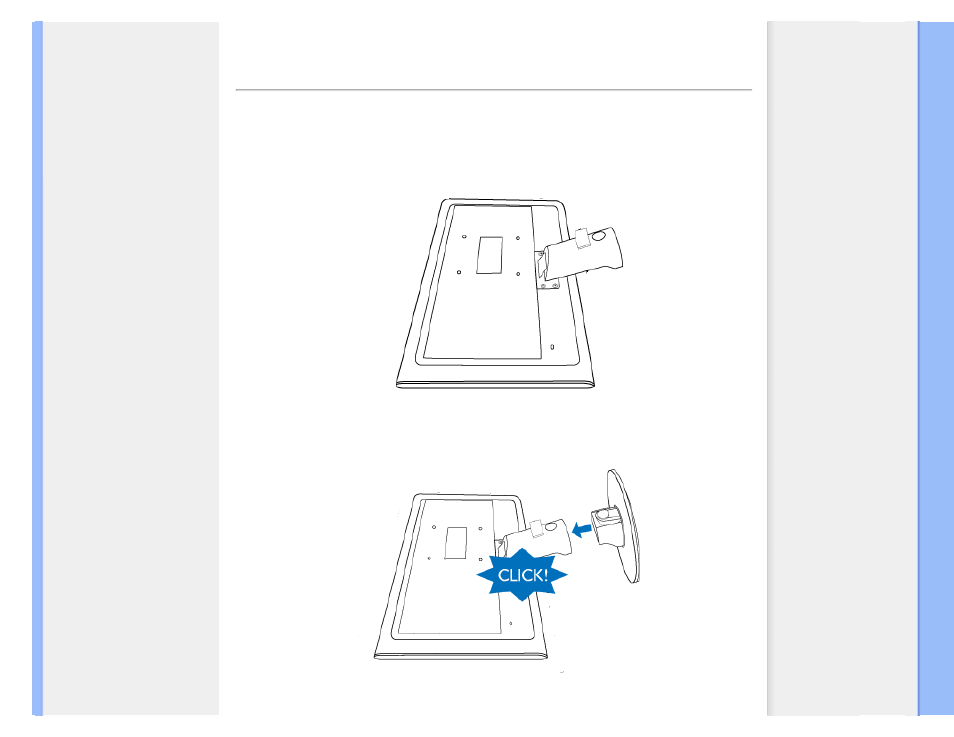
Front View Product
Description
Accessory Pack
Connecting to your PC
Getting Started
Optimizing Performance
Attach the Base Stand
Detach the Base Stand
Remove the Base
The Base
Attach the Base Stand
1)
Place the monitor face down on a smooth surface taking care to avoid scratching or
damaging thescreen.
2)
Hold the monitor base with both hands and firmly insert the base stand into the base
column.
See also other documents in the category Philips Monitors:
- 150B (22 pages)
- 220SW9FS (118 pages)
- 1.09E+52 (2 pages)
- 109S (108 pages)
- 107P50 (2 pages)
- 150b5 (87 pages)
- 109B4x (2 pages)
- 107G (94 pages)
- 109B60 (2 pages)
- 150B3M/150B3Q (89 pages)
- 107T60 (2 pages)
- 107T70 (3 pages)
- 220VW8 (86 pages)
- 220VW8 (60 pages)
- 220VW8 (92 pages)
- 200WS8 (89 pages)
- 190C6 (95 pages)
- SVGA/EVGA 15C04204 (16 pages)
- 107B75 (2 pages)
- 107S76 (3 pages)
- VSS9451 (6 pages)
- 150B6CG (2 pages)
- 109B72 (3 pages)
- 107E69 (46 pages)
- 109E51 (2 pages)
- 104S19 (2 pages)
- 107E (123 pages)
- 107S4 (101 pages)
- 150E6 (70 pages)
- 107E71/00 (2 pages)
- 107H62 (2 pages)
- 107S63 (46 pages)
- 107T40 (2 pages)
- 190C8 (112 pages)
- 190C8 (118 pages)
- 200XW7 (109 pages)
- 190TW8 (19 pages)
- 107X2 (145 pages)
- 150C5BS (2 pages)
- 107B5 (137 pages)
- 105E (54 pages)
- 105E (56 pages)
- 150B (81 pages)
- 150P2M (89 pages)
- 170X6 (97 pages)
