Tally settings – Panasonic AW-RP50N User Manual
Page 17
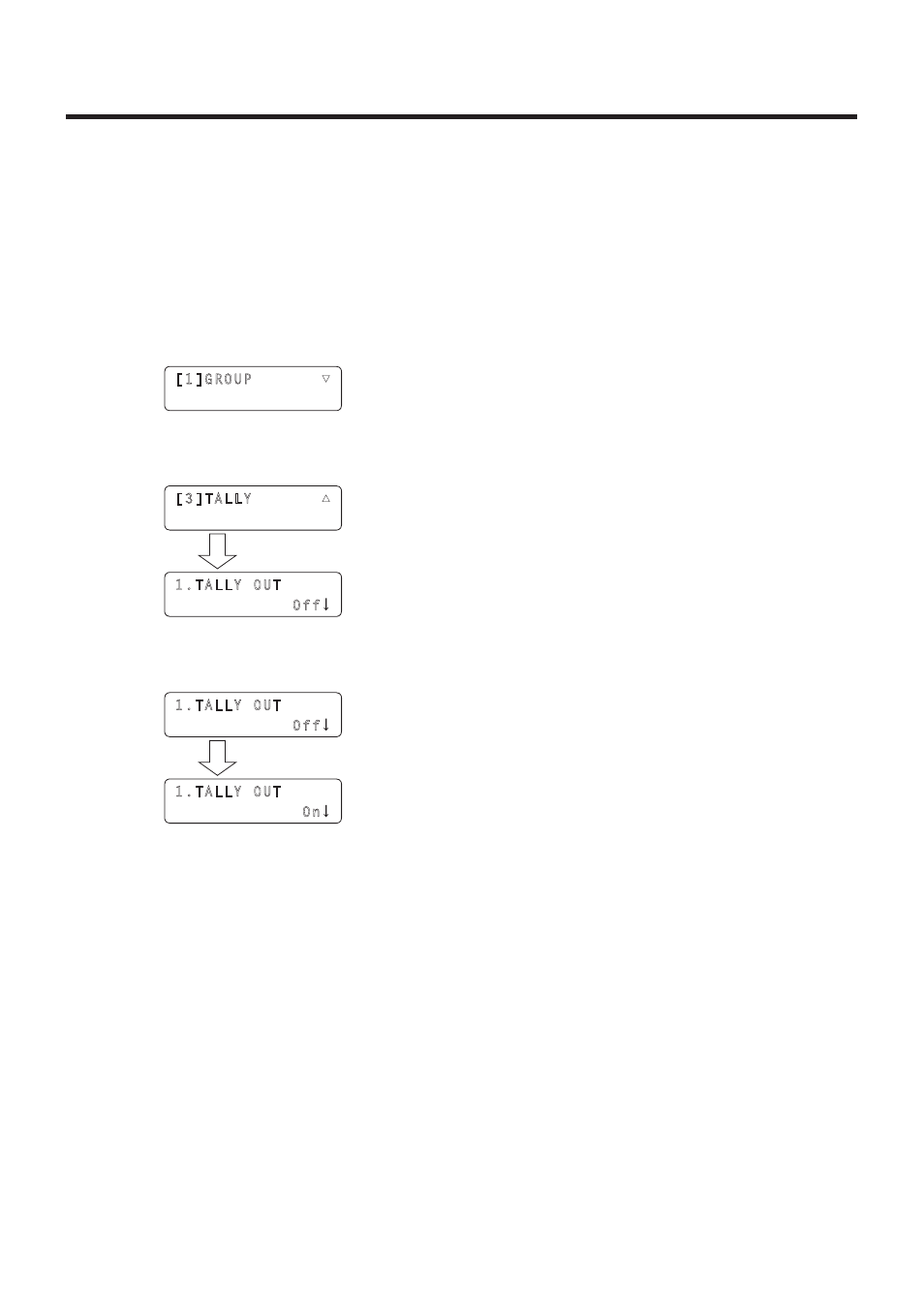
17
Tally settings
Set enable (On) or disable (Off) for tally ON which provides
the tally instructions to the remote camera in response to
tally requests received via the GPI and network.
1
Set the MENU button to ON.
Press the MENU button to light its indicator.
2
Set PRESET MEMORY/MENU 8 button (CAMERA)
to ON.
When the button is pressed and its indicator is lighted,
the [CAMERA] menu is displayed on the LCD panel.
[1]GROUP ▼
3
Turn the F1 dial to display the [TALLY] menu, and
press the F1 dial.
[3]TALLY ▲
1.TALLY OUT
Off
Press the F1 dial.
4
Turn the F2 dial to select On or Off, and then
press the F2 dial to enter the selection.
1.TALLY OUT
Off
1.TALLY OUT
On
Turn the F2 dial, and then press
it.
