Troubleshooting – Palm DAH-1500i User Manual
Page 38
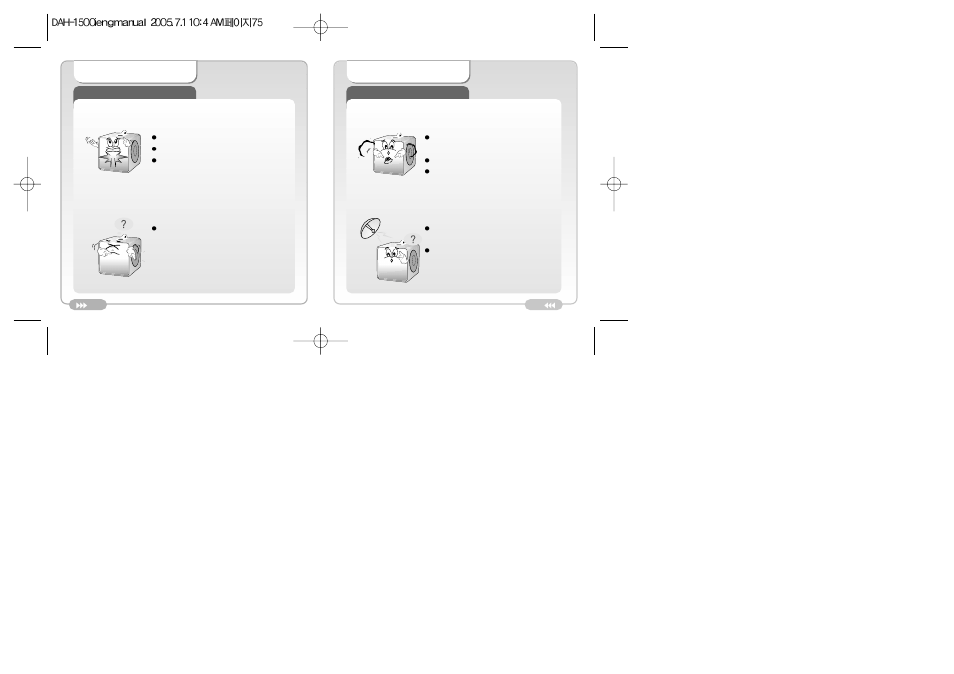
73
Troubleshooting
74
Troubleshooting
Troubleshooting
Troubleshooting
Check the battery capacity.
Recharge the battery with USB cable.
Check to see if the unit is on HOLD.
Check to see if the unit is in Hold Mode.
1.
Unit will not turn ON?
2.
Buttons are not working?
Ensure that earphones are inserted securely into
the unit.
Check your volume setting.
Electronics in the immediate environment may
be interfering with unit functioning.
Ensure that earphones are inserted securely into
the unit.
Electronics in the immediate environment may
be interfering with unit functioning.
3.
Files are heard with a lot of interference?
4.
Too much noise with interrupted FM receiving?
