Features, Selecting different playing possibilities – mode, English – Philips AZ9201/01 User Manual
Page 18
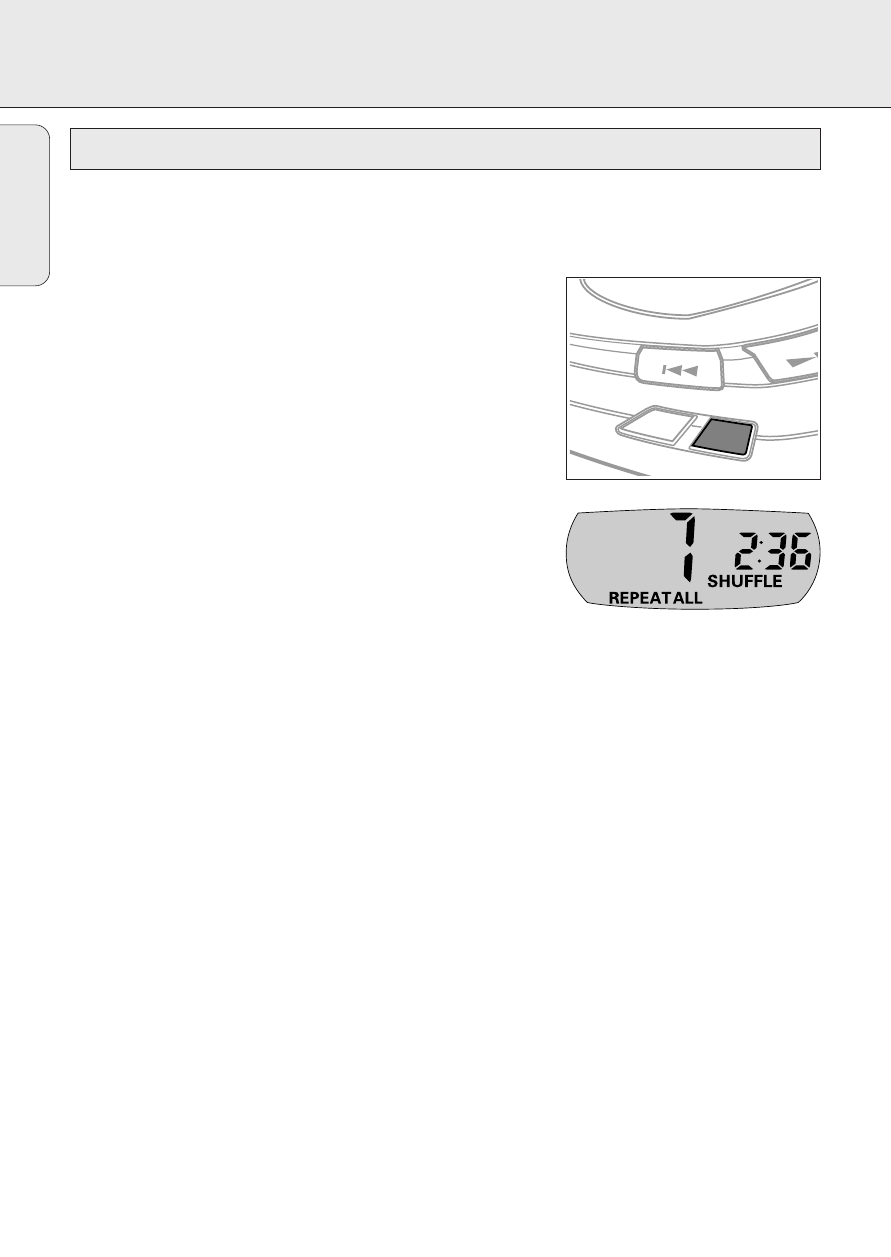
FEATURES
18
It is possible to play tracks in random order, to repeat a track
or the CD and to play the first few seconds of each track.
1 Press MODE during playback as often as necessary
until the display shows either:
y
SHUFFLE
: All tracks of the CD are played in
random order until all of them have been played
once.
y
SHUFFLE REPEAT ALL
: All tracks of the CD are
played repeatedly in random order.
y
REPEAT
: The current track is played repeatedly.
y
REPEAT ALL
: The entire CD is played repeatedly.
y
SCAN
: The first 10 seconds of each of the
remaining tracks are played in sequence.
2 Playback starts in the chosen mode after 2 seconds.
• To return to normal playback, press MODE repeatedly
until the display indicator goes off.
PROGRAM
MODE
Selecting different playing possibilities – MODE
English
