Philips KX-TEA308 User Manual
Page 116
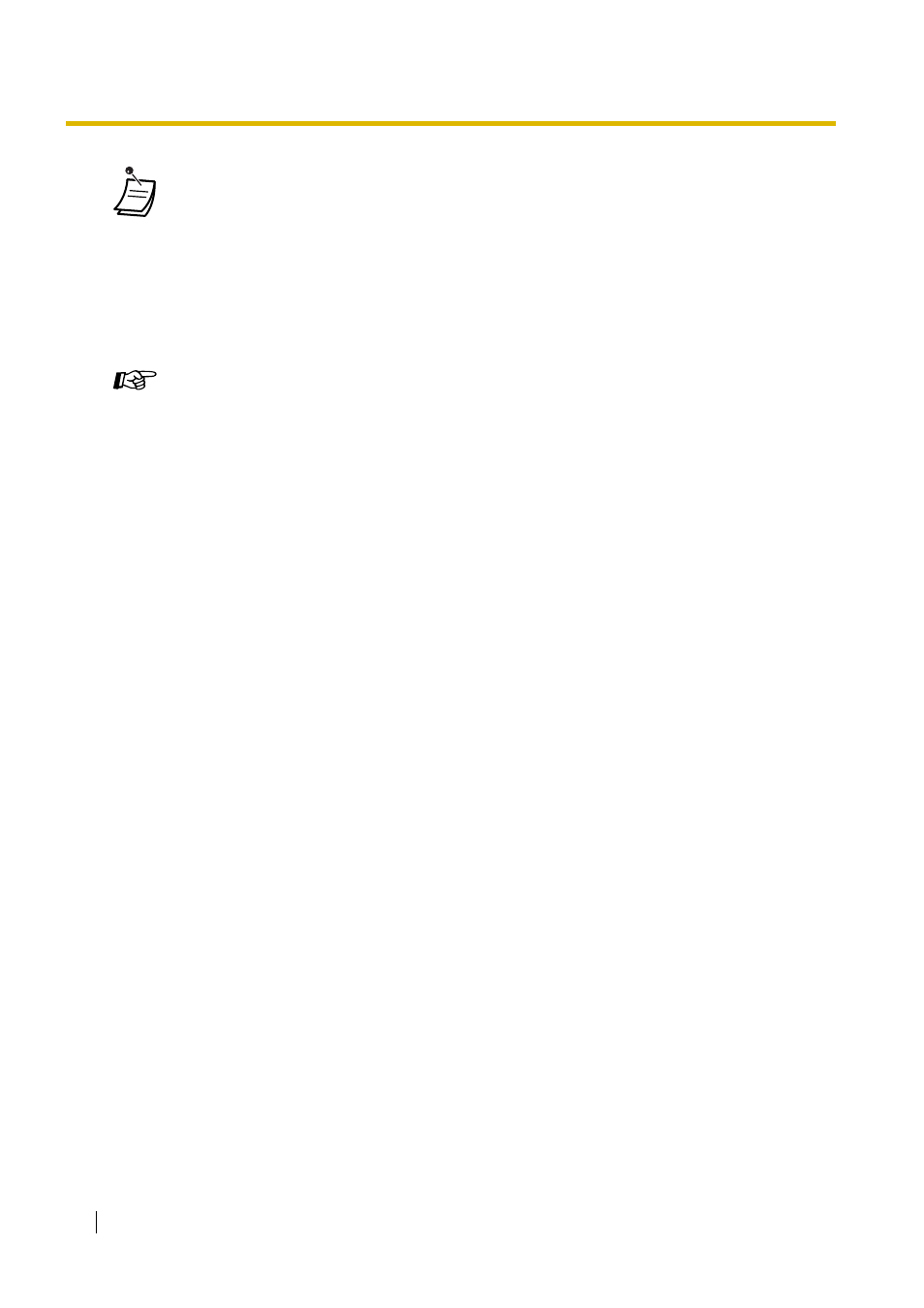
2.1 Control Features
116
User Manual
•
The Day, Night, and Lunch button lights show the current status as follows:
Off: Not set
Red on: Set
•
If lunch mode is set manually by entering "783#" while in automatic mode, the time service
mode will not change automatically until you return to automatic mode by entering "780#".
However, if day mode or night mode is set manually, the mode will still change
automatically as programmed.
•
It is not possible to cancel the current time service mode while in manual mode. Instead,
enter the feature number corresponding to the time service mode you wish to set.
Customising Your Phone
•
3.1.3 Customising the Buttons
Create or edit a Day button, Night button, or Lunch button.
See also other documents in the category Philips Phones:
- KX-TAW848 (128 pages)
- Line Cord SWL6146 (2 pages)
- DECT211 (20 pages)
- VOIP3211G/37 (2 pages)
- CD 155 (46 pages)
- CD6451B/37 (1 page)
- 380 Vox (48 pages)
- TD6626/BE (61 pages)
- skip 100 (2 pages)
- Zenia Voice 6326 (64 pages)
- SE4502B/17 (6 pages)
- SWL4165 (2 pages)
- T-SMART DBS-EX23-530 (118 pages)
- CD4502B/17 (59 pages)
- D711 (87 pages)
- SE 745 (2 pages)
- VOICESONIC KX-T7667 (8 pages)
- DECT511 (67 pages)
- DECT2250 (57 pages)
- CD1552B/17 (2 pages)
- HALO SURFACE H2240 (12 pages)
- Zenia 6825 (1 page)
- Kala Plus 200 (7 pages)
- 9850 (88 pages)
- Coil Cord US2-P70054 (2 pages)
- Wall Jack SDJ6000W (2 pages)
- Coil Cord US2-P70051 (2 pages)
- VOIP1511B (2 pages)
- XL3402 (32 pages)
- SE6590B/37 (29 pages)
- SJA9190/17 (33 pages)
- CD 145 (6 pages)
- 954 (32 pages)
- SOPHO iSMobile C244 (43 pages)
- D750 (33 pages)
- Xalio 200 (17 pages)
- MAGIC 5 MAGIC5 (32 pages)
- SWL6120 (2 pages)
- DECT 122 (27 pages)
- SWL6163W (2 pages)
- VOIP 080 (15 pages)
- VOIP321 (44 pages)
- SE 7450 (31 pages)
- SE659 (76 pages)
