View pictures and video clips on a tv – Polaroid Studio 4 User Manual
Page 47
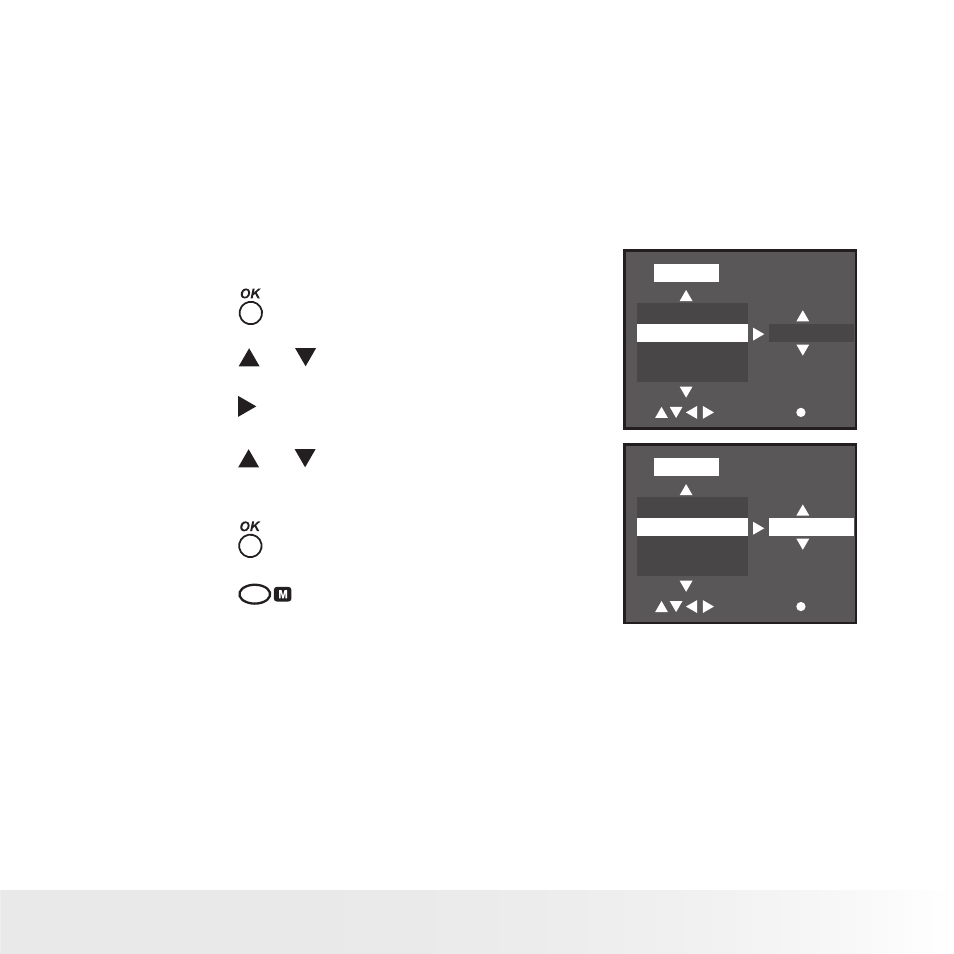
46
Polaroid Studio 4 Digital
Video Camera User Guide
www.polaroid-digital.com
47
Polaroid Studio 4 Digital Video Camera User Guide
www.polaroid-digital.com
• View Pictures and Video Clips on a TV
Setting the Video Output System
The video output signal (NTSC or PAL) can be switched to accommodate
different signal systems. For example: NTSC for USA, Canada, Taiwan,
Japan, etc. and PAL for Europe, Asia (excluding Taiwan), and so on.
You can change the video output system according to the following steps:
1. Set the camera to Playback mode.
2. Press the button.
3. Press the or button to select “TV”.
DATE DISP
TV
FREQUENCY
POWER OFF
SETUP
SELECT
SET
PAL
4. Press the button.
5. Press the or button to select the
desired setting.
6. Press the button.
7. Press the
button.
DATE DISP
TV
FREQUENCY
POWER OFF
SETUP
SELECT
SET
NTSC
