System mode setting, Press menu and select set up . (refer to page 26.), Select system in/out – Pioneer Elite PRO 510HD User Manual
Page 66: Switch the system mode, Select system mode, After setting, press menu to turn the menu off, Unless required, set the system mode to off
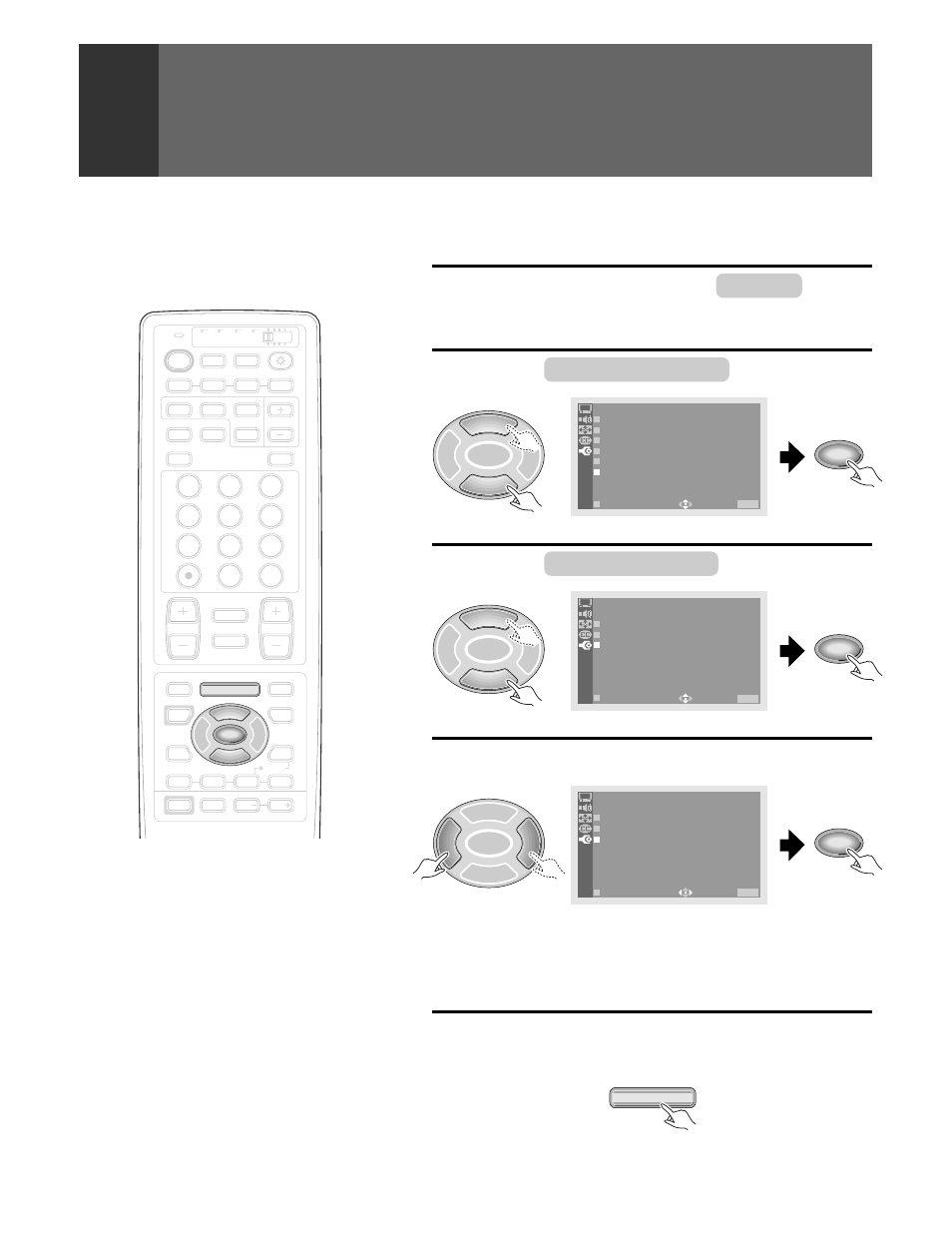
66
CONNECTION WITH RECEIVER (2)
SYSTEM MODE setting
SUB CH
SELECT
FREEZE
SPLIT
2
3
MENU
SET/
ENTER
∞
5
DTV
EDIT/
SOURCE
INFO
INPUT
RECEIVER
4
¢
MENU
VOL
INPUT
VOL
MODE
AUDIO
DISPLAY
1
2
3
4
TV
DTV
GUIDE
8
LEARN
CH
RETURN
POWER
POWER
POWER
SEARCH
ON/OFF
VCR REC
CH
TV
VOL
TV/
DTV
CBL
/SAT
DVD
/LD
VCR
1
3
2
4
6
5
7
9
8
0
MUTING
ANT
POWER
POWER
CH
ENTER
FAVORITE CH
1
7
3
¡
DTV/SAT
DTV/DVD TOP
DTV/(SAT)
TV/SAT/DVD
SCREEN
4
S P E A K E R : N O
A U D I O O U T :
S Y S T EM MO D E : O N
S Y S T EM I N /
RM
MU T I
O U
A
T
L
O F F
N G
E X I T
US E:
END:
MENU
SET UP
SET/
ENTER
1
Press MENU and select SET UP .
(Refer to page 26.)
2
Select SYSTEM IN/OUT .
2
3
∞
5
SET/
ENTER
C H A N N E L S E
S Y S T EM I N /
T
O U
U
T
P
E X I T
US E:
END:
MENU
SET UP
C O N V E R G E N C
D P O : O F F
E
P R O G R AM B L O C K
C H A N G E P A S SWO R D
SET/
ENTER
Switch the SYSTEM MODE.
3
Select SYSTEM MODE .
2
3
∞
5
SET/
ENTER
S P E A K E R : N O
A U D I O O U T :
S Y S T EM MO D E :
O F
S Y S T EM I N /
RM
F I X E
O U
A
T
L
F
D
E X I T
US E:
END:
MENU
SET UP
SET/
ENTER
ON ......... The Monitor input is fixed to INPUT 1 and the images of
the input source selected by the receiver will be
displayed.
OFF ........ Normal setting.
5
After setting, press MENU to turn the
menu off.
MENU
TV/SAT/DVD
Unless required, set the SYSTEM MODE to
OFF.
Notes on SYSTEM MODE ON :
•
The input cannot be switched even if you press the
Input selector button of the remote control unit.
•
On the sub-picture of a SPLIT screen, only the input
signal from the antenna can be displayed.
•
The SEARCH screen function will not be operable.
•
No signal will be output from the AUDIO OUTPUT
terminal.
•
Setting SYSTEM MODE ON will cause RGB input
signals to not be displayed.
2
3
SET/
ENTER
5
∞
