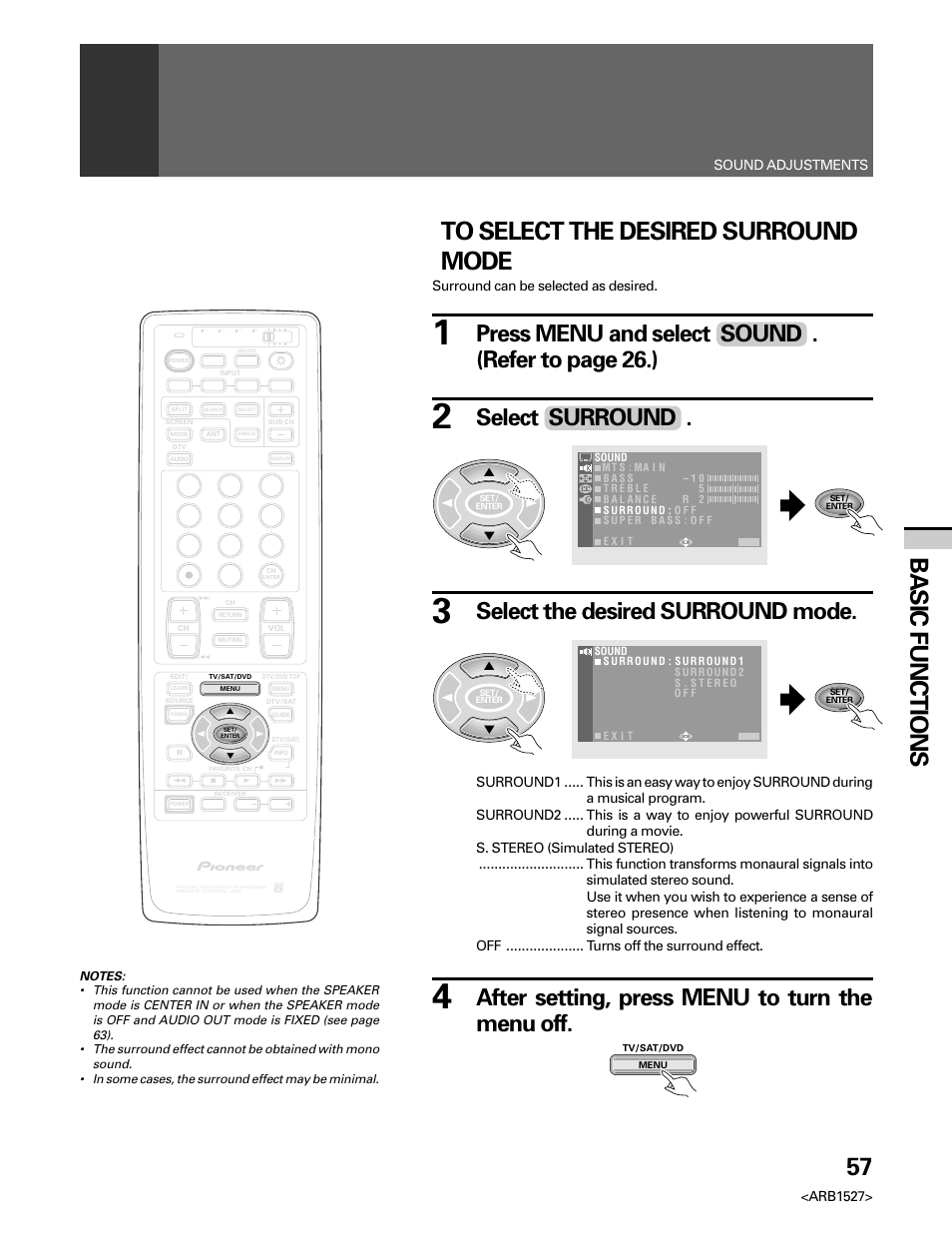57 basic functions, After setting, press menu to turn the menu off, Press menu and select sound . (refer to page 26.) – Pioneer Elite PRO 510HD User Manual
Page 57: Select surround, Select the desired surround mode, Arb1527, Sound adjustments, Surround can be selected as desired
This manual is related to the following products: