Network settings, Function – Panasonic DP-8032 User Manual
Page 90
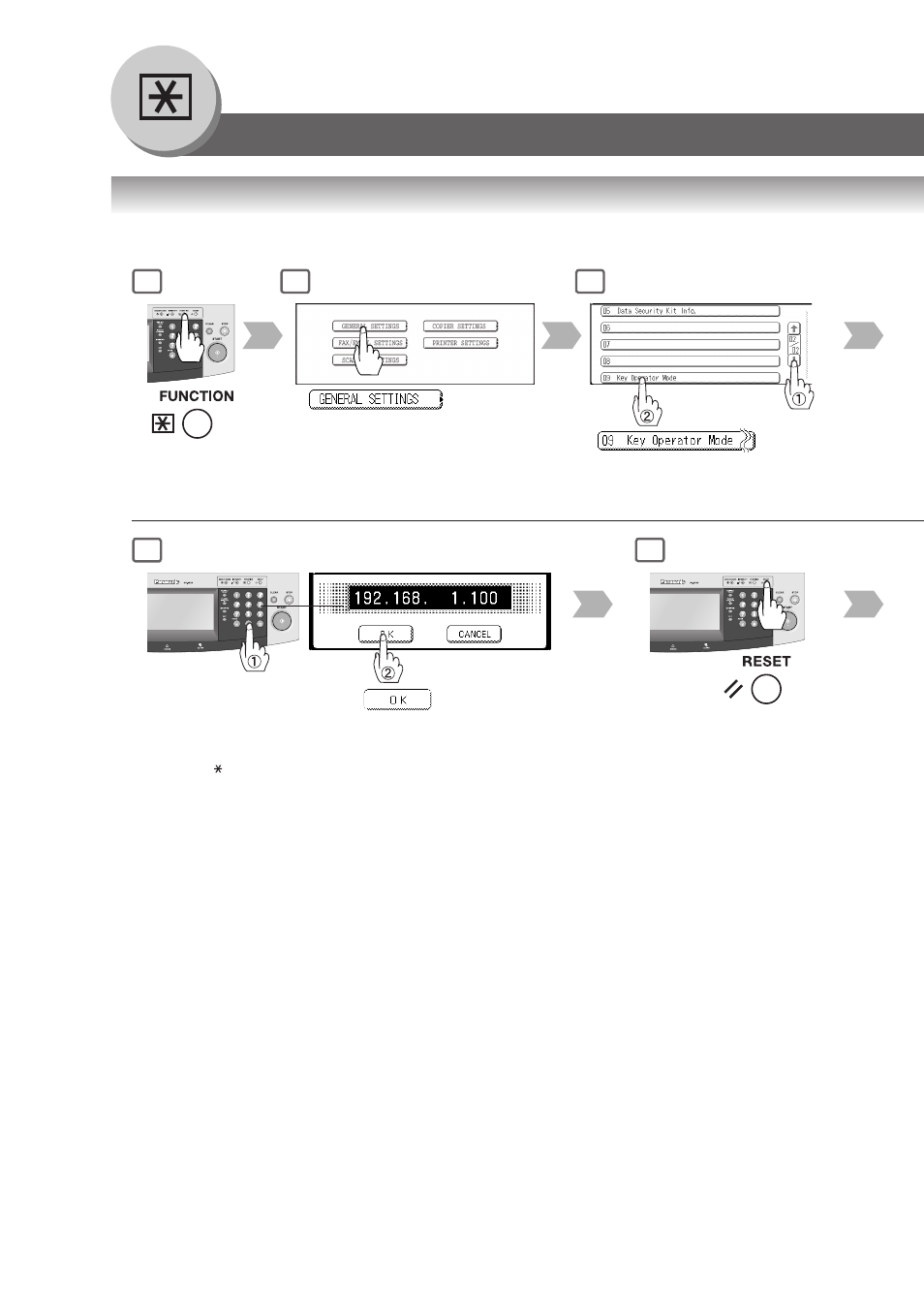
90
Function
■
■
■
■
■ Network Settings
When the Parameter “23 DHCP Default” is set to “No” in the General Settings, the Key Operator must administer the
Network settings manually.
Input an IP Address
Ex: 192.168.1.100
When entering a 1 or 2-digit number segment, add “00” or “0” in
front of the number, to scroll to the next segment of numbers, or
press the “ ” key to enter a period after the number.
Scroll to
02/02
1
2
3
6
7
Examples
This manual is related to the following products:
