Troubleshooting: digital scale – model 15s only, Switch lock, Optional accessories – Powermatic 15HH User Manual
Page 26: Replacement parts
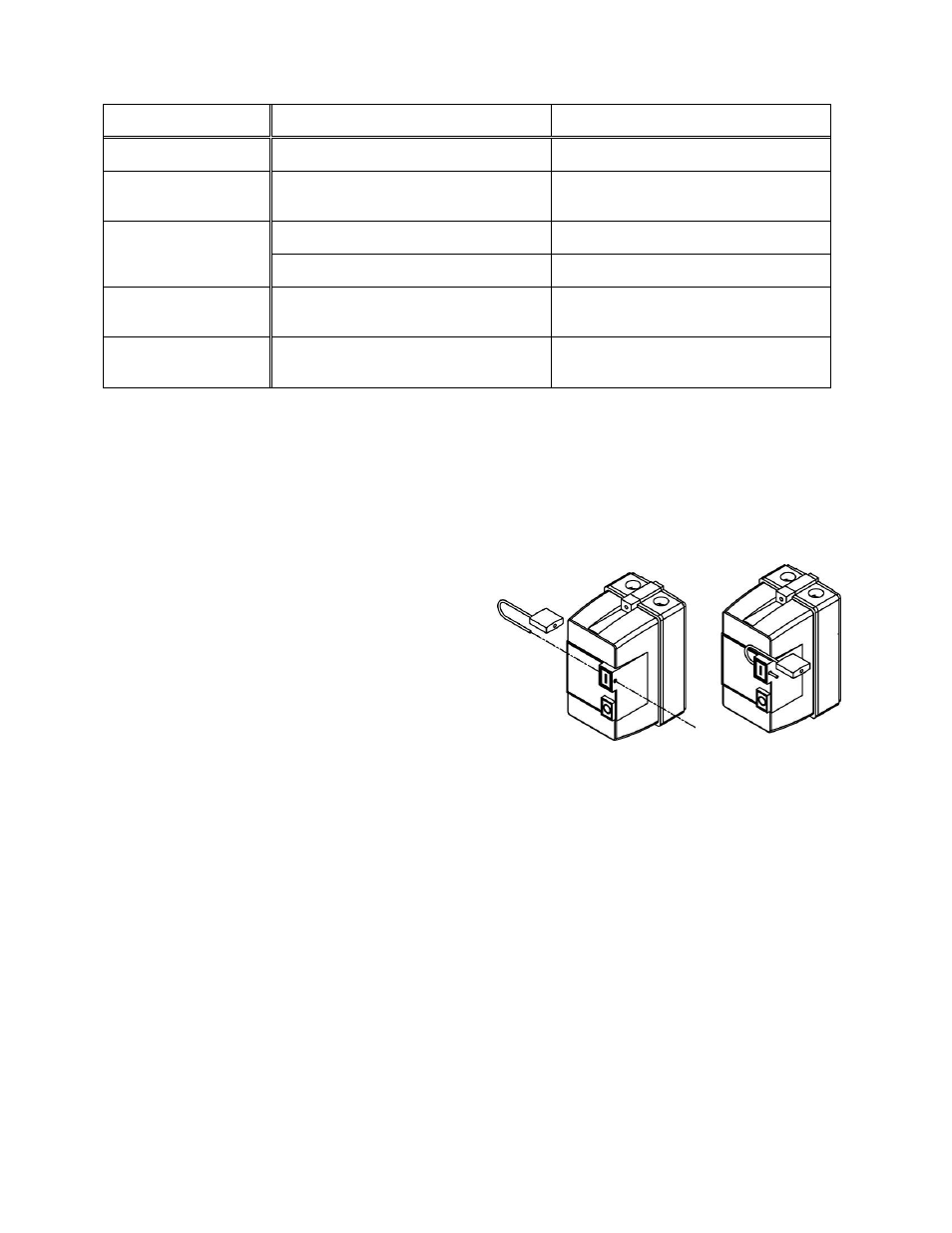
26
Troubleshooting: Digital Scale – Model 15S only
Trouble Probable
Cause
Remedy
Flashing digits.
Low voltage.
Replace battery.
Locked digits.
Haphazard memory.
Take battery out, wait thirty seconds,
then re-insert it.
No display.
Poor contact of battery.
Improve battery contact.
Low voltage.
Replace battery.
Displays only ‘0000’.
Short-circuit of zero setting spring and
slider signal source.
Remove frame and adjust spring.
Function buttons
won’t work.
Distortion of springs from over-
pressing.
Remove frame and adjust springs.
Switch Lock
To safeguard your machine from unauthorized operation and to avoid accidental starting by young
children, the use of a padlock (not provided) is highly recommended.
To lock out an on/off switch (Figure 43):
1. Open the padlock.
2. Insert through holes in the start button.
3. Close the padlock.
4. Store padlock key in a safe place.
Figure 43
Optional Accessories
708816
Knives (set of 3) – Model 15S only
15S-600
Battery for digital scale – Model 15S only
15S-601
Battery cover – Model 15S only
1791212
Knife Inserts (set of 10) – Model 15HH only
708520
DRO Retrofit Kit
Replacement Parts
Replacement parts are listed on the following pages. To order parts or reach our service department, call
1-800-274-6848, Monday through Friday (see our website for business hours, www.powermatic.com).
Having the Model Number and Serial Number of your machine available when you call will allow us to
serve you quickly and accurately.
