Preparations – Philips DC156 User Manual
Page 12
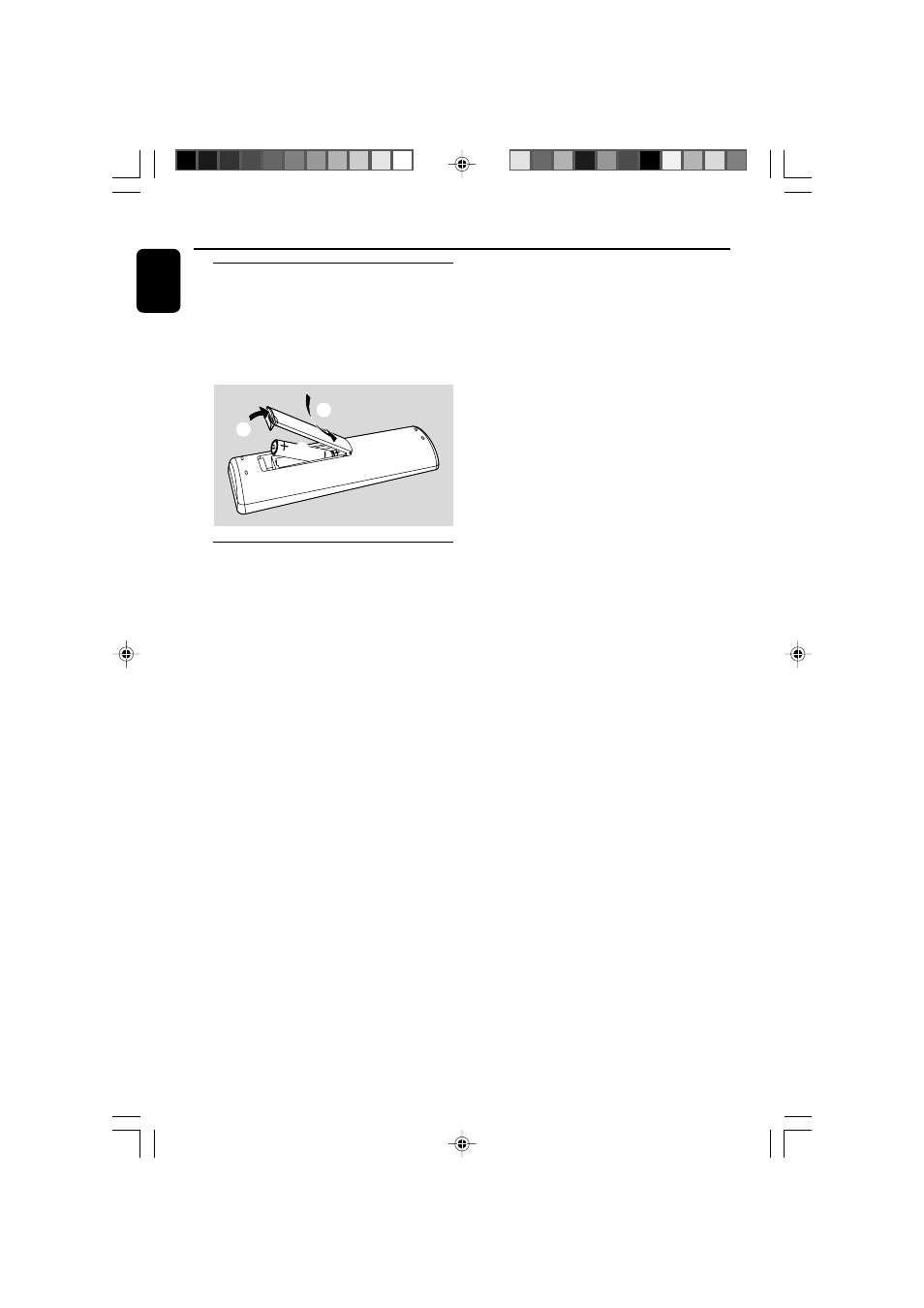
12
English
Preparations
Inserting batteries into the
Remote Control
1
Open the battery compartment.
2
Insert two R03 or AAA batteries following the
indications (+/-) inside the compartment.
3
Close the cover.
3
1
2
Using the Remote Control to
operate the system
1
Aim the Remote Control directly at the remote
sensor (IR) on the front panel.
2
Do not put any objects between the Remote
Control and the system while operating the
system.
CAUTION!
– Remove batteries if they are
exhausted or if the Remote Control is
not being used for a long time.
– Do not use old and new or different
types of batteries in combination.
– Batteries contain chemical substances,
so they should be disposed of properly.
– Perchlorate Material-special handling
may apply. See www.dtsc.ca.gov/
hazardouswaste/perchlorate.
pg001-pg024_DC156_37_Eng
2008.5.19, 10:19 AM
12
- SPE9010CC (23 pages)
- DCM250 (2 pages)
- DCM580 (2 pages)
- DCM580 (20 pages)
- Fidelio Docking speaker DS7550 (17 pages)
- AQ 6591 (2 pages)
- wk10295 (29 pages)
- SCREEN PROTECTOR/CLEANING KIT SAC3540 (2 pages)
- DS8500/12 (20 pages)
- 7FF2FPAS (2 pages)
- ACT101M/19 (2 pages)
- DC190B (15 pages)
- AJ3280 (2 pages)
- AE2180 (2 pages)
- DS8550/10 (23 pages)
- DC320/37 (25 pages)
- DC290B (19 pages)
- AJ3225 (2 pages)
- AJ300D (16 pages)
- 64MB (2 pages)
- 7FF1M4 (49 pages)
- AJ301DB/12 (8 pages)
- ACT6688 (2 pages)
- DC315/05 (21 pages)
- DS9000/37 (23 pages)
- AJ3141 (2 pages)
- 128max (31 pages)
- ACT300 (28 pages)
- SA6067 (63 pages)
- AJ 210 (10 pages)
- ACT500/15 (2 pages)
- DC290/05 (16 pages)
- Audio Player SA2104 (2 pages)
- AT 9500 (20 pages)
- DC315/93 (20 pages)
- DC220/12 (2 pages)
- DC185 (19 pages)
- DC185 (17 pages)
- ACT210 (29 pages)
- STEREO Y ADAPTER SJM2106 (2 pages)
- AJL303 (6 pages)
- audio player SA4000 series (16 pages)
- ACT500/11 (2 pages)
- SJM2102 (2 pages)
