System with external controller – Panasonic AG-HMX100E User Manual
Page 18
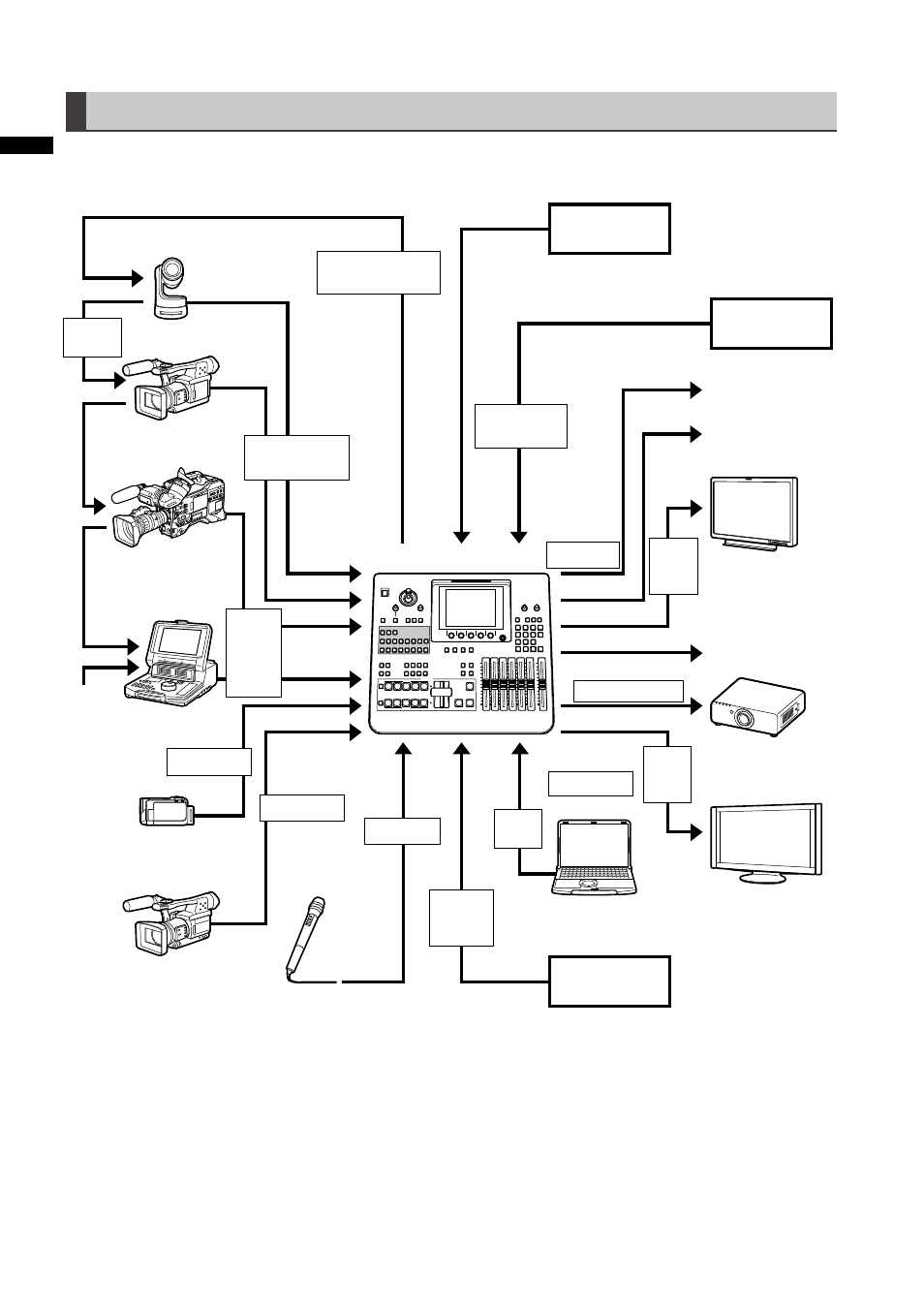
18
Basic Oper
ation
System with External Controller
For using an external controller, it is necessary to perform the following operations in advance:
Enter this unit to remote mode using the [RS-232C] submenu of the [SETUP] menu (
•
page Vol.2-29).
• Press the PROJECTOR/REMOTE button to turn on to activate RS-232C control.
ADV-REF RS-232C
G/L
SDI OUT PGM
SDI OUT PVW
SDI OUT AUX
DVI-D OUT PGM
DVI-D OUT
MULTI VIEW
DVI-I
IN
MIC
SDI IN 1
SDI IN 2
SDI IN 3
SDI IN 4
HDMI IN 1
HDMI IN 2
SDI OUT MULTI VIEW
AUDIO
IN
Signal generator
External
controller
Program output
Preview output
Professional-use
LCD monitor
Professional-use
projector
Home-use
television
Program output
AUX output
SDI output
DVI-D output
MIC
Professional-use
audio equipment
PC
Professional-use
video camera
Home-use video camera
Termi-
nation
P2 mobile
Professional-use
camera
Professional-use
camera
System camera
Loop-
through
SDI (video and
audio) input
G/L external
sync signal*
1
SDI
(video
and
audio)
input
HDMI input
HDMI input
MIC input
Analog
audio
input
DVI-I
input
Multi-
view
output
Multi-
view
output
Advanced
reference signal*
1
AG-HMX100P/HMX100E
*
1
Advanced reference signal or G/L external sync signal need not necessarily be connected.
