Philips VR421CAT User Manual
Page 2
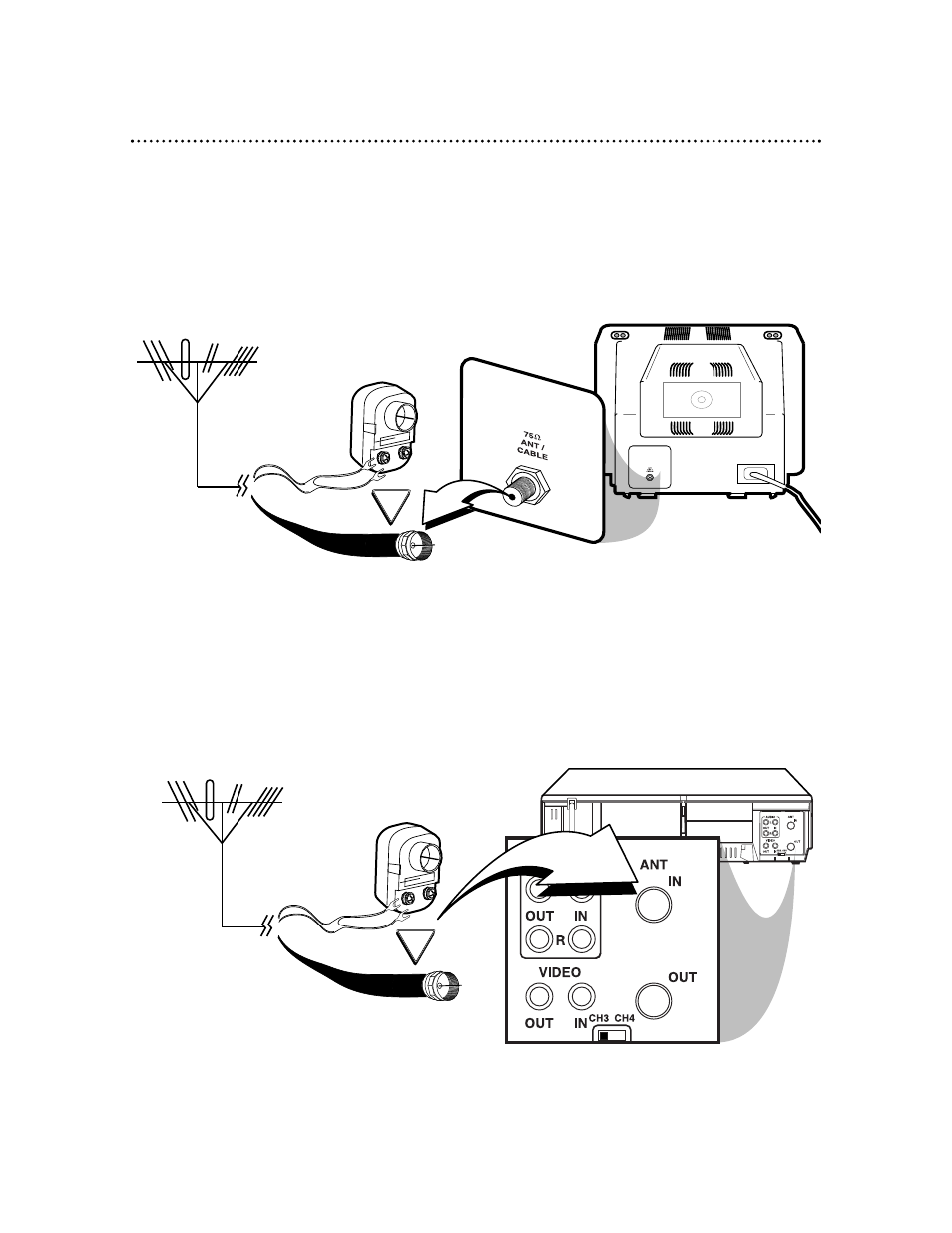
OR
OR
6 Hookups without a Cable Box/Direct Broadcast System
The basic VCR/TV connection – antenna/cable to VCR to TV – is shown below. If you have a
Cable Box or a Direct Broadcast System, please see pages eight-nine. If you have a Stereo
TV, please see page 10. After you hook up the VCR, go to page 11 to turn on the VCR.
(The VR621CAT is illustrated here. The VR421CAT has single AUDIO IN/OUT jacks.)
ANTENNA IN
Jack
(on back of
TV)
Cable
(75 ohm)
Back of VCR
Antenna
Indoor/Outdoor
(300 ohm)
1
Disconnect the antenna or cable from your TV.
2
Connect the antenna or cable to the ANT(enna) IN Jack of your VCR.
Cable
(75 ohm)
Antenna
Indoor/Outdoor
(300 ohm)
See also other documents in the category Philips Video recorders:
- 14PT6107 (112 pages)
- 15PT6807 (112 pages)
- VR550 (2 pages)
- VR 330 (2 pages)
- VPZ215AT (24 pages)
- VPX210AT (2 pages)
- VR400 (26 pages)
- VRZ364AT (2 pages)
- VRZ344AT (58 pages)
- VR 708/07 (56 pages)
- VR607 (2 pages)
- VR608 (2 pages)
- VR1600 (2 pages)
- VR350 (29 pages)
- VR299/75 (20 pages)
- MA4CMH20MRE (21 pages)
- VR 107 (2 pages)
- SVA104 (48 pages)
- VR 410 (2 pages)
- VR220/07 (55 pages)
- VR639B (2 pages)
- VR588-55 (20 pages)
- VR460 (2 pages)
- VR270W/07 (39 pages)
- SV2000 (44 pages)
- DV900VHS (84 pages)
- DV900VHS (1 page)
- VR 655 (16 pages)
- VR 740 (2 pages)
- VR620/58 (64 pages)
- VCB611AT (56 pages)
- VCB411AT (2 pages)
- VRZ464AT (2 pages)
- VR423CAT (53 pages)
- VR420CAT (2 pages)
- VR420CAT (48 pages)
- VR623CAT (56 pages)
- VR623CAT (2 pages)
- VR422CAT (9 pages)
- VR620CAT (52 pages)
- VR620CAT (2 pages)
- VR 420 (2 pages)
- VR 520 (2 pages)
- VR239 (2 pages)
- VR660BPH (10 pages)
