Troubleshooting – Philips HC410 User Manual
Page 10
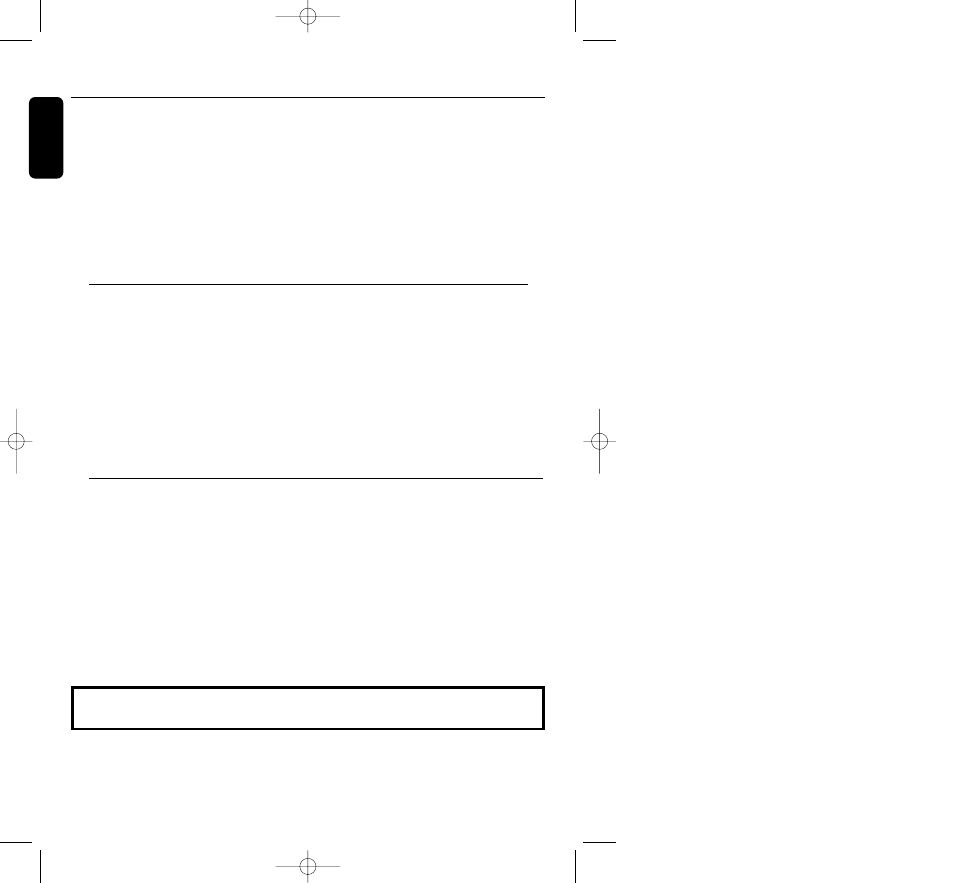
10
English
Troubleshooting
Distorted sound
– Check the volume on audio source/ headphone is not
set at too high a level. Reduce the volume.
– Distance from the transmitter is too large. Move closer
to the transmitter.
– Interference from fluorescent lamps/ other radio
sources. Move transmitter or headphone elsewhere/
change the transmitter’s channel.
– Make use of the HC412 transmitter. Some transmitters
already built into other equipment may not be
compatible with the HC415 headphone because of the
advanced technologies used in the HC415 headphone.
Maintenance
– If the headphone will not be used for a long time,
please remove the batteries to prevent leakage and
corrosion.
– Only replace the batteries with LR03/AAA NiMH
batteries (preferably Philips).
– Do not leave the headphone near heat sources. Do
not expose to direct sunlight, excessive dust, moisture,
rain or any kind of mechanical shock.
– Do not use alcohol, thinner or petroleum-based
substances to clean the headphone or transmitter. Use a
slightly dampened chamois cloth to clean the housing.
– Do not use cleaning agents containing alcohol, spirits,
ammonia or abrasives as these may harm the housing.
Hearing Safety! Continuous use at a high volume may permanently
damage your hearing.
XP SBC HC 410/00 14-05-2001 14:23 Pagina 10
