2 radio, 1 auto tune, 2 play a preset radio st – Philips Audio Player SA2101 User Manual
Page 13: Radio, Auto tune, Play a preset radio station and tune the station, 2 play a preset radio station and tune the station
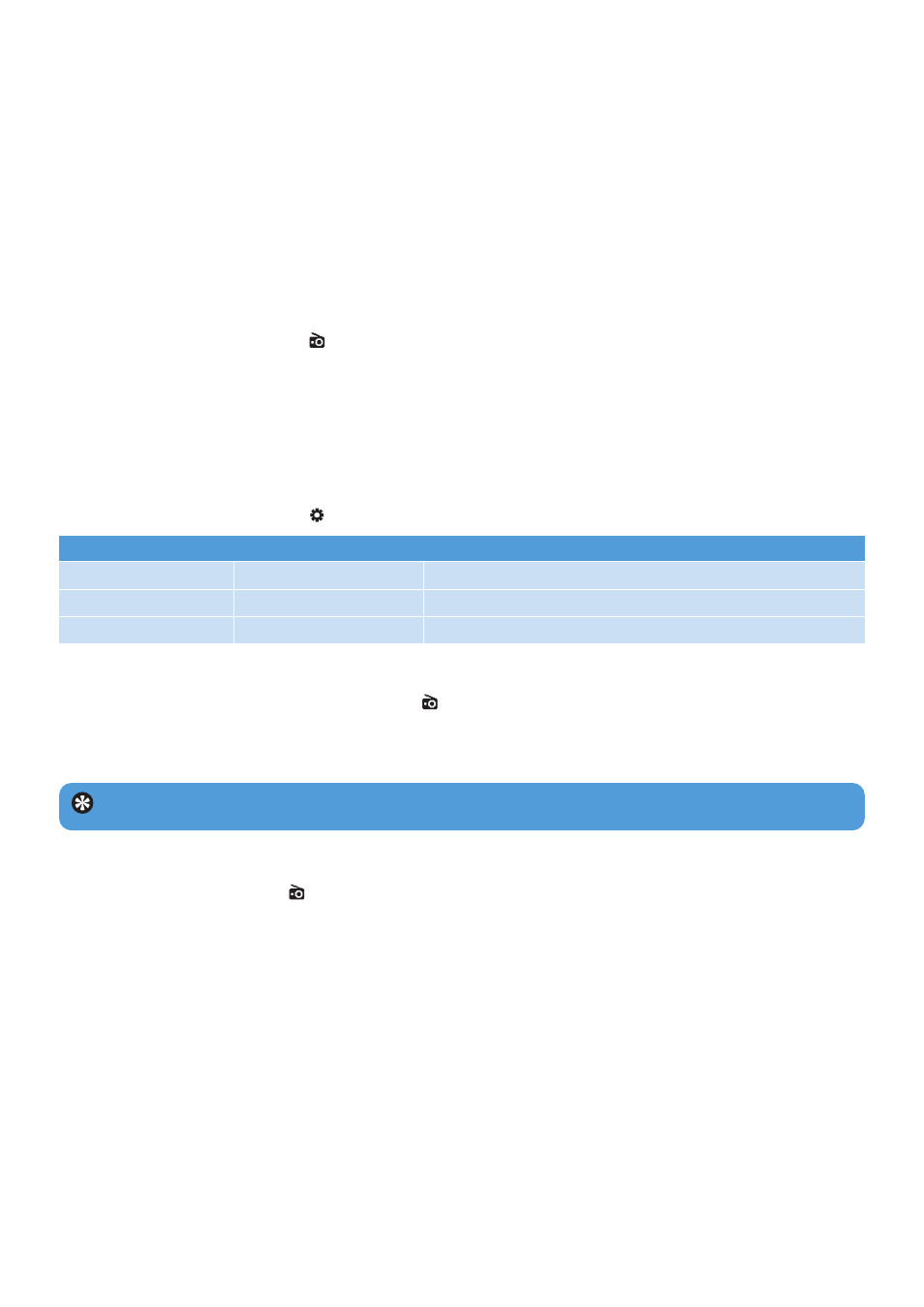
13
Equalizers
You can set your player to play music with different EQ (equalizers).
1
Press
MENU
, select Settings, then select Equalizer.
2
Press
J(
/
)K
to select between Pop, Jazz, Rock , Classical or Off.
3
Press
2;
to confirm your selection.
4.2 Radio*
From the main menu, select
to enter radio mode.
Connect the headphones
The supplied pair of headphones serves as a radio antenna. Make sure that it is properly
connected to ensure optimal reception.
Select your FM region
From the main menu, select
> Radio settings.
4.2.2 Play a preset radio station and tune the station
1
From the Radio menu
, select Presets.
2
Press
J(
or
)K
to browse and select the preset stations.
3
After you select a preset station, short press
J(
/
)K
can change to another preset
stations.
4
You can also tune the frequency of selected preset station by long pressing
J(
/
)K
keys,
the preset number will then go blink, short press
J(
or
)K
again to tune the frequency by
step, long press to search next nearest strongest signal. To confirm and save the signal,
press
2;
, or press
J(
/
)K
to search again.
4.2.1 Auto tune
1
Select Auto tune under Radio menu
.
> The player will search for the stations with the strongest signals and automatically save them up
to 10 maximum of presets channel.
Tip Stop auto tune by pressing any key except volume key.
Region
Frequency range
Tuning steps
Europe
87.5 - 108 MHz
0.05 MHz
USA
87.5 - 108 MHz
0.1 MHz
Asia
87.5 - 108 MHz
0.05 MHz
* FM radio is only available to some regional version.
