3od\iurp86, Play options, 6hohfwdxglrodqjxdjh – Philips PET739/93 User Manual
Page 17: 6hohfwvxewlwohodqjxdjh
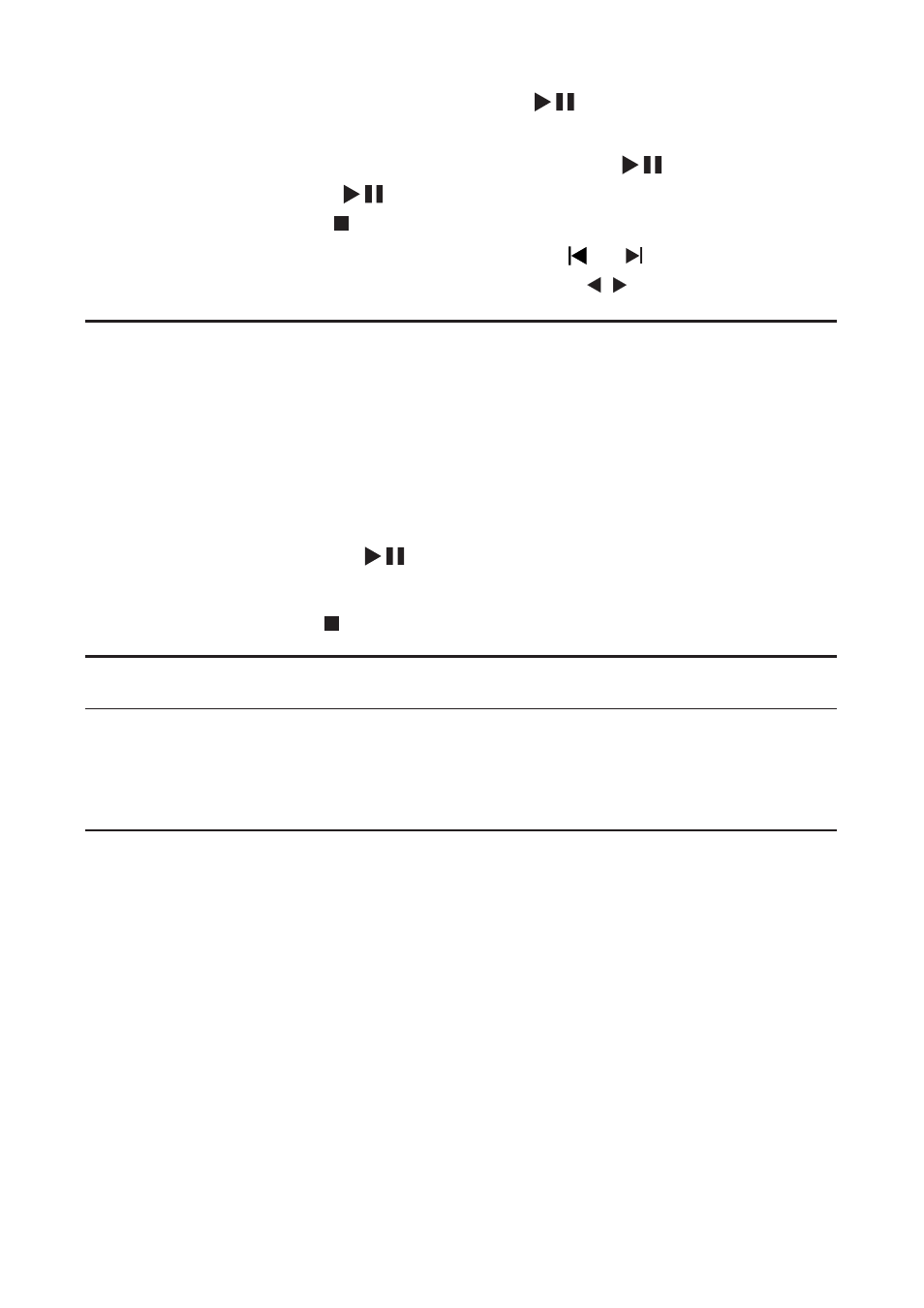
18
4
Push down to close the disc compartment.
Play starts automatically. If not, press
»
/OK.
If a menu appears, select an item, then press
/OK to start play.
To pause, press
/OK. Press again to resume play.
To stop, press
twice.
To select the previous/next item, press
or
.
To start search within video/audio, press
/ once or more.
3OD\IURP86%
7KLVSOD\HUSOD\VYLHZV509%'LY;92%03RU-3(*ÀOHVWKDWDUHVWRUHG
on USB devices.
1
Press
6285&( to switch to USB mode.
2
Connect the USB device to the player.
The content menu appears.
»
3
6HOHFWDÀOHWKHQSUHVV
.
Play starts.
»
4
To stop play, press
or remove the USB device.
Play options
6HOHFWDXGLRODQJXDJH
For DVDs that contain two or more audio languages.
During play, press
AUDIO repeatedly until the language is selected.
6HOHFWVXEWLWOHODQJXDJH
For DVDs that contain two or more subtitle languages.
During play, press
68%7,7/( repeatedly until the language is selected
QRWDYDLODEOHIRU509%ÀOHV
EN
- DVD737 (1 page)
- dvp-320 (2 pages)
- DVD420AT (48 pages)
- PD7040/98 (2 pages)
- 20PV230/07 (32 pages)
- 14PV354/358/07 (28 pages)
- PET941D/98 (2 pages)
- BDP5005 (2 pages)
- DVD 691 (26 pages)
- DVD615 (48 pages)
- PET707/00B (3 pages)
- PET725/75 (2 pages)
- DVDR3370H (122 pages)
- DCP851 (2 pages)
- DCP852 (20 pages)
- PET940/12 (2 pages)
- DIGA DMR-XS350EB (140 pages)
- DVDR3375/93 (59 pages)
- DVDR3510V (74 pages)
- DVDR 80 (228 pages)
- PD9000/37 (2 pages)
- 15PT6807I (3 pages)
- PET940/05 (1 page)
- 21PT6818 (2 pages)
- DVD940 (37 pages)
- CCB255AT (2 pages)
- CCB255AT (68 pages)
- Dvd 733 (28 pages)
- DVD741VR (80 pages)
- DVD726AT (2 pages)
- DVD726AT (2 pages)
- DVD726v2 (52 pages)
- PET825/00 (2 pages)
- 25PV808 (2 pages)
- 21PV708 (2 pages)
- DCP951 (23 pages)
- 14 PV 111 (2 pages)
- 14PV401 (16 pages)
- TV-DVD (2 pages)
- DVD710/05 (20 pages)
- DVDR520H/75 (46 pages)
- DVD Recorder/VCR DVDR600VR (2 pages)
- DVD Recorder/Hard Disk DVDR 725H/00 (116 pages)
- DVD840 (48 pages)
- VRZ250AT (48 pages)
