Stopping – Paxar Rewind Monarch 415 User Manual
Page 12
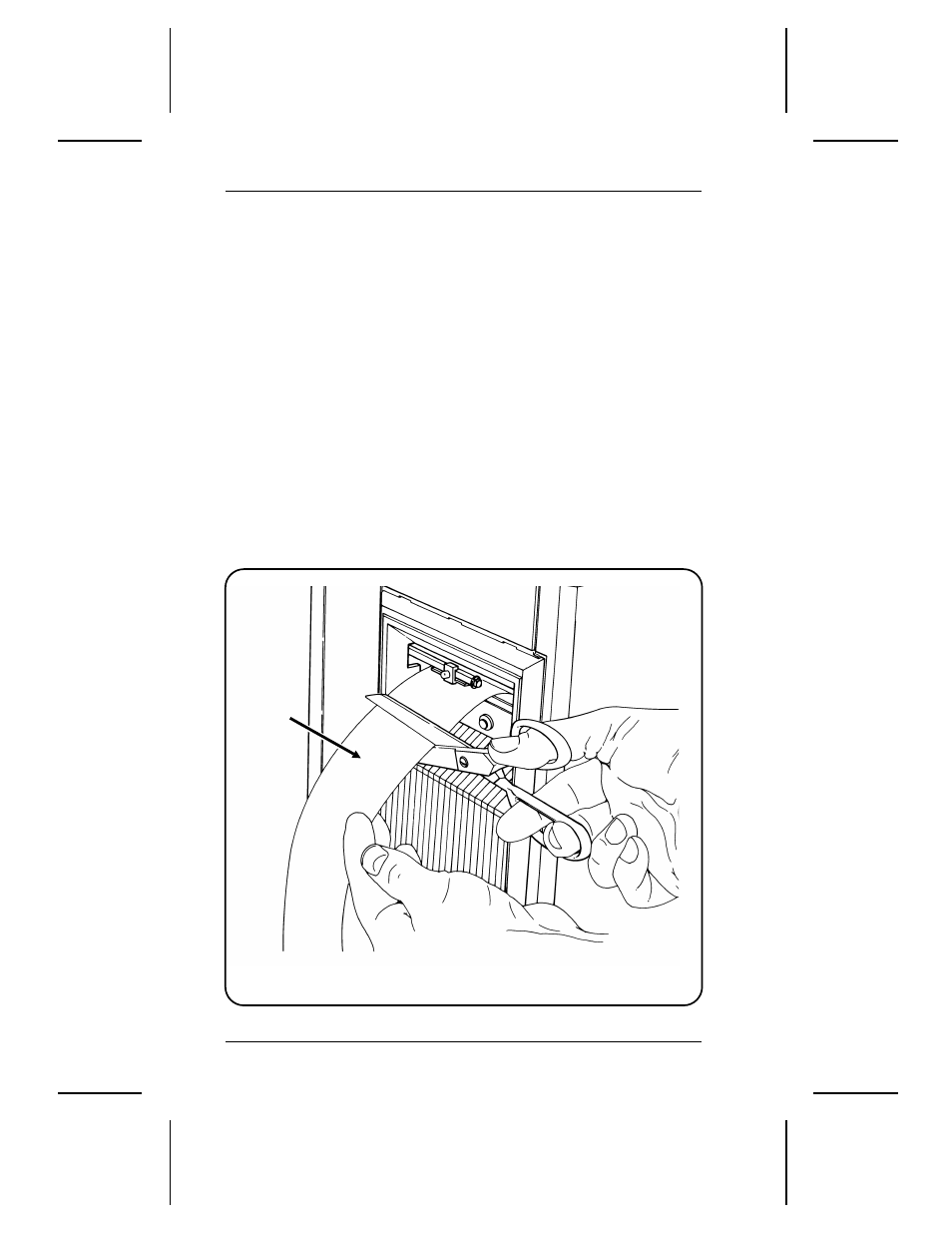
Stopping
1. Stop the printer.
2. Push the rewind power switch OFF.
3. Pull the supply guide away from the hub.
4. Cut the supply at the supply exit of the printer (Figure 8).
5. Tape the end of the supply to the roll on the rewind.
6. Pull the supply guide away from hub.
7. Hold the hub flange and turn the hub counterclockwise
until the roll is loose.
8. Slide the roll off the hub.
Figure 8
Supply
Strip
Monarch 415 Rewind Operator’s Handbook
8
