Usb hub – Philips 150B3B User Manual
Page 68
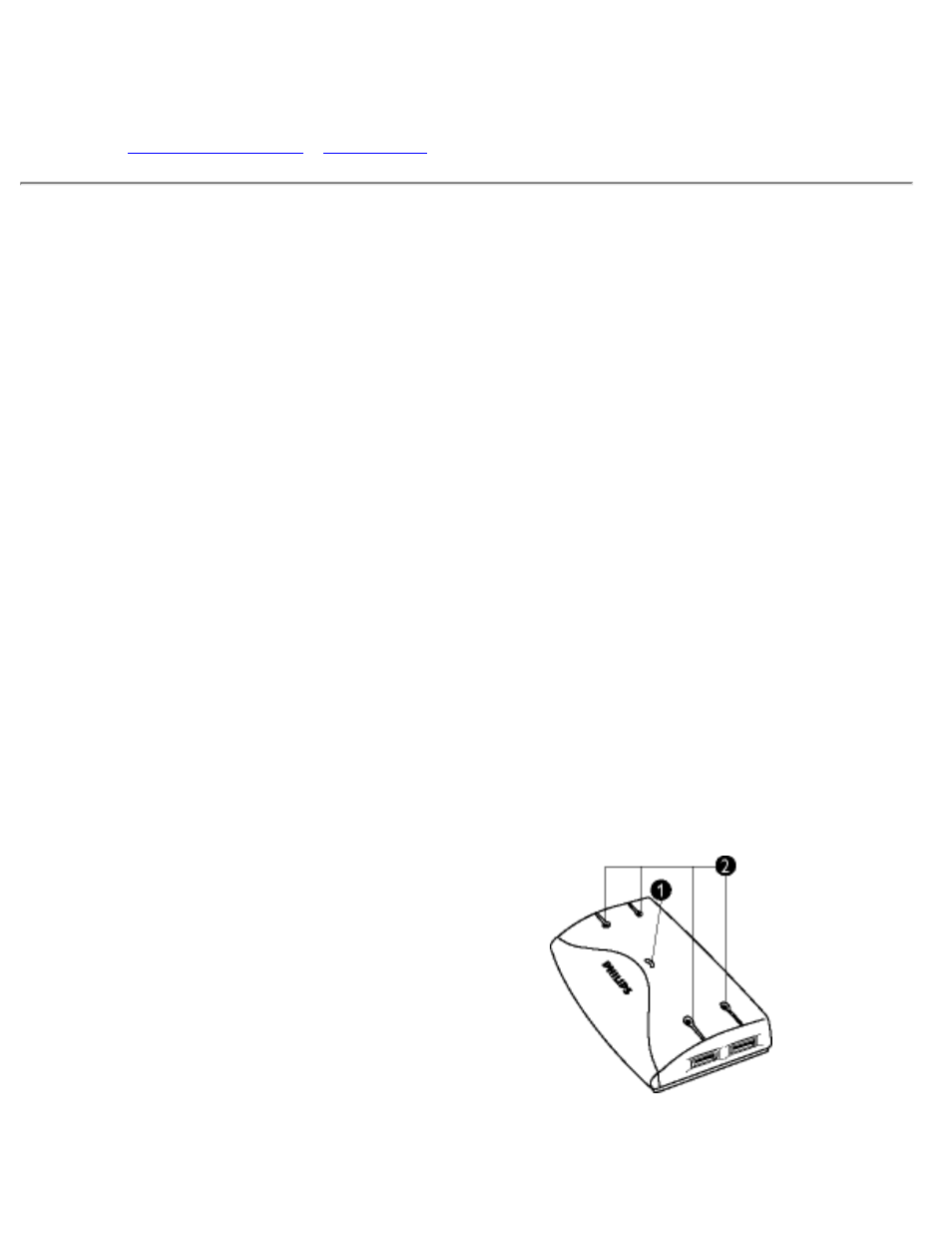
USB Hub
USB Hub:
About this product
•
Installation
About this product
Package Contents
Each package should include the following parts:
1 USB 4-port Clip-On HUB
●
1 USB cable
●
1 Switching AC Adapter
●
1 Owner's manual
●
Features
Fulfill the USB-IF Specification Revision 1.1 and HID Class Definition Rev. 1.0
●
Support up to 127 USB devices simultaneously.
●
Stand-alone or clip-on to Philips monitor range.
●
Support for realtime dynamic insertion and removal.
●
1 Upstream port and 4 Downstream ports.
●
Over current protection on all downstream ports.
●
Self-powered by using the supplied AC Adapter or Bus-powered through USB bus.
●
Identification
1)
Power LED: Red light is lit when
power is supplied.
2)
LEDs: Green light is lit for each of the
ports when they are connected and
active.
USB Hub
file:///D|/03771/english/150b3bty/install/usb.htm (1 of 4) [9/13/2002 12:37:02 PM]
- 150B (22 pages)
- 220SW9FS (118 pages)
- 1.09E+52 (2 pages)
- 109S (108 pages)
- 107P50 (2 pages)
- 150b5 (87 pages)
- 109B4x (2 pages)
- 107G (94 pages)
- 109B60 (2 pages)
- 150B3M/150B3Q (89 pages)
- 107T60 (2 pages)
- 107T70 (3 pages)
- 220VW8 (92 pages)
- 220VW8 (86 pages)
- 220VW8 (60 pages)
- 200WS8 (89 pages)
- 190C6 (95 pages)
- SVGA/EVGA 15C04204 (16 pages)
- 107B75 (2 pages)
- 107S76 (3 pages)
- VSS9451 (6 pages)
- 150B6CG (2 pages)
- 109B72 (3 pages)
- 107E69 (46 pages)
- 109E51 (2 pages)
- 104S19 (2 pages)
- 107E (123 pages)
- 107S4 (101 pages)
- 150E6 (70 pages)
- 107E71/00 (2 pages)
- 107H62 (2 pages)
- 107S63 (46 pages)
- 107T40 (2 pages)
- 190C8 (112 pages)
- 190C8 (118 pages)
- 200XW7 (109 pages)
- 190TW8 (19 pages)
- 107X2 (145 pages)
- 150C5BS (2 pages)
- 107B5 (137 pages)
- 105E (56 pages)
- 105E (54 pages)
- 150B (81 pages)
- 150P2M (89 pages)
- 170X6 (97 pages)
