Wireless network (wireless network setting), Ip address/dns settings, Proxy setting – Panasonic TC-60PS34 User Manual
Page 36: Select “ip/dns setting mode” and set to “automatic, Each ip address is acquired automatically, Manual setting, Select “proxy setting, Select item and press ok, Enter address or port number and press ok, Proxy address
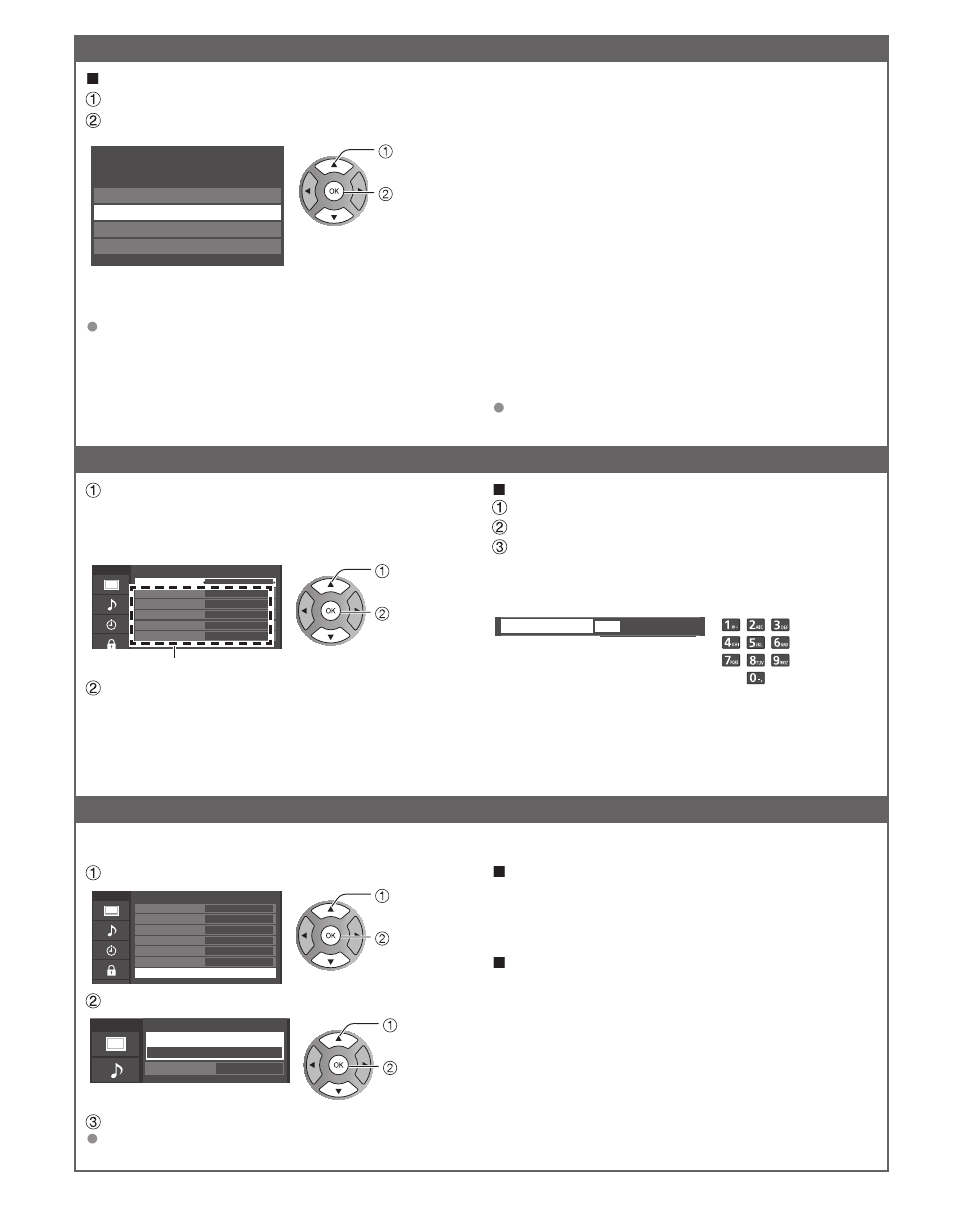 Wireless network (wireless network setting), Ip address/dns settings, Proxy setting | Select “ip/dns setting mode” and set to “automatic, Each ip address is acquired automatically, Manual setting, Select “proxy setting, Select item and press ok, Enter address or port number and press ok, Proxy address | Panasonic TC-60PS34 User Manual | Page 36 / 64
Wireless network (wireless network setting), Ip address/dns settings, Proxy setting | Select “ip/dns setting mode” and set to “automatic, Each ip address is acquired automatically, Manual setting, Select “proxy setting, Select item and press ok, Enter address or port number and press ok, Proxy address | Panasonic TC-60PS34 User Manual | Page 36 / 64 See also other documents in the category Panasonic Televisions:
- TX-43P400H (40 pages)
- TC-29V50R (28 pages)
- TX-43P800H (36 pages)
- TH-R50PY700 (22 pages)
- TX-51P250H (44 pages)
- TH-R50PV700 (22 pages)
- TX-47WG25 (60 pages)
- CT-3653 (80 pages)
- LIFI PT-61LCX70 (64 pages)
- CT 32D10 (36 pages)
- CT-G3349L (32 pages)
- TX-86W100A (48 pages)
- CT-L2000 (32 pages)
- VIERA TX-L37V10B (47 pages)
- PT-56LCZ70-K (68 pages)
- CT-36HX41U (58 pages)
- TC-26LX14 (58 pages)
- VIVA TH-65PZ750U (73 pages)
- CT-30WC15 (64 pages)
- CT-36SF24 (36 pages)
- Viera TY-WK42PR4W (52 pages)
- CT-3271S (32 pages)
- CTF2911 (58 pages)
- BT-LH1710E (5 pages)
- CT-30WC14 (96 pages)
- CT 20SL15 (68 pages)
- CT 27HL14 (80 pages)
- PT-50LCX63 (2 pages)
- CT-20G12 (24 pages)
- TC-42U12 (58 pages)
- PT-56LCX70 (64 pages)
- TC-17LA2D (32 pages)
- PT-43LC14 (88 pages)
- CT-36D20U (44 pages)
- CT-F2923X (73 pages)
- CT-20R14 (20 pages)
- Viera TC-P50ST50 (28 pages)
- TC-50PX14 (58 pages)
- CT 32HX40 (54 pages)
- CT-27G32 (32 pages)
- TX21FJ50A (22 pages)
- TC-26T1Z (60 pages)
- CT-32SX31CE (31 pages)
- TC-26LX70L (64 pages)
