Printing control sheets – Panasonic KV-S5055C User Manual
Page 42
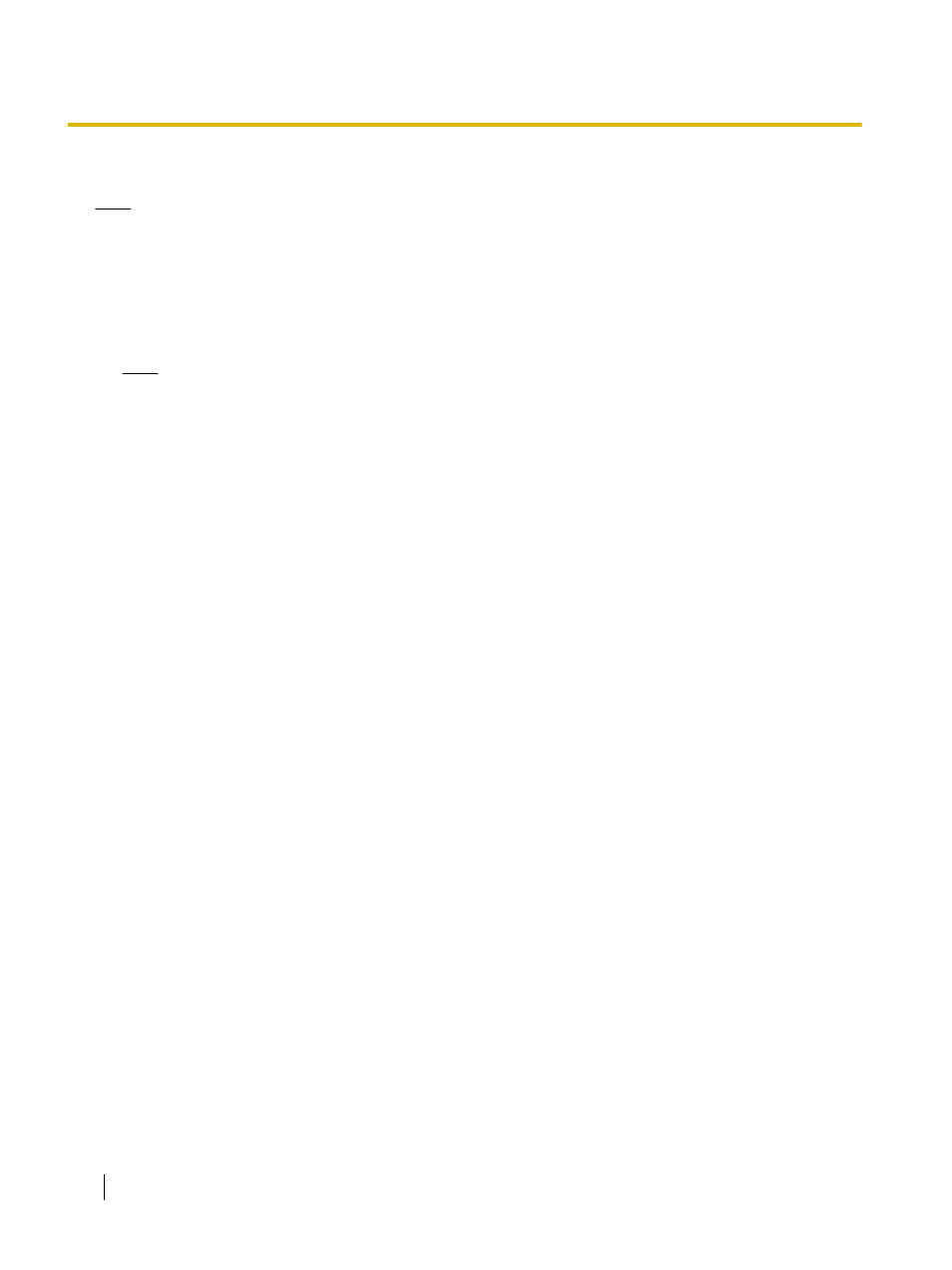
Printing control sheets
Note
•
In order to print control sheets, Adobe
®
Reader
®
must been installed on your computer.
•
Refer to the instruction manual for your printer for details about changing print settings.
1.
Insert the CD-ROM into the CD/DVD driver on your computer.
•
If you have a feature called "Autorun" activated, the installation process will start automatically.
•
The setup window will appear.
Note
•
If the AutoPlay dialog box is displayed in Windows Vista or Windows 7, select "CDRun.exe".
•
If the program does not start automatically, from [My Computer] ([Computer] in Windows Vista or
Windows 7), select the CD/DVD drive, and then double-click "CDRun.exe".
2.
Select your scanner.
3.
Select [Control Sheet] from the [Manuals] list on the right side of the screen.
4.
Print the control sheets at the same size as your document.
42
Operating Manual
Operation
