Brick game, Brick game p77 – Philips 535 User Manual
Page 79
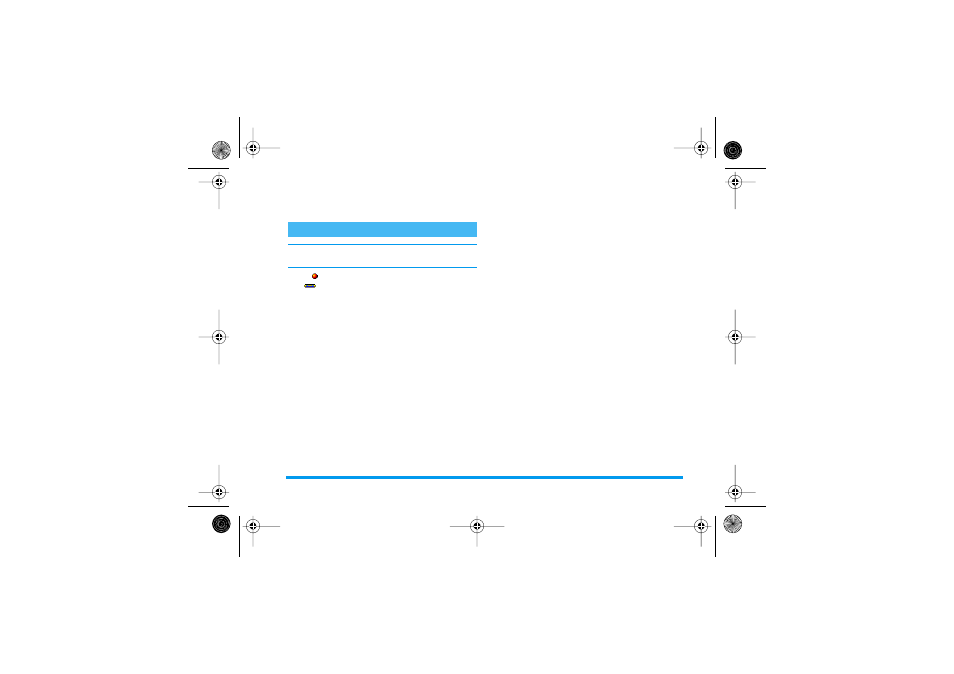
Games & Appli.
77
event alarms will be updated depending on the time
displayed on the screen (see “Time and date” page 46).
This menu can be subscription dependent. As such its
icon and content may vary.
This menu gives you access to the brick
game. The object of the game is to de-
stroy the bricks by hitting them with the
ball.
When you have destroyed the last brick, you access the
next level. Keys used are the following:
Brick Game
Brick Game
4
and
6
To move the racket left or right.
*
and
#
To throw the ball left or right. Press ei-
ther of these keys to start the game.
0
To pause the game; pause time is lim-
ited to 2 min. after which the screen
returns to idle mode and the game is
lost.
Philips535_EMEA_GB_4311 255 57351.book Page 77 Mardi, 25. novembre 2003 9:25 09
- CT5358 (3 pages)
- CT5358 (3 pages)
- Fisio 825 (99 pages)
- 639 (100 pages)
- CT6398 (3 pages)
- CT6398 (3 pages)
- Fisio 625 (92 pages)
- 630 (45 pages)
- 530 (104 pages)
- 855 (72 pages)
- 859 (2 pages)
- 659 (2 pages)
- 330 (79 pages)
- CT3308 (2 pages)
- 655 (46 pages)
- Genie (2 pages)
- GenieDB (61 pages)
- 191 (39 pages)
- S890 (75 pages)
- CTS660BLK/00 (2 pages)
- TV-SCREEN 37PFL3403 (55 pages)
- 21A582BH (20 pages)
- D-44867 (2 pages)
- CTS900 (2 pages)
- 32PW8521 (35 pages)
- CT0390BLK (2 pages)
- CTS660BLK (2 pages)
- Xenium CT9A9RSLV (3 pages)
- CTM600RED (2 pages)
- Cordless Telephone Dual Band (39 pages)
- SRU 7140 (108 pages)
- 288 (62 pages)
- SCE1015 (2 pages)
- Xenium CT9A9QPNX (2 pages)
- Cell Phone (72 pages)
- CT3558 (2 pages)
- 32PF9641D/10 (66 pages)
- X600 (91 pages)
- Xenium CTX600GRY (3 pages)
- DECT 629 (58 pages)
- 900 (87 pages)
- SBA290 (2 pages)
- Xenium CT1898 (2 pages)
- CTX503WHT/00 (34 pages)
