2 refusing incoming calls (do not disturb [dnd]) – Panasonic KX-TEB308 User Manual
Page 76
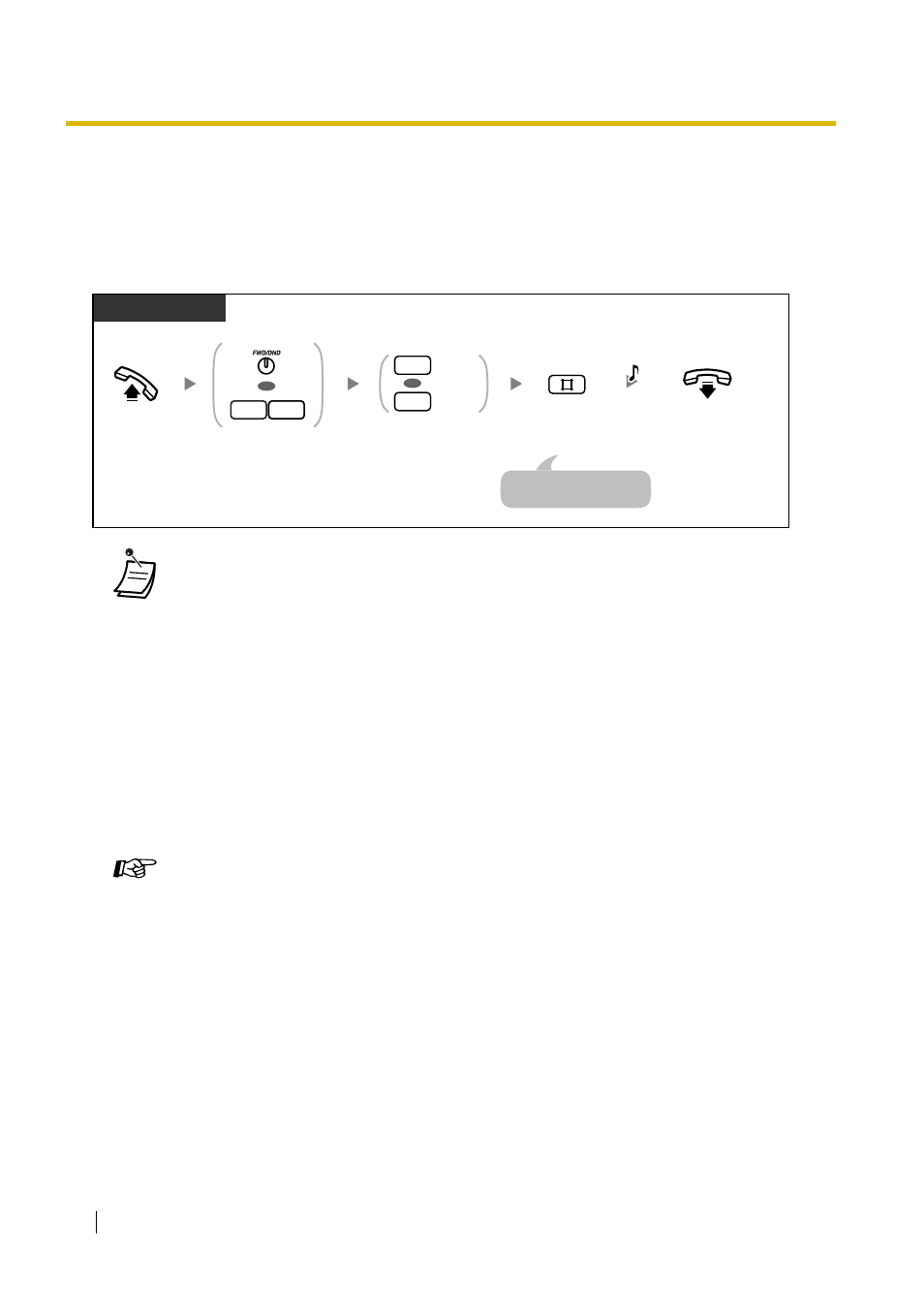
1.7 Setting the Telephone According to Your Needs
76
User Manual
1.7.2
Refusing Incoming Calls (Do Not Disturb [DND])
You can set your telephone to prevent incoming calls from ringing at your telephone. This can be useful in
situations where you do not want to be disturbed, for example during a meeting.
To set/cancel
•
The FWD/DND (Call Forwarding/Do Not Disturb) button light shows the current status as
follows:
Off: Neither feature is set.
Red on: DND mode
Flashing red slowly: FWD mode
•
If your extension has set this feature, calling extensions will hear a DND tone.
•
If this feature is set, the FWD feature does not function.
•
Extensions can override this feature and call extensions in DND mode (DND Override) if
they are allowed to do so through system programming.
•
Outside (CO) line calls can be received at your extension, but the telephone will not ring.
The corresponding CO button will flash when an outside (CO) line call is received, and you
can answer the call by pressing this button.
•
Even if this feature is set, timed reminder alarms, camp-on recall tone, and hold recall
tones (ring tones or alarm tones) will still ring.
Customising Your Phone
•
Create or edit an FWD/DND (Call Forwarding/Do Not Disturb) button.
On-hook.
Enter 4 to set
or 0 to cancel.
Enter #.
PT/SLT
Set
Cancel
4
0
OR
Off-hook.
Press FWD/DND
or enter 71.
OR
1
7
C.Tone
An SLT user can enter "0"
instead of "#".
