Operating this unit – Pioneer DEH-3900MP User Manual
Page 13
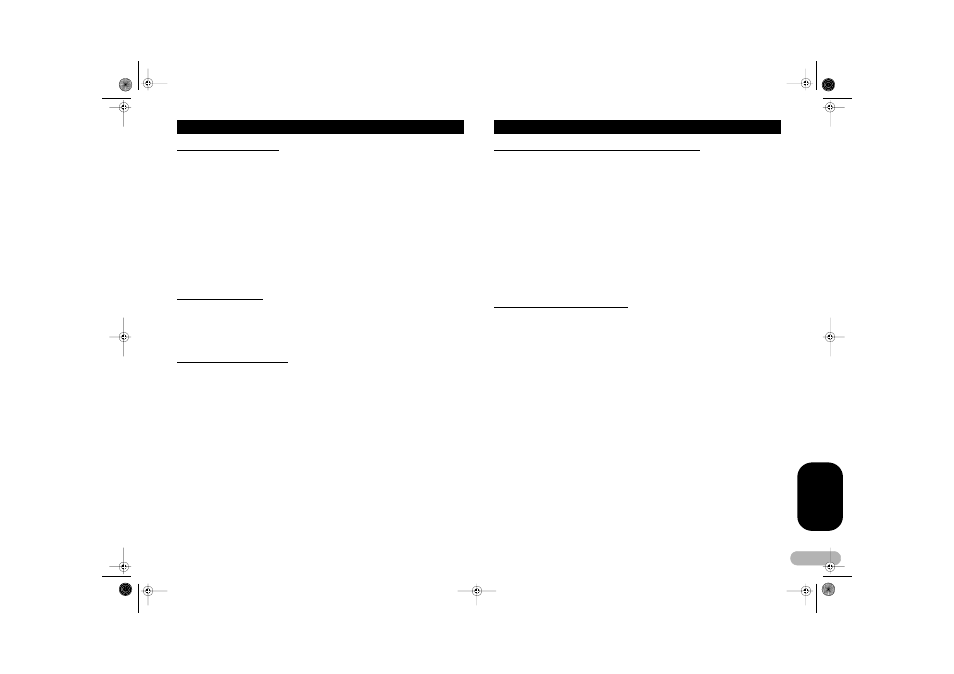
13
EN
G
L
IS
H
Operating this unit
Scanning tracks or folders
Scan play searches the song within the selected repeat range.
1. Select the repeat range.
Refer to “Repeating play” on page 12.
2. Press FUNCTION to select SCAN.
3. Press
8 to turn scan play on.
SCAN appears in the display. The first 10 seconds of each track is played.
• If you turn scan play on during FLD, FSCN appears in the display.
4. When you find the desired track press
2 to turn scan play off.
• If the display has automatically returned to the playback display, select SCAN again
by pressing FUNCTION.
• After scanning of a disc (folder) is finished, normal playback of the tracks will begin
again.
Pausing disc playback
Pause lets you temporarily stop playback of the disc.
1. Press FUNCTION to select PAUSE.
2. Press
8 or 2 to turn pause on or off.
• To return to the normal display, press BAND.
Using compression and BMX
Using the COMP (compression) and BMX functions let you adjust the sound playback
quality of this unit.
1. Press FUNCTION to select COMP OFF.
2. Press
8 or 2 to select your favorite setting.
COMP OFF – COMP 1 – COMP 2 – COMP OFF – BMX 1 – BMX 2
• To return to the normal display, press BAND.
Searching every 10 tracks in the current disc or folder
You can switch the search method between fast forward/reverse and searching every
10 tracks. Selecting ROUGH enables you to search every 10 tracks.
1. Press FUNCTION to select FF/REV.
• If the search method ROUGH has been previously selected, ROUGH will be
displayed.
2. Press
6 to select ROUGH.
• FF/REV – Fast forward and reverse
• ROUGH – Searching every 10 tracks
• To select FF/REV, press
4.
3. Press BAND to return to the playback display.
4. Press and hold
4 or 6 to search every 10 tracks on a disc (folder).
• If the rest of track number is less than 10, press and hold
4 or 6 recalls the first (last)
one.
Displaying text information on disc
* Press DISPLAY.
Press DISPLAY repeatedly to switch between the following settings:
For CD TEXT discs
Play time – DISC TTL (disc title) – DISC ART (disc artist name) – TRK TTL (track title)
– TRK ART (track artist name)
For WMA/MP3 discs
Play time – FOLDER (folder name) – FILE (file name) – TRK TTL (track title) –
ARTIST (artist name) – ALBUM (album title) – COMMENT (comment) – Bit rate
For WAV discs
Play time – FOLDER (folder name) – FILE (file name) – Sampling frequency
MAN-DEH-3900MP-GB.fm Page 13 Monday, January 15, 2007 3:45 PM
