Mounting the inner pot, Menu selection – Palsonic PAB-3000 User Manual
Page 4
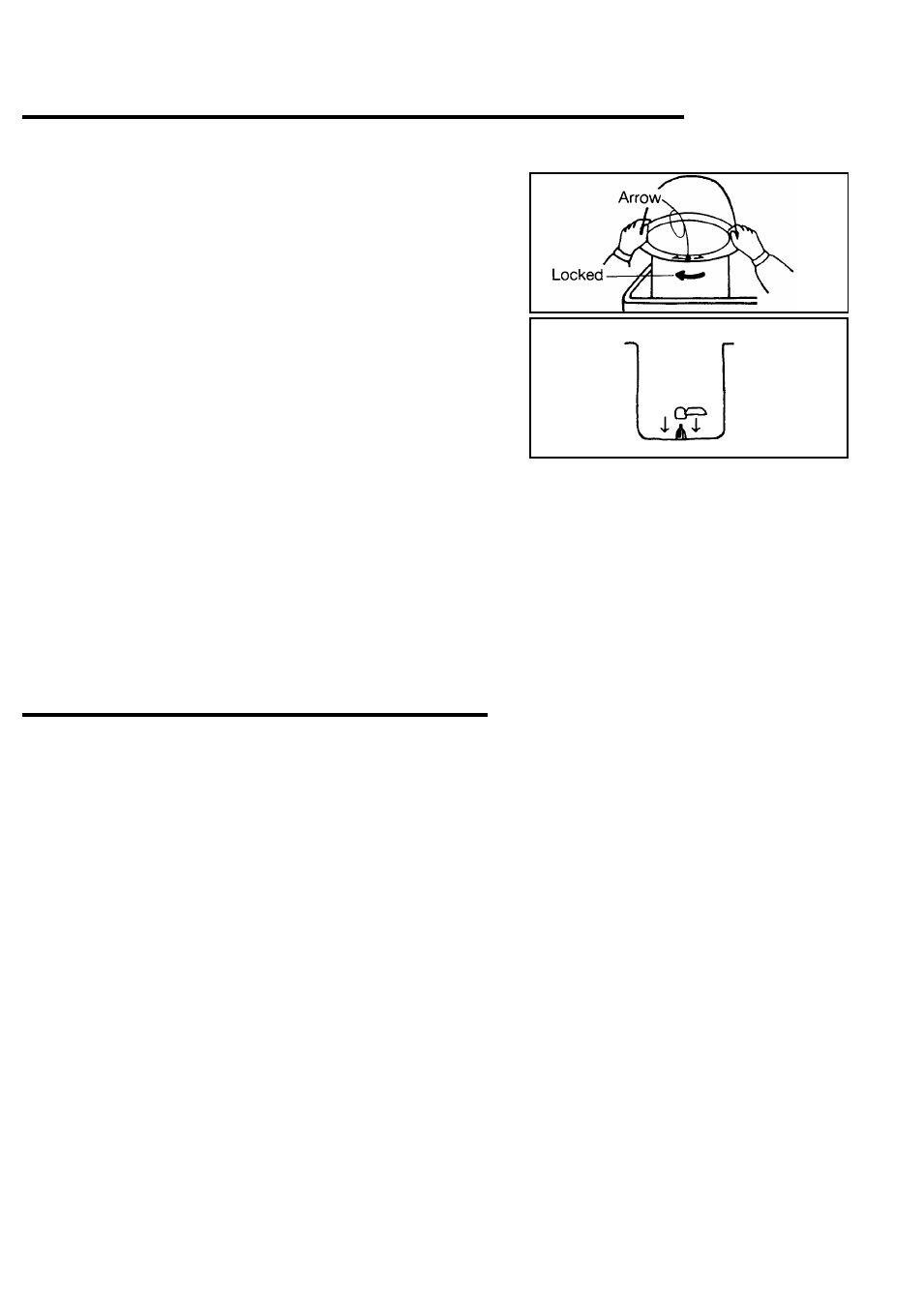
MOUNTING THE INNER POT
Place inner pot into main unit with arrow on top
rim facing the front and turn clockwise as far as
it will turn. Turn counter clockwise to remove.
Position the dough blade onto shaft.
Make sure interior of oven is cleaned after each
use by wiping out with a clean cloth dampened
with hot water and mild dish washing liquid.
Before using, wipe out with a damp clean cloth.
NEVER pour water into oven.
MENU SELECTION
Plug the power cord into an AC power outlet. The Auto Course Medium Bake indicator (MED) will
light.
Touch SELECT pad to choose desired course.
Notes: * Medium, Dark, Light and Manual can be selected in Auto Course.
* Medium, Dark and Light refer to the colour of the crust or the “doneness” of the baked
bread.
* Manual Course is used only for making dough. Bread will not bake. Use this setting to
make dough for pizza, dinner rolls, croissants, etc.
4
1
2
1
2
1
2
