Digital viewfinder operation, English – Polaroid Image1200 User Manual
Page 8
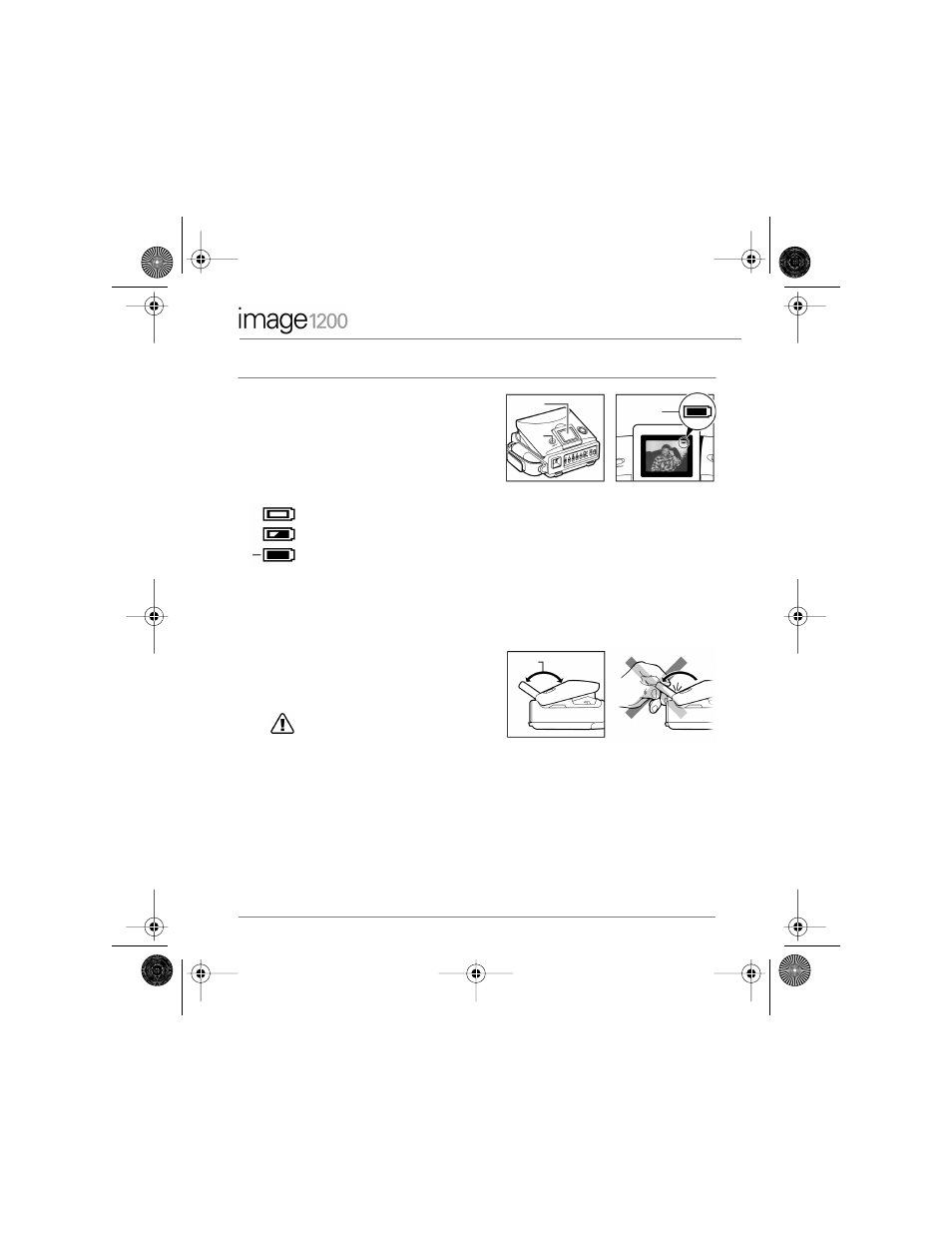
7
English
Digital Viewfinder Operation
The digital viewfinder
(a)
automatically turns on
when the camera is opened. It turns off after 2
minutes to conserve battery power. It will auto-
matically turn off when the camera is closed.
Press the Display on/off button
(b)
to turn the
digital viewfinder on and off.
Replace the two AA batteries when the low
battery icon
(c)
appears.
Note:
The two AA batteries are for the digital viewfinder only. The film pack contains a battery that
allows you to use the camera with the optical viewfinder.
The digital viewfinder can be rotated up to 120
degrees
(a)
for ease of use in all lighting condi-
tions.
CAUTION: DO NOT force the digital viewfinder
beyond 120 degrees.
a
c
b
c
a
Matrix.book Page 7 Monday, October 20, 2003 5:10 PM
- PDC4055 (72 pages)
- t1234 (95 pages)
- PDC 3000 (252 pages)
- PDC 2070 (52 pages)
- 1200i (11 pages)
- DS-34 (1 page)
- PDC 1300 (3 pages)
- T737 (58 pages)
- a300 (78 pages)
- D-360L (61 pages)
- i1037 (93 pages)
- PDC 310 (36 pages)
- User Guide (70 pages)
- i832 (110 pages)
- PDC 4370 (103 pages)
- CAA-03040S (12 pages)
- 7500Zix (9 pages)
- Cameras I (23 pages)
- SX-70 (2 pages)
- i639 (107 pages)
- PhotoMAX PDC 3350 (63 pages)
- PDC-2000 (142 pages)
- ION (51 pages)
- PDC 1100 (8 pages)
- a700 (84 pages)
- 160 (80 pages)
- PDC3080 (90 pages)
- PDC 505 (88 pages)
- PDC 1075 (49 pages)
- PDC 5080 (88 pages)
- PZ2320AF (12 pages)
- MAXXUM HTsi (47 pages)
- izone300 (84 pages)
- ProCamCamera (26 pages)
- captiva SLR (10 pages)
- m536 (111 pages)
- i735 (106 pages)
- I533 (105 pages)
- PDC 5070 (83 pages)
- iON 230 (48 pages)
- PDC 640 (37 pages)
- i532 (110 pages)
- 206 (29 pages)
- CZA-05300B (47 pages)
