Initial settings, Adjusting initial settings 28, Operating this unit – Pioneer SUPER TUNERIII D DEH-P7950UB User Manual
Page 28: Adjusting initial settings 1 1 1
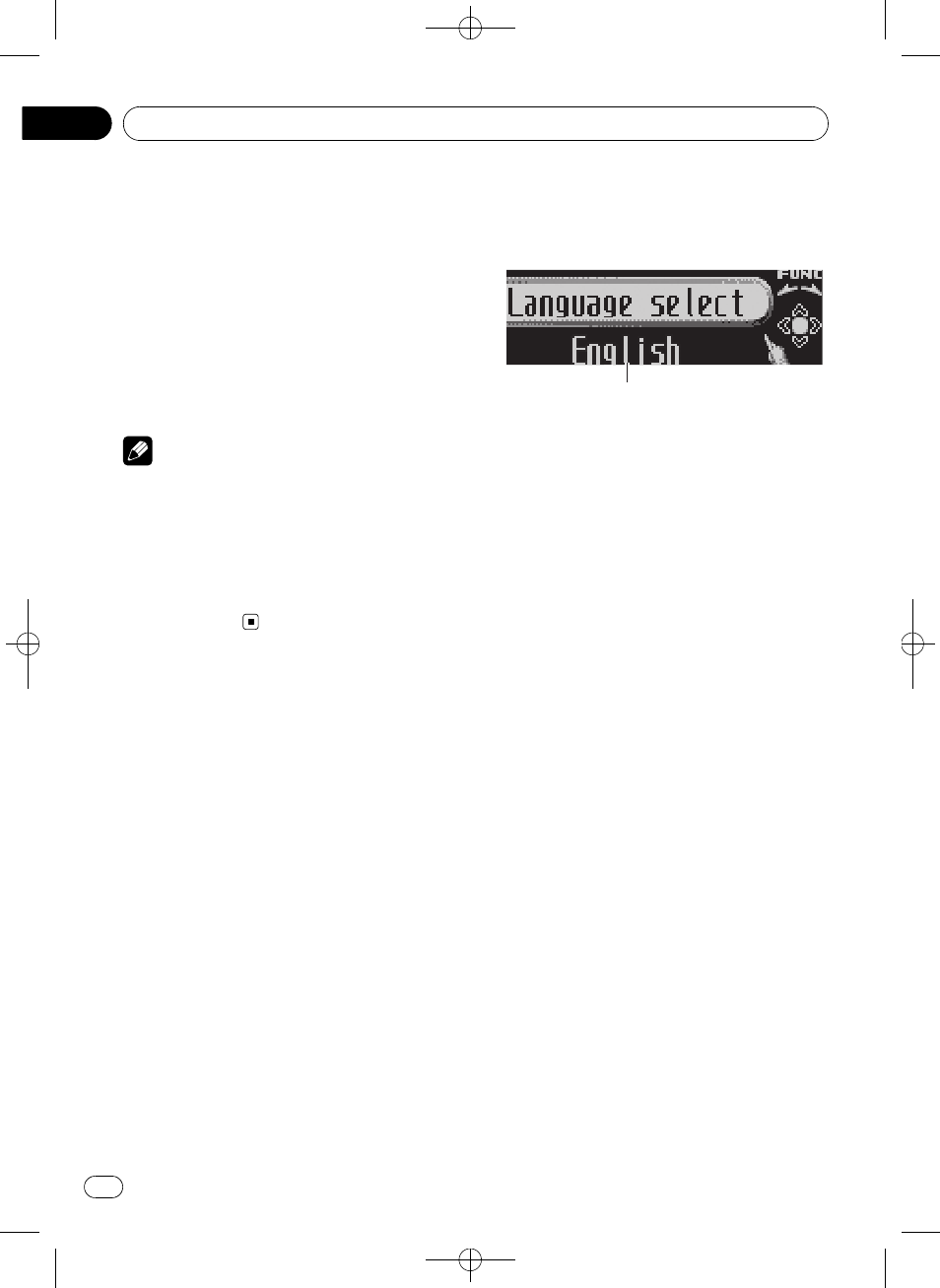
Black plate (28,1)
1
Compare the FM tuner volume level
with the level of the source you wish to ad-
just.
2
Use MULTI-CONTROL to select SLA.
3
Push MULTI-CONTROL up or down to
adjust the source volume.
Each time
MULTI-CONTROL is pushed up or
down, source volume increases or decreases.
SLA +4 to SLA
–4 is displayed as the source
volume is increased or decreased.
Notes
! The AM tuner volume level can also be ad-
justed with source level adjustments.
! The built-in CD player and the multi-CD player
are set to the same source level adjustment
volume automatically.
! External unit 1 and external unit 2 are set to
the same source level adjustment volume
automatically.
Initial Settings
Adjusting initial settings
1
1
1
Using the initial settings, you can customize
various system settings to achieve optimal per-
formance from this unit.
1 Function display
! Shows the function status.
1
Press SOURCE and hold until the unit
turns off.
2
Press MULTI-CONTROL and hold until
Language select appears in the display.
3
Turn MULTI-CONTROL to select one of
the initial settings.
Turn
MULTI-CONTROL to switch between the
functions in the following order:
Language select (language selection)
—Clock
(clock)
—FM step (FM tuning step)—AM step
(AM tuning step)
—Warning tone (warning
tone)
—Face auto open (face auto open)—
AUX1 (auxiliary input 1)
—AUX2 (auxiliary
input 2)
—Dimmer (dimmer)—Brightness
(brightness)
—S/W control (rear output and
subwoofer controller)
—Mute (sound muting/
attenuation)
—Demonstration (feature demo)
—Reverse mode (reverse mode)—Ever-scroll
(ever scroll)
—BT AUDIO (Bluetooth audio)—
Pin code input (pincode input)
Use the following instructions to operate each
particular setting.
# You can also select the function by pressing
FUNCTION on the remote control.
# BT AUDIO and Pin code input can be se-
lected only when Bluetooth adapter (e.g., CD-
BTB100) is connected to this unit.
# To cancel initial settings, press BAND.
Operating this unit
En
28
Section
02
