Black level (total pedestal) adjustment – Panasonic AW-HE100N User Manual
Page 36
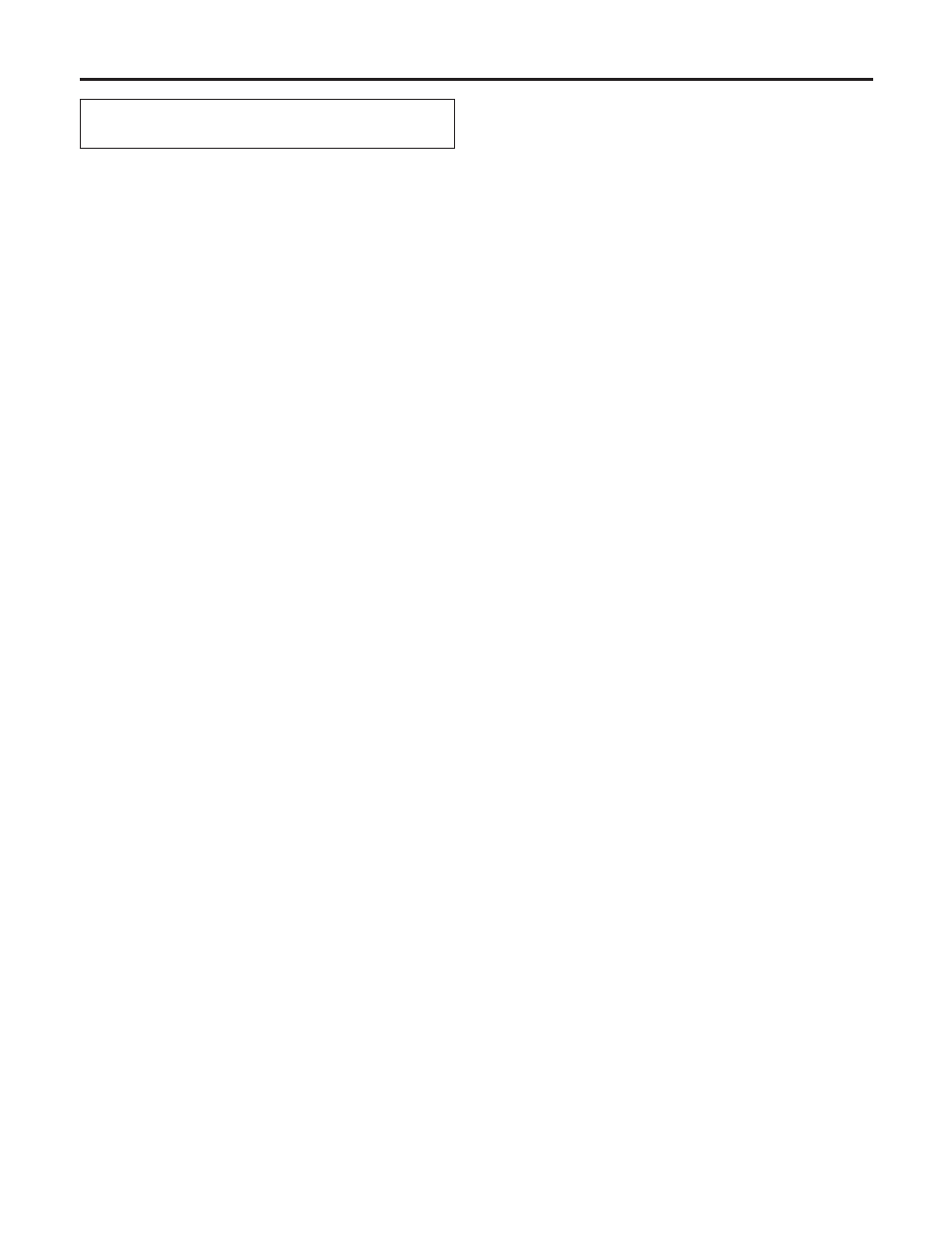
36
When doing the adjustment
using the controller
When the AW-RP655 is connected:
1
Press the [IRIS] button several times to
turn off its lamp.
Set the iris to the manual ([MANU]) mode.
2
Turn the [FOCUS/IRIS] dial to stop down
the lens iris.
3
Press the [R/B GAIN/PED] button a
number of times so that the “PEDESTAL
TOTAL” item is displayed on the LCD
panel.
4
Turn the jog dial (main) and adjust the
black level to 5 IRE (0.035 V) or 7.5 IRE
(0.050 V).
5
If necessary, adjust the iris automatically.
Press the [IRIS] button several times to turn on
its lamp.
When the AW-RP555 is connected:
1
Press the [IRIS] button several times to
turn off its lamp.
Set the iris to the manual ([MANU]) mode.
2
Turn the [LEVEL] dial of [IRIS] to stop
down the lens iris.
3
The same operations as those in steps
3
to
8
of “When performing the operations
using the accessory wireless remote
control” can be performed following the
operation procedure for “Basic menu
operations” (page 42).
When the AW-RP400/AW-CB400 is connected:
(The following operations are performed using the
AW-CB400.)
1
Press the [IRIS] button several times to
turn off its lamp.
Set the iris to the manual ([MANU]) mode.
2
Turn the [IRIS] dial to stop down the lens
iris.
3
Turn the [PED] dial and adjust it so that
the pedestal level is set to 5 IRE (0.035 V)
or 7.5 IRE (0.050 V).
4
If necessary, adjust the iris automatically.
Press the [IRIS] button several times to turn on
its lamp.
Alternatively, the same operations as those in steps
3
to
8
of “When performing the operations using the accessory
wireless remote control” can be performed following the
operation procedure for “Basic menu operations” (pages 40
to 4).
Black level (total pedestal) adjustment
