Rear panel – Polaroid FXM-1511C User Manual
Page 9
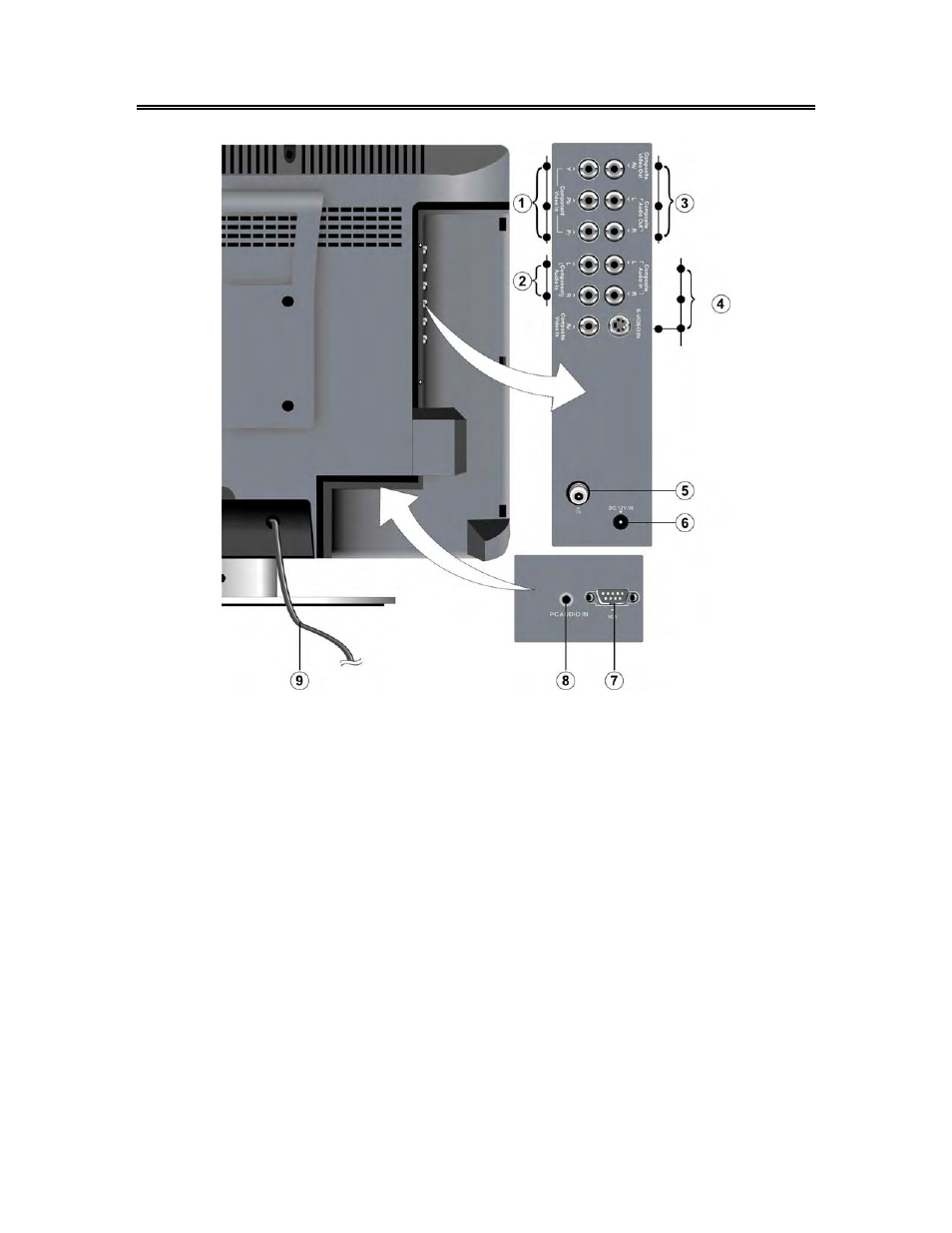
- 8 -
Rear Panel
1. Y/Pb/Pr Input Jack (Component)
Connected to the Y/Pb/Pr input in
Component mode.
2. L/R Audio Input Jack
Connected to the L/R audio input in
Component mode.
3. AV Output Jacks
Connected to the external AV input device.
4. AV and S-Video Input Jacks
In the S-VIDEO mode, connected to
S-VIDEO signal input.
In the COMPOSITE mode, connected to
the external video signal input.
The L/R audio input jacks can be used in
the both S-VIDEO and COMPOSITE
modes.
5. TV Signal Input Jack (RF)
Connected for the external NTSC TV
signal input.
6. DC 12V In Jack
Connected to power adapter.
7. VGA Input Jack
Connected to the VGA output jack on a
personal computer.
8. PC AUDIO Input Jack
Connected to the PC audio output jack.
9. Power Supply Cord
- PDM-0825M (47 pages)
- PDM-0082M (44 pages)
- PDU-1063 (33 pages)
- DRA-01601A (36 pages)
- PDV-0560M (33 pages)
- PDV-0713B (30 pages)
- PDM-0725 (43 pages)
- FXM-3211C (44 pages)
- 1913-TDXB (68 pages)
- FXX-321C (46 pages)
- 20060915 (35 pages)
- PDU-0824 (44 pages)
- FDM-0700A (36 pages)
- PDM-0743M (40 pages)
- PDV-0801A (31 pages)
- PDV-0820T (31 pages)
- PDU-0832DS (41 pages)
- PDU-2728 (28 pages)
- 20080109 (35 pages)
- PDM-0817 (67 pages)
- FXM-1911C (43 pages)
- MGX-0550 (71 pages)
- PDM-0990DS (68 pages)
- 20071226 (28 pages)
- PDX-0073 (42 pages)
- TBX-2000AF (27 pages)
- TDX-02610B (73 pages)
- PDU-1045 (45 pages)
- DVP 300 (30 pages)
- PDV-1008N (27 pages)
- PDM-0723 (43 pages)
- PDV-523M2 (41 pages)
- PDM-0711 (37 pages)
- PDM-8551 (37 pages)
- PDV-0700 (27 pages)
- PDM-8553M (31 pages)
- PDM-0743LA (40 pages)
- PDM-0084 (43 pages)
- PDM-1040 (45 pages)
- DHX-202 (19 pages)
- PDV-0750 (29 pages)
- PDX-0075 (42 pages)
- PDM-0743 (38 pages)
- PDU-2729 (11 pages)
- PDV-0707N (29 pages)
