PowerFile C200 Studio User Manual
Page 45
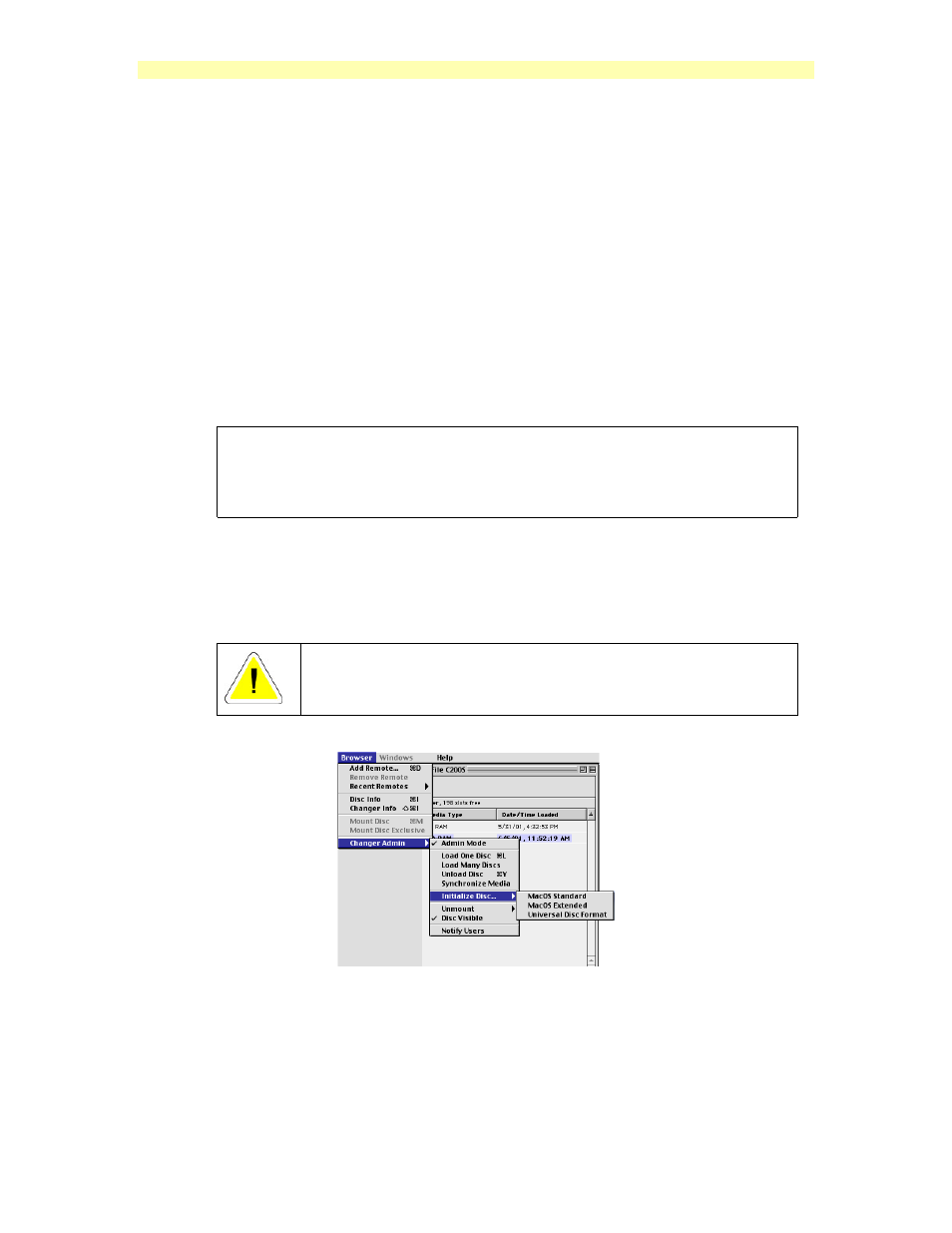
Instructions for Macintosh
Page 44
Initializing (Formatting) media
DVD-RAM media must be initialized (formatted) before data can be written onto the disc.
There are three types of formatting that are available when formatting DVD-RAM media
for the Macintosh: MacOS Standard, MacOS Extended, and Universal Disc Format. The
three types of formatting are described below:
MacOS standard
Standard Macintosh HSF formatting
MacOS Extended
Standard HSF+ formatting
Universal Disc Format
This format will enable the formatted disc to be read by both Macintosh and Windows
systems.
Formatting Recommendations
PowerFile recommends that discs that will be used in a mixed Macintosh & PC
environment should be formatted with the Universal Disc Format. Discs that will
be used exclusively in a Macintosh environment should be formatted with
MacOS Extended (standard HSF+) formatting.
Formatting Discs
To format an unformatted DVD-RAM disc, select the disc in the MediaFinder window, (the
disc will be listed in the MediaFinder window as Unformatted RAM disc), and from the
Browser menu, go to Changer Admin, then Initialize Disc..., and select the formatting you
wish from the menu.
Note that formatting a disc will permanently erase all data on that
disc.
