6 product information – Philips PD7000B/98 User Manual
Page 16
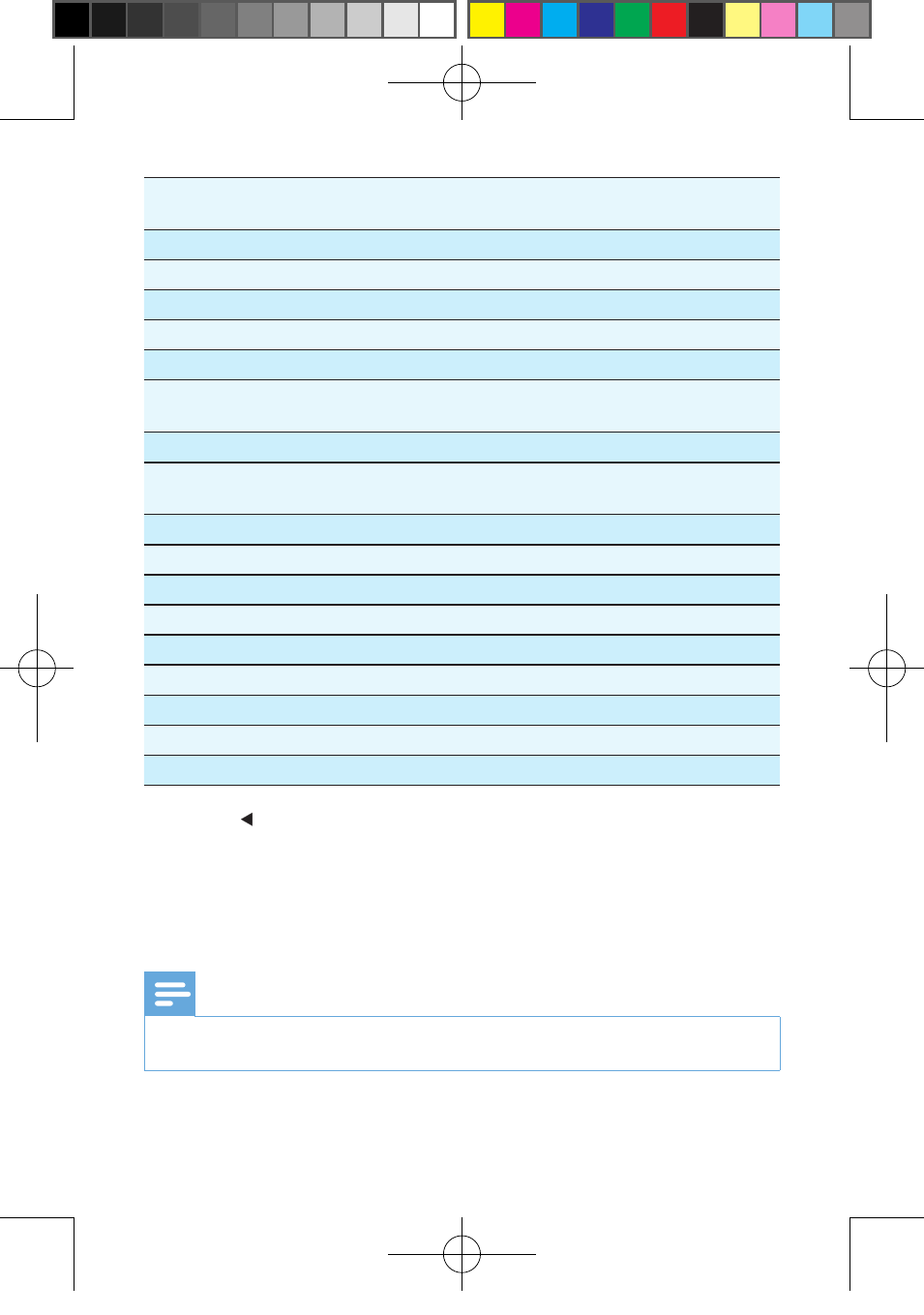
16
[Last Memory]
Select whether to start play from
the point where it was last stopped.
[Angle Mark]
select angle mark display options.
[-- Video Setup Page --]
[Brightness]
Adjust screen brightness.
[Contrast]
Adjust screen contrast.
[TV Display]
Select display ratio.
[TV Type]
Set video output format to TV
system.
[-- Battery Life Setup Page --]
[LCD Backlight]
Adjust the default brightness level
of screen backlight.
[-- Preference Page --]
[Audio]
Select audio language.
[Subtitle]
Select DVD subtitle language.
[Disc Menu]
Select disc menu language.
[Parental]
Select parental level.
[DivX Subtitle]
Select DivX subtitle language.
[Password]
Change password (3308 by default).
[DivX VOD]
Get DivX registration code.
[Default]
Restore original settings.
3
Press to go back to the previous menu.
4
Press SETUP to exit.
6 Product information
Note
Product information is subject to change without prior notice.
•
EN
PD7000_98_UM_MTK1389Q_V1.0.indd 16
2010-8-24 13:30:49
- DVD737 (1 page)
- dvp-320 (2 pages)
- DVD420AT (48 pages)
- PD7040/98 (2 pages)
- 20PV230/07 (32 pages)
- 14PV354/358/07 (28 pages)
- PET941D/98 (2 pages)
- BDP5005 (2 pages)
- DVD 691 (26 pages)
- DVD615 (48 pages)
- PET707/00B (3 pages)
- PET725/75 (2 pages)
- DVDR3370H (122 pages)
- DCP851 (2 pages)
- DCP852 (20 pages)
- PET940/12 (2 pages)
- DIGA DMR-XS350EB (140 pages)
- DVDR3375/93 (59 pages)
- DVDR3510V (74 pages)
- DVDR 80 (228 pages)
- PD9000/37 (2 pages)
- 15PT6807I (3 pages)
- PET940/05 (1 page)
- 21PT6818 (2 pages)
- DVD940 (37 pages)
- CCB255AT (2 pages)
- CCB255AT (68 pages)
- Dvd 733 (28 pages)
- DVD741VR (80 pages)
- DVD726AT (2 pages)
- DVD726v2 (52 pages)
- DVD726AT (2 pages)
- PET825/00 (2 pages)
- 25PV808 (2 pages)
- 21PV708 (2 pages)
- DCP951 (23 pages)
- 14 PV 111 (2 pages)
- 14PV401 (16 pages)
- TV-DVD (2 pages)
- DVD710/05 (20 pages)
- DVDR520H/75 (46 pages)
- DVD Recorder/VCR DVDR600VR (2 pages)
- DVD Recorder/Hard Disk DVDR 725H/00 (116 pages)
- DVD840 (48 pages)
- VRZ250AT (48 pages)
