Polycom H340 User Manual
Page 29
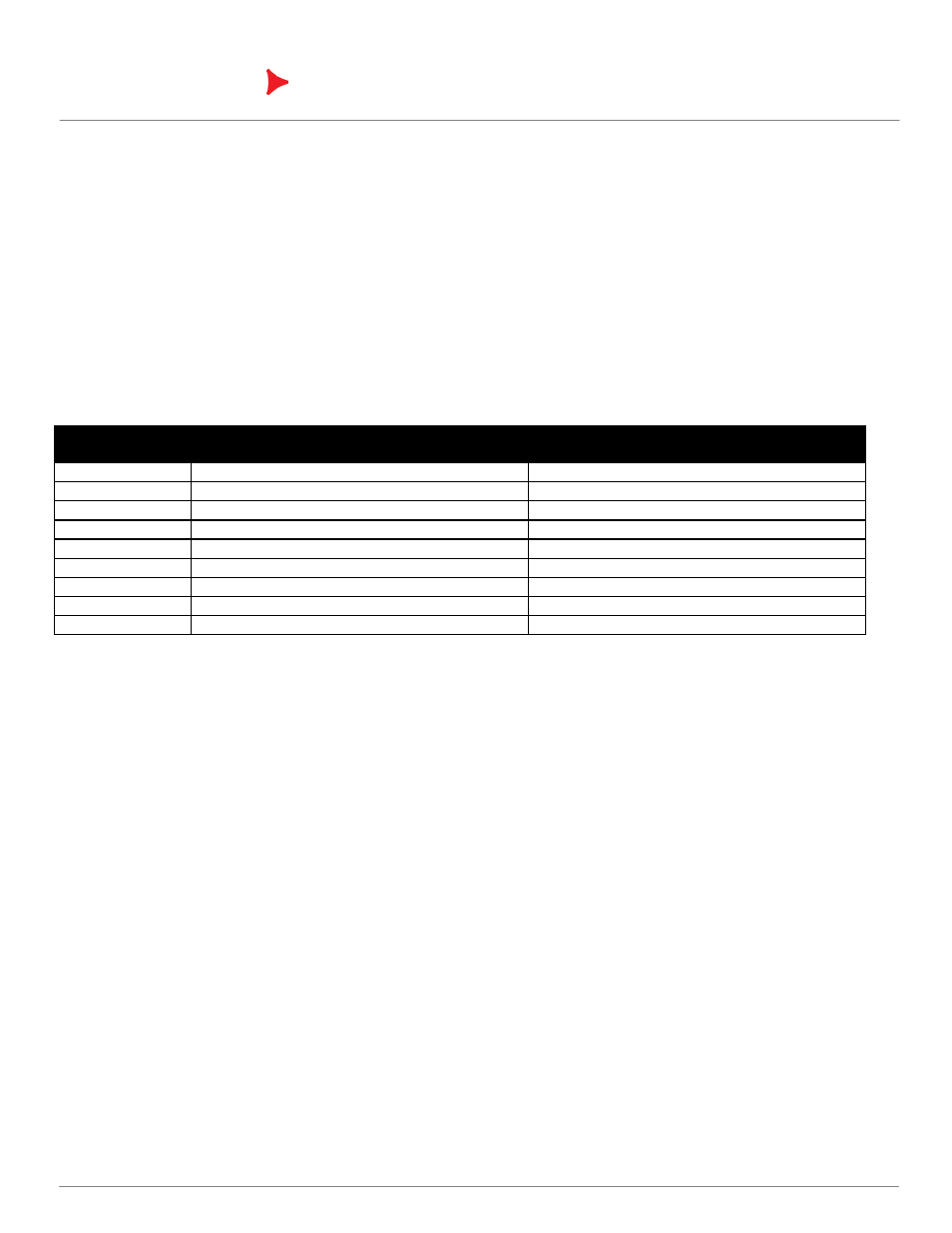
29
© 2010 Polycom, Inc. All rights reserved. POLYCOM
®
, the Polycom “Triangles” logo and the names and marks associated with Polycom’s products are trademarks and/or service marks of Polycom, Inc.
and are registered and/or common law marks in the United States and various other countries. All other trademarks are property of their respective owners. No portion hereof may be reproduced or
transmitted in any form or by any means for any purpose other than the recipient’s personal use without the express written permission of Polycom
Deploying SpectraLink e340, h340 and i640 Wireless Telephones
BEST PRACTICES GUIDE
October 2010
Gateway implementation the handset will also require DHCP options 151 and/or 152. Option 151 is specifically the IP
address of the Registration SVP Server. Option 152 is for deployments that are running an OAI Gateway where the
option field is populated with the IP address of the OAI Gateway. These options are only accepted as IP address by
the handset.
DHCP Option 66, as defined by RFC 2132, provides the address of a TFTP server. A TFTP server is required for any
SIP implementation and is only required in other IP protocols when software updates are needed. It is recommended
that a TFTP server be made available regardless of the implementation. In SRP deployments the Telephony
Gateway can act as a TFTP server but it is only capable of servicing a single handset at a time. Because of these
limitations an external TFTP server is advisable and is often required in order to serve multiple clients at once.
Additional DHCP options are supported on the SpectraLink Wireless Telephones and can be configured in the DHCP
scope appropriate for the IP scope servicing the handsets. See the Table 5 for the list of DHCP options typically used
and their purpose.
DHCP
Option
Value Expected
Purpose
1
IP Address (i.e. 255.255.255.0)
Subnet Mask
3
IP Address (i.e. 192.168.1.1)
Default Gateway
6
IP Address (i.e. 192.168.1.10)
DNS Server
7
IP Address (i.e. 192.168.1.20)
Syslog Server
15
String (i.e. mycompany.com)
Domain Name
42
IP Address (i.e. 192.168.1.30
NTP (Network Time Protocol)
66
IP Address (i.e. 192.168.1.40)
TFTP Server
151
IP Address (i.e. 192.168.1.50)
SVP Server
152
IP Address (i.e. 192.168.1.60)
OAI Gateway
Table 5 – DHCP Options
Depending on the IP protocol implementation additional DHCP options will be required to support the call server. The
options will likely include additional TFTP server addresses and the IP address of the call server. These DHCP
options should be provided by the call server manufacturer to ensure the appropriate information and values required
for those options are correct for the specific IP protocol deployment.
While the wireless telephone does support using a DNS server, as shown in Table 5, it is not recommended to do so.
Using DNS creates a dependency on a service that may not be reliable when the services a phone provides can be
critical. By using DNS there is also the addition of latency in transactions that the handset must complete with the
DNS server which could lead to undesirable behavior from the wireless telephone. Please note if DNS is necessary
then DHCP option 15 is also required. Without both DHCP options 6 and 15 the wireless telephone will not be able to
complete DNS queries
