Connect – Philips Active Crystals USB Memory Key Naughty Raymond FM02SW00/FM02SW10 User Manual
Page 9
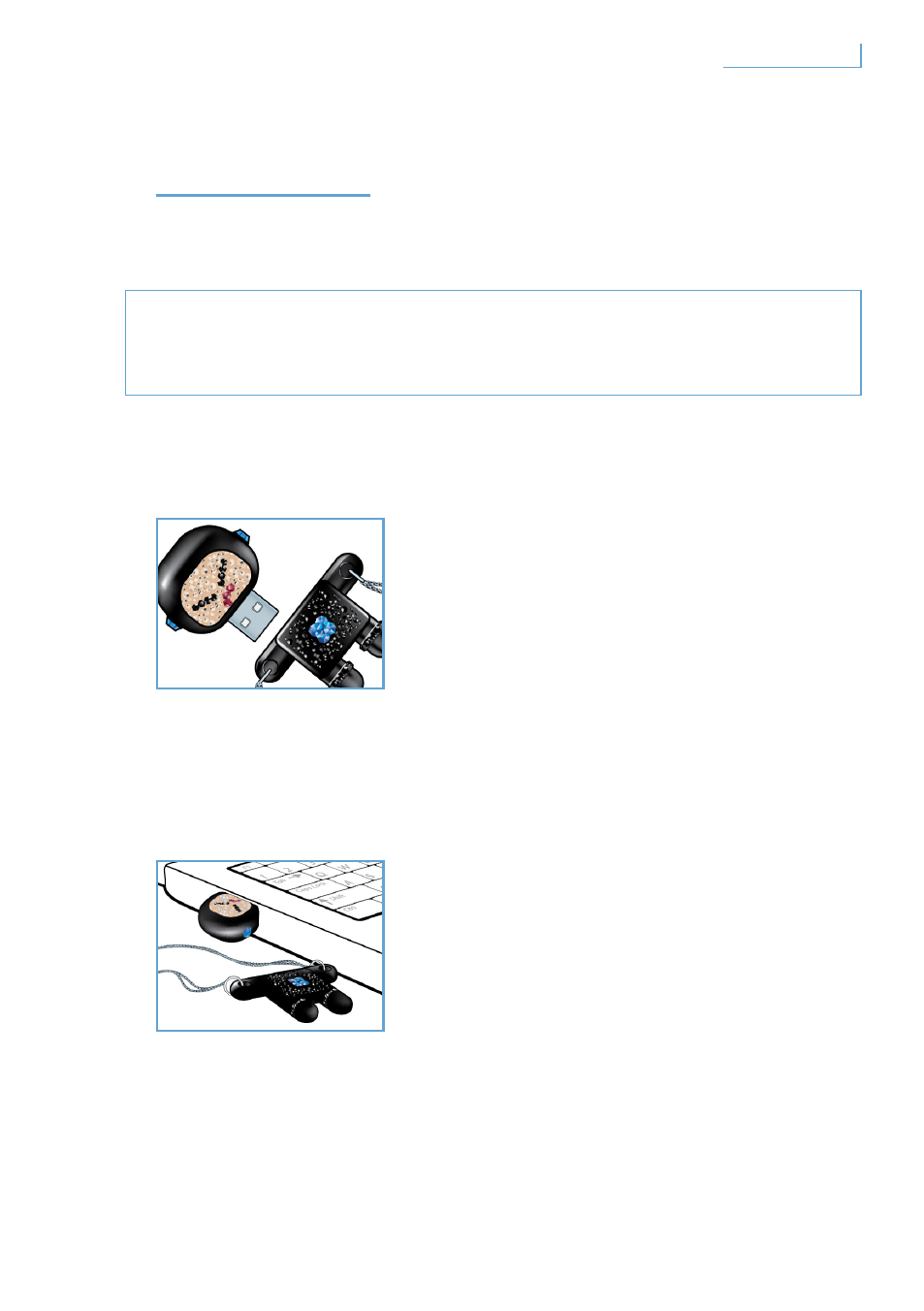
ConneCt
Connecting the USB memory key to your computer
note:
If the USB port of your computer is not easily accessible, you
can use a USB extension cable or an optional USB hub to connect
the USB memory key to your computer.
1
Remove the protective cap from the USB connector.
2
Insert the memory key USB connector into one of the computer’s
USB ports.
en
7
Connect
This manual is related to the following products:
