Power switch, Stereo iputs, Output – PYLE Audio PYD1030 User Manual
Page 3: Input select switches, Record output, Stereo line inputs, Usb in/out port, Purpose stereo iputs, Powerswitch, Ground sci8w power off
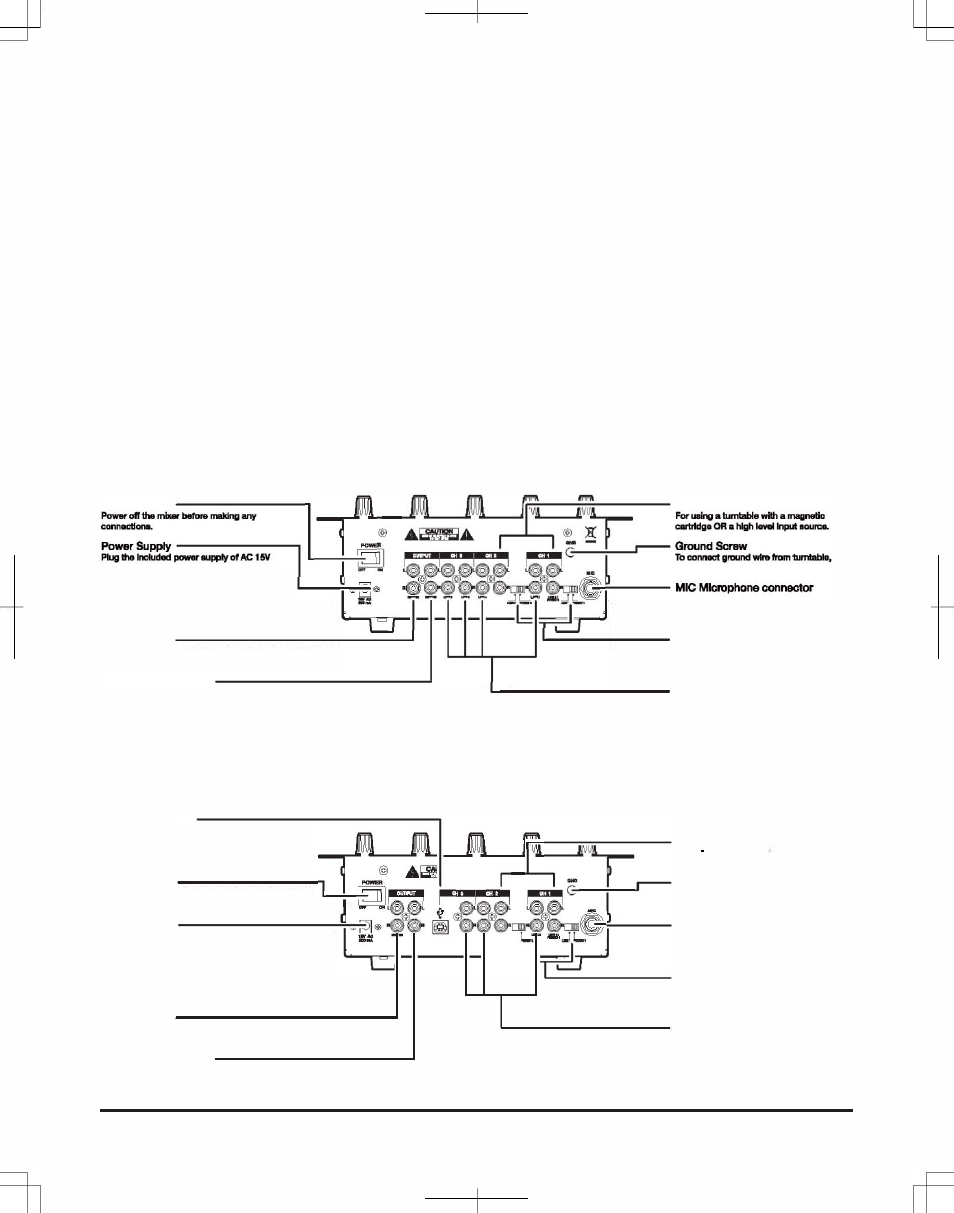
Your PYLE PRO Series Performance Mixer
is a sophisticated control center, perfect for mixing sound from multiple playback sources such
as microphones tuners,
CD
players, tumtables or the audio outputs from a
VCR.
This mixer is
ruggedly constructed for home or professional use. Wide range volume controls, permit you to
adjust sound levels accurately to achieve just the right mix for playing through your speakers
system or for recording.
Please read this manual thoroughly before you attempt to set up and use the mixer. It contains
a range of suggestions and instructions to insure safe usage. Set up and used properly, you
can expect years of trouble-free service from this product.
Input/Output Features
PYD1030
Power Switch
Dual Purpose
Stereo Iputs
adaptor into the mixer
first
while the power is
to eliminate the system hum.
switched
off,
then plug AC power supply Into a
proper power outlet.
This
mixer Is designed to
work with the included AC power supply only,
..
Penn
..
you to
ca",_. _oed
or
using an Incompsllble power supply could
unbalanced
low
Impedance microphone with
raault In damage to the mixer:.
1/4" plug.
Output
Jacks
Input Select Switches
To connect mixer to a
receiver or
Set
these
switches
based on what is plugged
amplifl8l" -
use
the cable with RCA plugs.
Into PHON011LINE1 and PHON02lUNE3 Input
Record Output
Jacks
To connect mixer to a tape deck
for
racordlng
jacks.
Stereo Line Inputs
the mixed program.
PYD1040U
let
you connect most high-level audio
sources.
such
as CD
player.,tape dack,tuner or VCR.
USB IN/OUT Port
Allows you to connect U1e Laptop or desktop
PCIMAC ulling high IIpeed USB cable
from
PYD1040U, to playback
and
record out at
same
Ume
from
the same USB cable.
R'ii'I\
Dual
Purpose Stereo Iputs
For using. turntable With a magnetic
'!l!l.A.
@ :It
can"".o
OR a high loveI ln ... ""u ....
PowerSwitch
-
Ground SCI8W
Power off
the mbcer befora making any
To connect ground wlrafrom turntable,
connections.
to eliminate the system hum.
Power
Supply
MIC Microphone connector
Plug
the
included power supply of AC
15V
-
-,
_.
.-&I..!
Pennlta
you to
connect. balanced
or
adaptor Into the mixer
first
wh
unbalanced
low
Impedanca microphone with
lie the power I.
-b
supply into a
switched
off,
then plug AC power
1/4- plug.
proper power ouUeL This m ixer is designed to
.upplyon�
work with the Included AC power
ulling an incompatible powe
rasuH in damage to
the
mixer:
r aupply could
or
Output
Jacks
To
connect mixer to a
receiver
amplHler -
IJII8
the cable with
RCA
plugs.
Record Output
Jacks
To connect mixer to a tape deck for recording
the
mixed program.
Input Select Switches
Set
these
switches based
on what
is
plugged
Into PHON01JUNE1 and PHON02lUNE3 Input
j .....
Stereo Line Inputs
Let
you connect most high-level audio sources,
such 811 CD
players,tape deck,tuner or VCR.
Pyle Pro Mixer PYD1030I1040U
-
2
Owner's Manual
