PSC FALCON 315 User Manual
Page 17
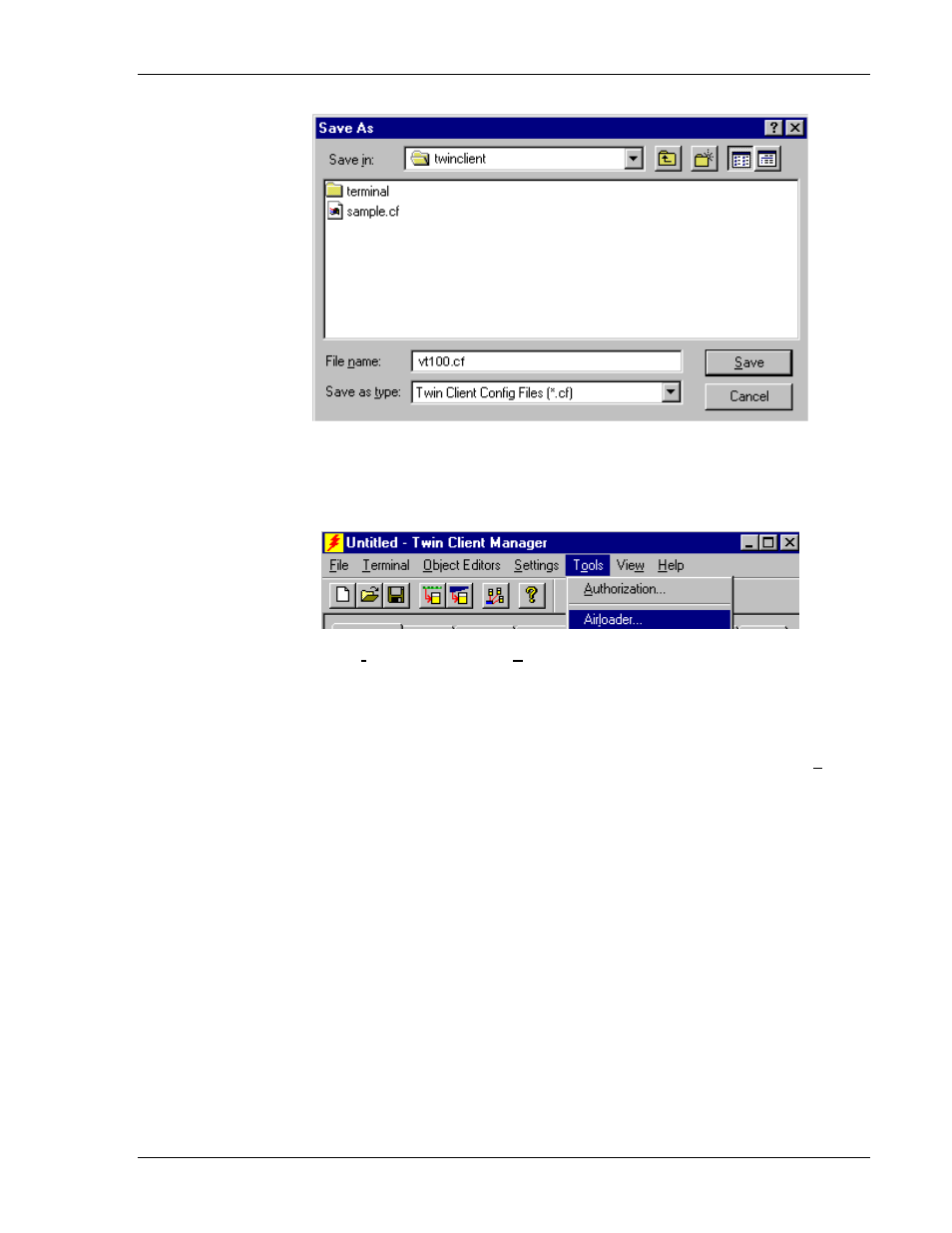
Quick
Start
Setting Airloader Auto-Configuration
The configuration download and IP address assignment for each terminal will take place
automatically by setting the Airloader Auto-Configuration options.
Click on the
Airloader
option in the
Tools
menu.
Note:
If the Airloader Auto-Configuration window does not display the options, click on
the
Advanced<<
button.
If multiple network adapters are installed on the PC, ensure that the desired network
adapter is selected. The adapter selection can be changed by clicking on the
Change
button.
Supported Equipment Manual
• May, 2006
2-9
