Direct inward dialling or selecting sub-address, Listening while a connection is established, Broadcasting – Philips LPF 935 User Manual
Page 14: Entering recipients individually, Sending a fax to a group, Sending fax later (= timer function), Using fax templates, Fax reception, Direct inward dialling or select- ing sub-address, Listening while a connection is es- tablished
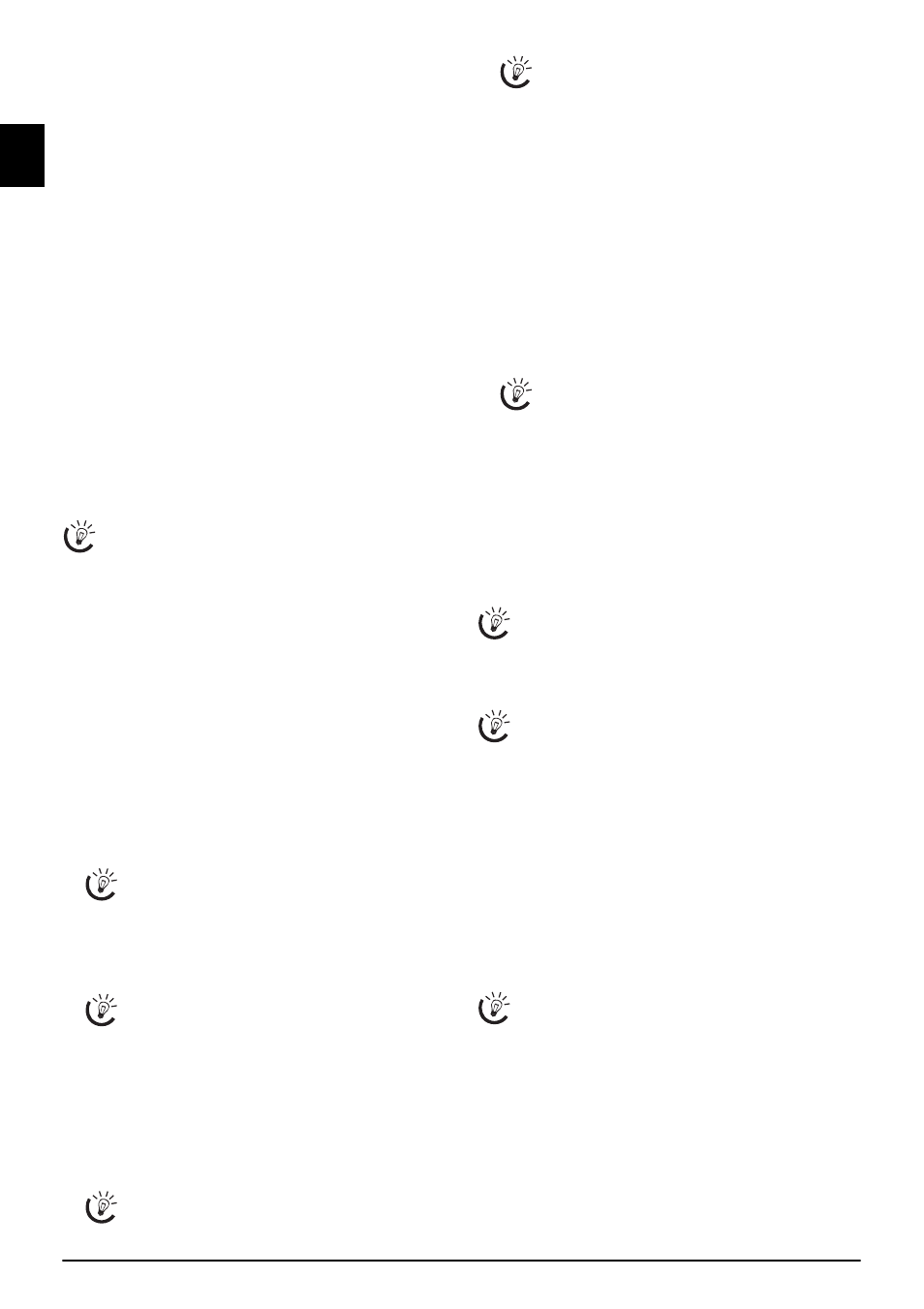
14
Philips LPF 920 · 925 · 935 · 940
EN
Direct Inward Dialling or Select-
ing Sub-address
Direct inward dialling or sub-address
You can send a fax to a direct-inward dialling number or a
sub addressor or call from a direct-inward dialling number
or sub address - for example to use a certain service of a fax
database provider. For this purpose, attach the direct-in-
ward dialling number or sub address with a short dialling
pause to the fax number.
1
Enter the desired number using the numeric keypad or
select a saved entry.
2
Press ú and Rø.
3
Enter the direct-inward dialling number or sub address.
4
Press o. The direct-inward dialling number or sub ad-
dress is dialled only after a short pause.
Listening while a connection is es-
tablished
Listening while a connection is established
You can listen while a connection is established, for exam-
ple if a fax transmission constantly fails.
Enter the desired number using the numeric keypad or se-
lect a saved entry. Press μ.
No hands-free operation
Broadcasting
Broadcasting
You can send one fax to multiple recipients in succession.
Entering Recipients Individually
1
Insert the document.
2
Enter the desired number using the numeric keypad or
select a saved entry.
3
Press À.
4
Enter the next telephone numbers. Between the indi-
vidual recipients, press À. You can enter up to 10 re-
cipients.
5
Press o. The device transmits the fax message succes-
sively to all recipients.
Sending a Fax to a Group
1
Insert the document.
2
Enter the initial letters or select a group using [.
3
You can enter additional groups or individual numbers.
Press À.
4
Enter the next telephone numbers. Between the indi-
vidual recipients, press À. You can enter up to 10 re-
cipients.
5
Press o. The device transmits the fax message succes-
sively to all recipients.
Sending Fax Later (= Timer Func-
tion)
Delayed Fax Transmission
If you would like to make use of the lower telephone tariffs
or if the recipient can be reached at some specific time on-
ly, you can send the fax at a later time – within 24 hours.
1
Insert the document.
2
Press OK, 24 and OK.
3
Enter the desired number using the numeric keypad or
select a saved entry.
4
Confirm with OK.
5
Enter the time, at which the document should be trans-
mitted, e.g. 14 00 for 2 pm.
6
Confirm with OK.
7
Using [, select the desired contrast.
8
Confirm with OK. After a short warm up phase, the
device will read the document into the memory and
will send out the fax at the specified time.
Jobs
Using Fax Templates
Help 8 · Fax Templates
Fax Templates
Five fax templates, which you can use, are stored in your
device. With these templates you can quickly create, for ex-
ample, a short fax note or an invitation.
1
Press OK, 29 and OK.
2
Use [ to select the template you would like to print.
3
Confirm with OK. The device prints the template.
4
Fill the template and send it to the desired recipient per
fax.
Fax Reception
Fax Switch
Memory
If you have not changed the factory settings, received faxes
will be printed out automatically. If there is no paper or
toner in your device, the device will store incoming fax
transmissions in its memory. The green lamp â/_ on
the panel will flash whenever there is a fax present in the
memory. After you have loaded paper into the device or
inserted a new toner cartridge, the saved messages are
printed.
Hands-free operation is not possible with this func-
tion. You cannot answer if the subscriber picks up.
You can interrupt the process at any time, by
pressing j.
You can also call the groups by pressing am
and select using [
SEARCH
.
You can interrupt the process at any time, by
pressing j.
If your machine cannot reach a recipient, the fax
message is sent to the other recipients. After the
machine has called all recipients, it once again di-
als the numbers that previously could not be
reached.
You can enter further recipients. Between the in-
dividual recipients, press À.
To cancel a scheduled fax transmission, simply delete
the document from the jobs list (also see chapter
Jobs, page 15).
You can also print the fax templates by pressing ¨,
8
and OK.
The built-in fax switch of your device distinguishes
between fax messages and telephone calls. You have
different options available (also see chapter Setting
the Fax Reception Mode, page 28).
