Setting up the tv 1 2 – Philips MCD288/12 User Manual
Page 2
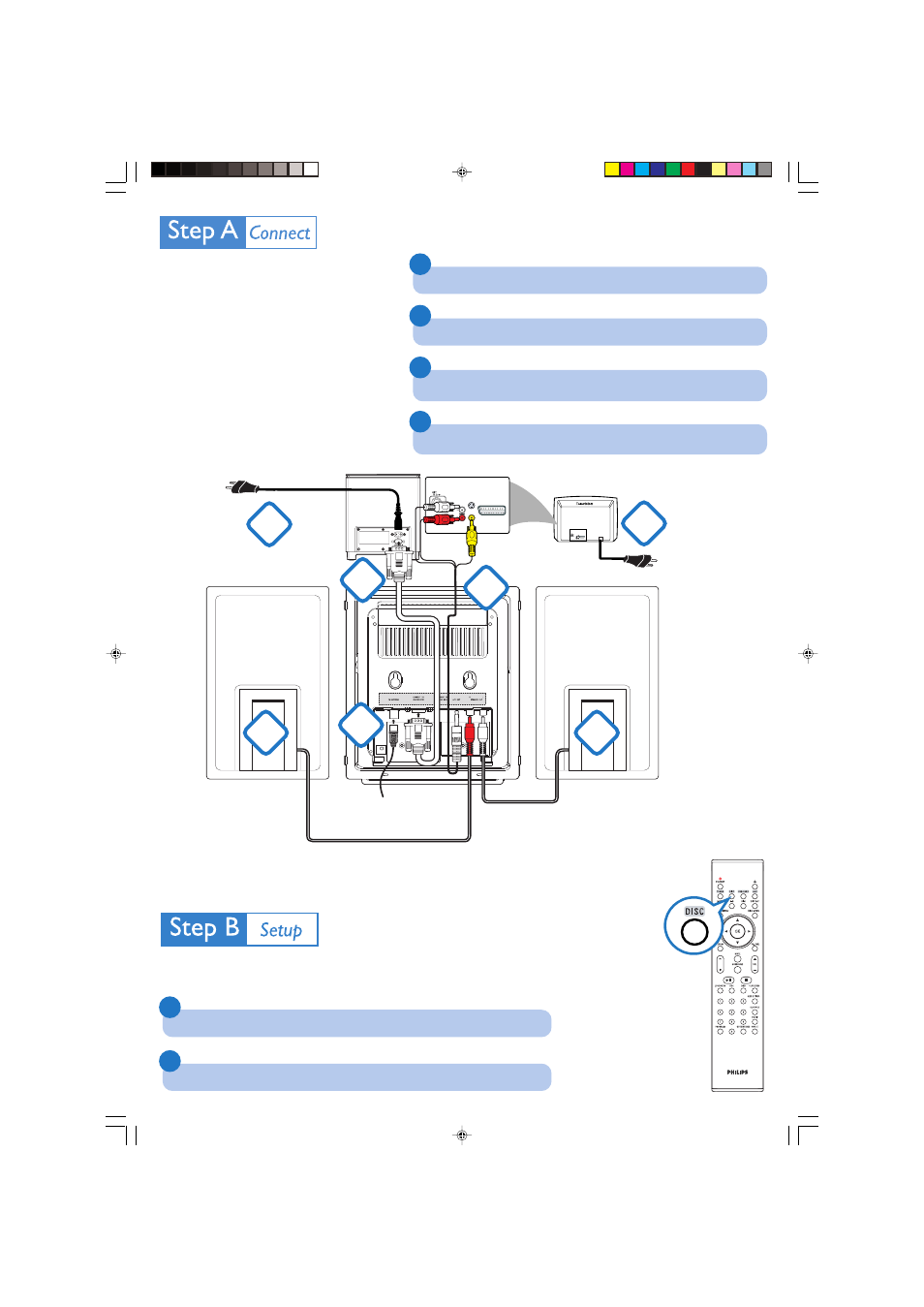
AUDIO
IN
S-VIDEO
IN
VIDEO IN
TV IN
AUDIO
IN
S-VIDEO
IN
VIDEO IN
TV IN
1
1
1
3
4
4
2
Tips
– See the User Manual for other TV
connection options.
– For connecting to a Progressive Scan
TV, refer to the user manual for proper
connections and detailed setup.
– Never connect the AC power cord
before connection of the 15-pin Sub cable
to avoid causing any damage to the set.
1
2
4
3
Connect the speaker (subwoofer) cables.
Connect the FM antenna.
Connect the A/V cord to a TV.
Connect the power cords of the system and TV.
AC power
FM antenna
Speaker
(right)
Speaker
(left)
AC power
Setting up the TV
1
2
Press
SOURCE
(
DISC
on the remote) to select disc source.
Turn on the TV and set it to the correct Video In channel.
MCD288 QUG_Eng-12
2007.7.18, 15:40
2
See also other documents in the category Philips Home Theater Systems:
- LX700 (16 pages)
- HTS9810/59 (3 pages)
- CTS4000 (2 pages)
- HSB4383 (2 pages)
- MRD 200 (2 pages)
- HTS3540/51 (20 pages)
- HTS3568 (46 pages)
- HTS3578W/98 (3 pages)
- SL300I/37 (26 pages)
- MCD139BDVD (37 pages)
- MX2500 (36 pages)
- HTS5510C (52 pages)
- HSB2313/93 (4 pages)
- SoundBar HTS6120/98 (3 pages)
- HTS3100 (49 pages)
- MX999D (33 pages)
- FR-995 (84 pages)
- SoundBar HTS8141/98 (3 pages)
- LX3600D/22 (8 pages)
- MCM510 (2 pages)
- HTS6520/98 (3 pages)
- HTS3270 (46 pages)
- HES2800/12 (2 pages)
- LSBS3700/00 (2 pages)
- WAC3500D (2 pages)
- HTS3569/98 (3 pages)
- HTS8141/12 (51 pages)
- LX9000R/25S (6 pages)
- HTS3400 (40 pages)
- HTS3400 (4 pages)
- HTS3251B/F8 (2 pages)
- MX2500/01 (8 pages)
- HTS3378/98 (3 pages)
- HTS3181/98 (2 pages)
- HSB2351X/78 (36 pages)
- 78 (37 pages)
- HTS3000 (2 pages)
- HTS3051B/F8 (62 pages)
- HTS6120/12 (2 pages)
- HTS3371/98 (3 pages)
- HTS8100 (2 pages)
- HTS3265/98 (3 pages)
- HTS3578W (53 pages)
- MX-3700D (27 pages)
- MCD710 (40 pages)
