Amp cd, Operating procedures, Rear panel information – PYLE Audio PT-688CU User Manual
Page 6
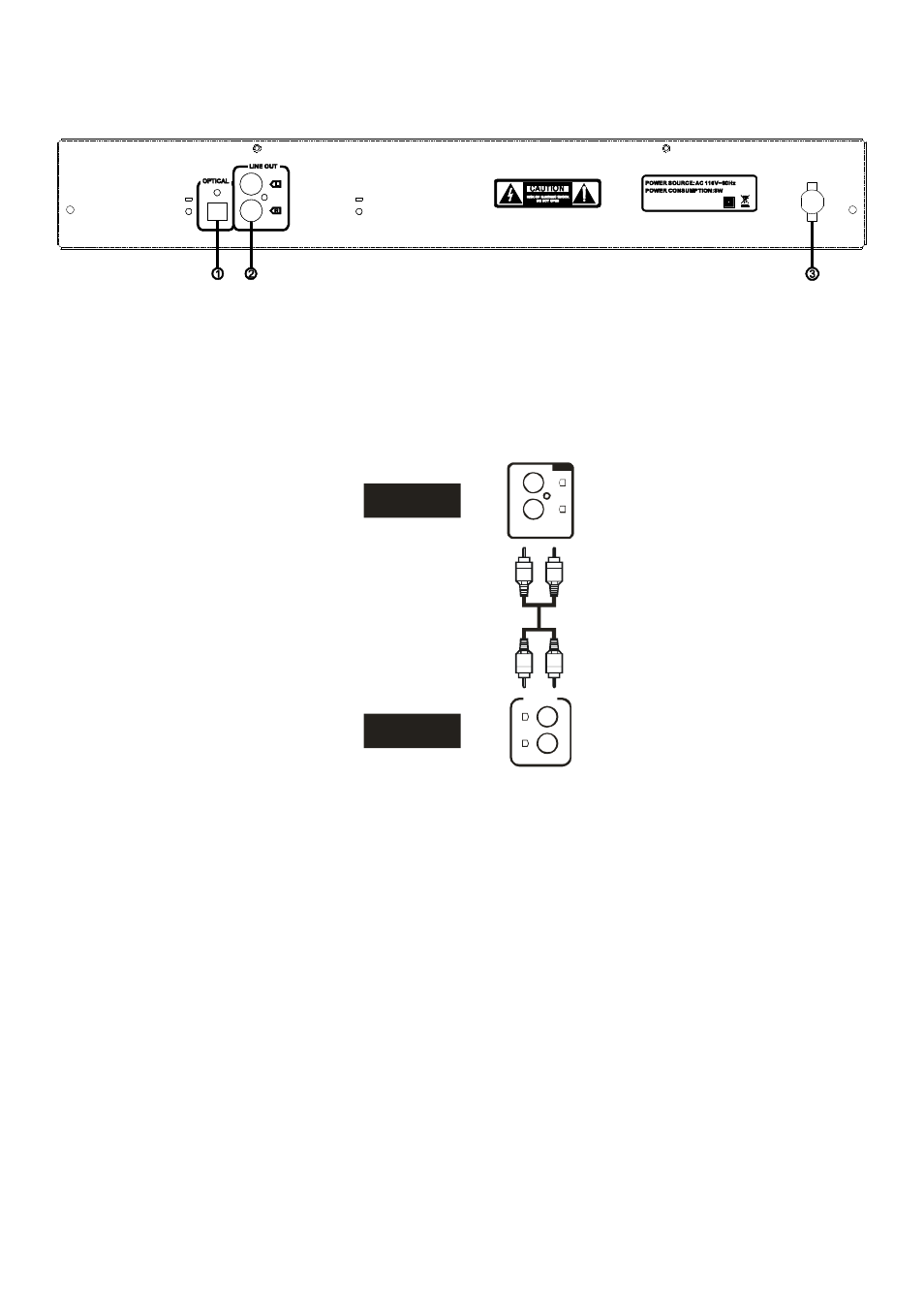
5
Rear Panel Information
1. Optical jack
2. Jack connections (Stereo analogue)
3. Power cable
Operating Procedures
AMP
CD
CD
L
R
AUDIO
LINE OUT
L
R
Operating procedure
1. Power on the Amplifier.
2. Select
“CD” from function selection column at the Amplifier, relative light will be seen when selected.
3. Power on the CD player by pressing POWER button.
4. Press the OPEN/CLOSE button. The disc tray will slide out. When it has opened fully, place a compact disc carefully in the tray.
Note:
- Always place the compact disc in the disc tray with the label facing upward.
- The CD tray accepts two different sizes of disc: 120 mm & 80 mm.
5. To close the disc tray, press the OPEN/CLOSE button again. When the tray is securely closed the disc will start turning
automatically and the total number of selections and the disc time will be counted. A few seconds later the PLAY indicator will light,
and the TRACK NO. and TIME counters will show
“00:00”.
6. Press the PLAY/PAUSE button. Playback will start, the PLAY indicator “►” will go on.
