Creating and editing a dvd program list, Playing discs 06 – Pioneer XV-DV9 User Manual
Page 54
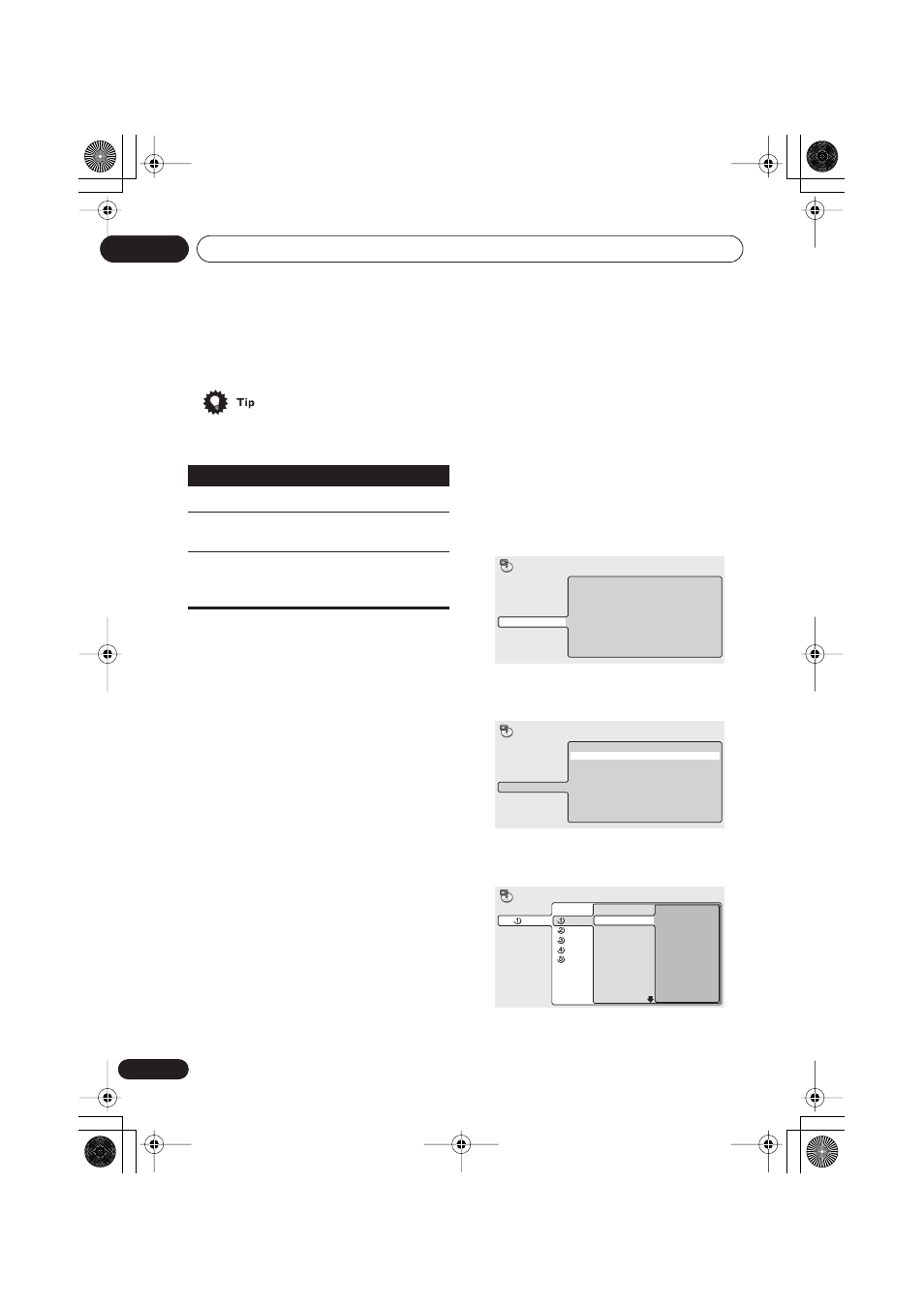
Playing discs
06
54
En
• The
Random All
function ignores DVDs
loaded in the player.
• Use the following controls during random
play:
• You can also use the
RANDOM
(
SHIFT
+
3
) button on the remote to select a random
play mode. The random mode is indicated
in the front panel display and on-screen.
The random modes available are the same
as when choosing from the
Play Mode
menu. Press
ENTER
to start random play.
• To cancel random playback without
stopping playback, press
CLEAR
. The disc
will play to the end, then stop.
Creating and editing a DVD
program list
This feature lets you program the play order of
titles and chapters on the DVD disc currently in
the play position.
If you want to program the play order of CDs,
Video CD/Super VCDs or WMA/MP3 discs, see
Creating and editing a non-DVD program list
on
page 55.
• You can’t use Program play with VR format
DVD-RW discs, or while a DVD disc menu
is being displayed.
1
Make sure that the DVD disc you want
to make the program list for is in the play
position.
Use the
DISC
select buttons on the remote, or
the
DIRECT PLAY
buttons on the front panel to
select the disc.
2
Press HOME MENU and select ‘Play
Mode’.
• Alternatively, press
PROGRAM
(
SHIFT
+
1
) and skip to step 5.
3
Select ‘Program’ from the list of
functions on the left.
4
Select ‘Create/Edit’ from the list of
program options.
5
Select a title or chapter for the first/
next step in the program list.
Button
What it does
Stop and cancel random play.
Selects another track/chapter at
random from those remaining.
Returns to the beginning of the
current track/chapter. You can't
go back further than this.
Create/Edit
Playback Start
Playback Stop
Program Delete
A-B Repeat
Repeat
Random
Program
Search Mode
Play Mode
Create/Edit
Playback Start
Playback Stop
Program Delete
A-B Repeat
Repeat
Random
Program
Search Mode
Play Mode
Program Step
01. -01
02.
03.
04.
05.
06.
07.
08.
Title 1-38
Title 01
Title 02
Title 03
Title 04
Title 05
Title 06
Title 07
Title 08
Chapter 1-4
Chapter 001
Chapter 002
Chapter 003
Chapter 004
Program
Disc
. DVD
.
CD
.
DVD
.
???
.
- - -
XV-DV9.book 54 ページ 2004年2月20日 金曜日 午前11時42分
