Other functions (continued), Operation, Program scan super receiving function channel swap – Palsonic 5159G User Manual
Page 20
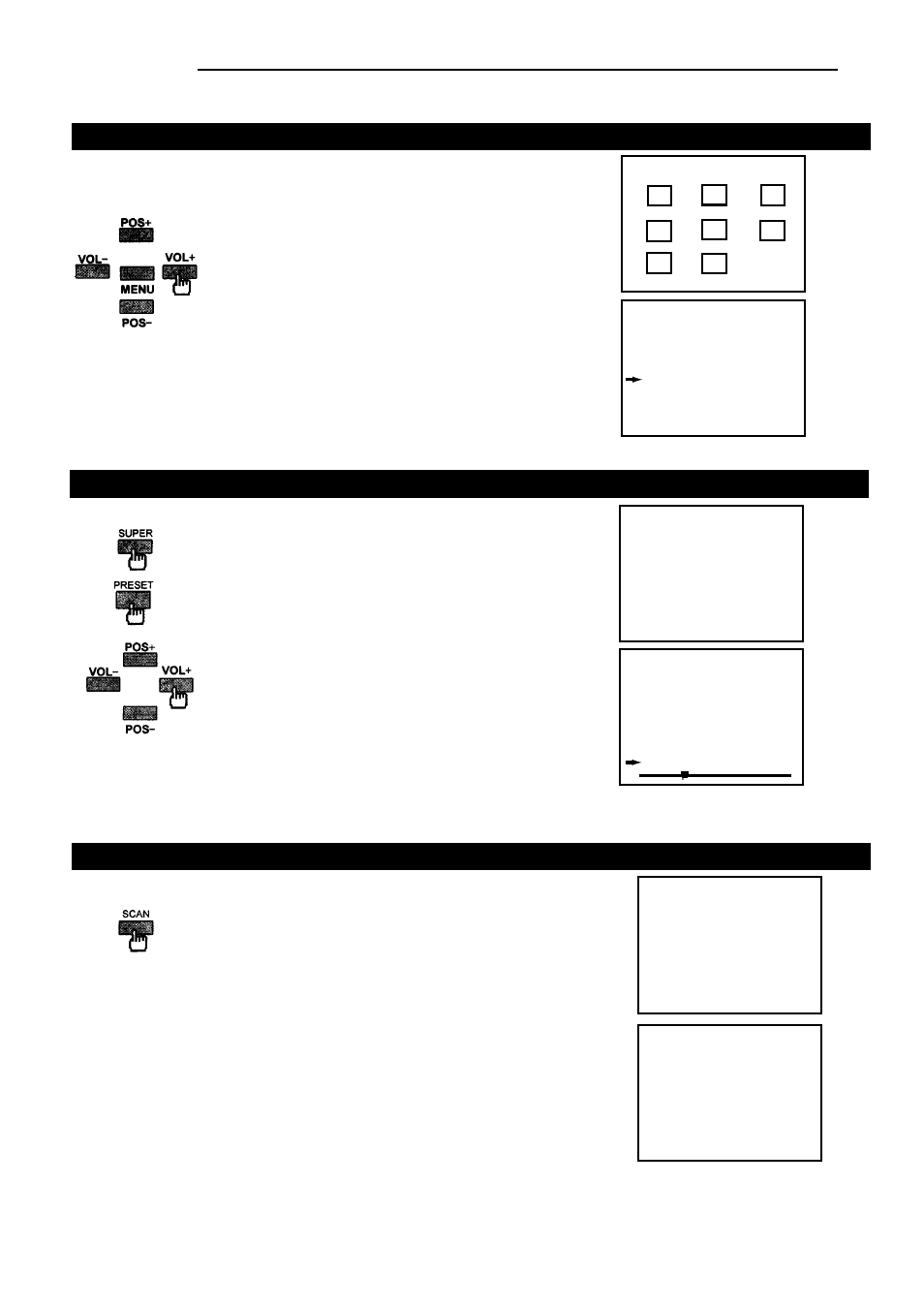
OPERATION
Other functions (continued)
Press SCAN button, the TV set will scan the channels
from current channel to higher channels one by one, the
upper right corner of the screen will display position
number, ever program will be displayed for about 2
seconds and then go on scanning until all the programs
are scanned over.
Press SCAN button again, the screen will settle at the
current scanned program.
7
SCAN
Making use of CHANNEL SWAP you can reorder the programs in your
favorite order.
Press the MENU button repeatedly to select and
highlight SWAP icon. Press VOL +/- button to
enter into CHANNEL SWAP menu.
Press POS +/- button to select "POSITION A: -"
item, then input the desired channel number
which you want to swap by pressing "0-9" or "--/---"
button.
Press POS+/- button to select "POSITION B: -" item,press "0-9" or
"--/---" button to input the channel number which you want to swap to.
Press the POS+/- button to select "EXCHANGE" item, press VOL +/- button
to confirm. Then channel A and channel B’s programs are swapped.
SWAP
CHANNEL SWAP
POSITION
A: 5
POSITION
B :14
EXCHANGE
: OK
Below we will describe how to make use of super
receiving function.
Pressing the SUPER button on the remote
controller can change the current program’s super
receiving mode to ON or OFF.
Or you can press PRESET button to enter into
PRESET menu, press POS+/-button to select
S-RCV item, press VOL +/- button can change the
current program’s super receiving mode to ON or
OFF.
S-RCV
ON
PRESET
22
SKIP
OFF
BAND
UHF
FINE
AFT
OFF
SEARCH
ASM
S-RCV
OFF
14
Program Scan
Super receiving function
CHANNEL SWAP
POS
18
Note : 1) After AUTO SEARCH (ASM). all the searched programs are set to S-RCV OFF automatically
2) When receiving signals are stronger, please set to S-RCV to OFF mode
or ON
