3 get started – Philips AZ202/B/C/N/R User Manual
Page 9
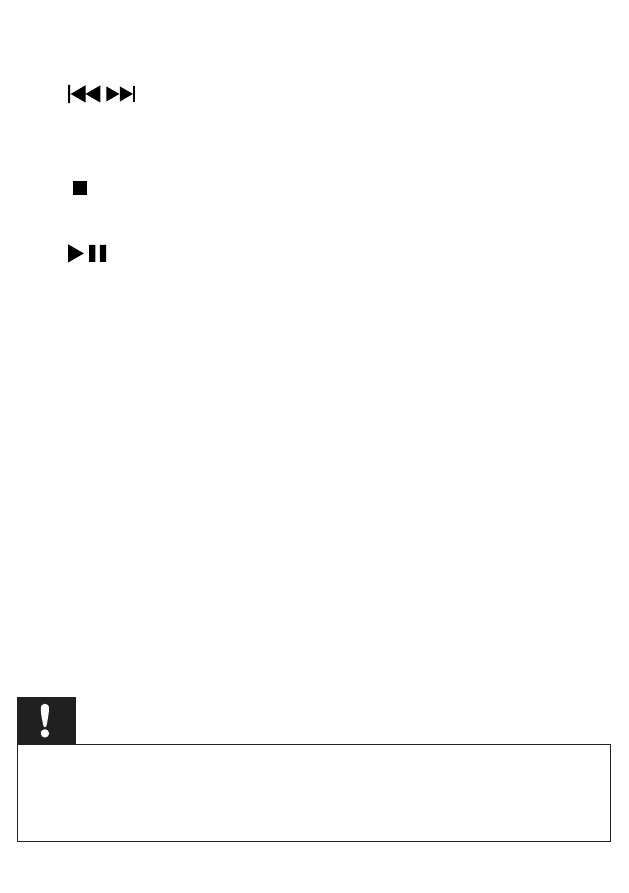
e
VOLUME
Adjust volume.
•
f
/
Skip to the previous/next track.
•
Search within a track.
•
g
Stop play.
•
h
Start or pause play.
•
i
Display panel
Display current status.
•
j
PROGRAM
Program tracks and browse the program.
•
k
Tuning button
Tune to a FM/MW radio station.
•
l
DBB ON/OFF
Turn on/off dynamic bass boost.
•
m
Antenna
3 Get started
Caution
Use of controls or adjustments or performance of procedures other
•
than herein may result in hazardous radiation exposure or other
unsafe operation.
See also other documents in the category Philips CD-players:
- AZ382 (14 pages)
- AZ 7272 (25 pages)
- AZ1006CD (15 pages)
- CD 482 (10 pages)
- ACT500/01 (2 pages)
- AZ7794 (2 pages)
- AX3218 (14 pages)
- AZ102IN (2 pages)
- AZ9203/11 (62 pages)
- AZ1015 (2 pages)
- 170C5 (89 pages)
- AX1000/11AX1000/11 (17 pages)
- AZ 6805 (20 pages)
- AZ 7465 (22 pages)
- AZ 6188 (21 pages)
- AQ 5040 (5 pages)
- AZ 7183 (26 pages)
- MAGNAVOX AZ1518 (22 pages)
- AZ5140/98 (2 pages)
- AX2401 (2 pages)
- AZ 6897 (12 pages)
- CDR880BK (2 pages)
- CDR880BK (19 pages)
- AZ 7566 (20 pages)
- AX 5100/01 (9 pages)
- AX5319 (13 pages)
- AJ100 (2 pages)
- AJ100 (17 pages)
- AZ 8040 (15 pages)
- AK 691 (14 pages)
- AX5122 (10 pages)
- CDI200/37 (24 pages)
- CD 750 (18 pages)
- AZ 1565/00 (63 pages)
- AZ 7482/00 (20 pages)
- CD 624 (14 pages)
- AX5200 (2 pages)
- AZ 8214 (14 pages)
- AX3311 (6 pages)
- AZ 7474 (20 pages)
- AZ5150 (20 pages)
- CDI740/05 (20 pages)
- AK 640 (16 pages)
- CD163/05 (12 pages)
- AZ102H (14 pages)
